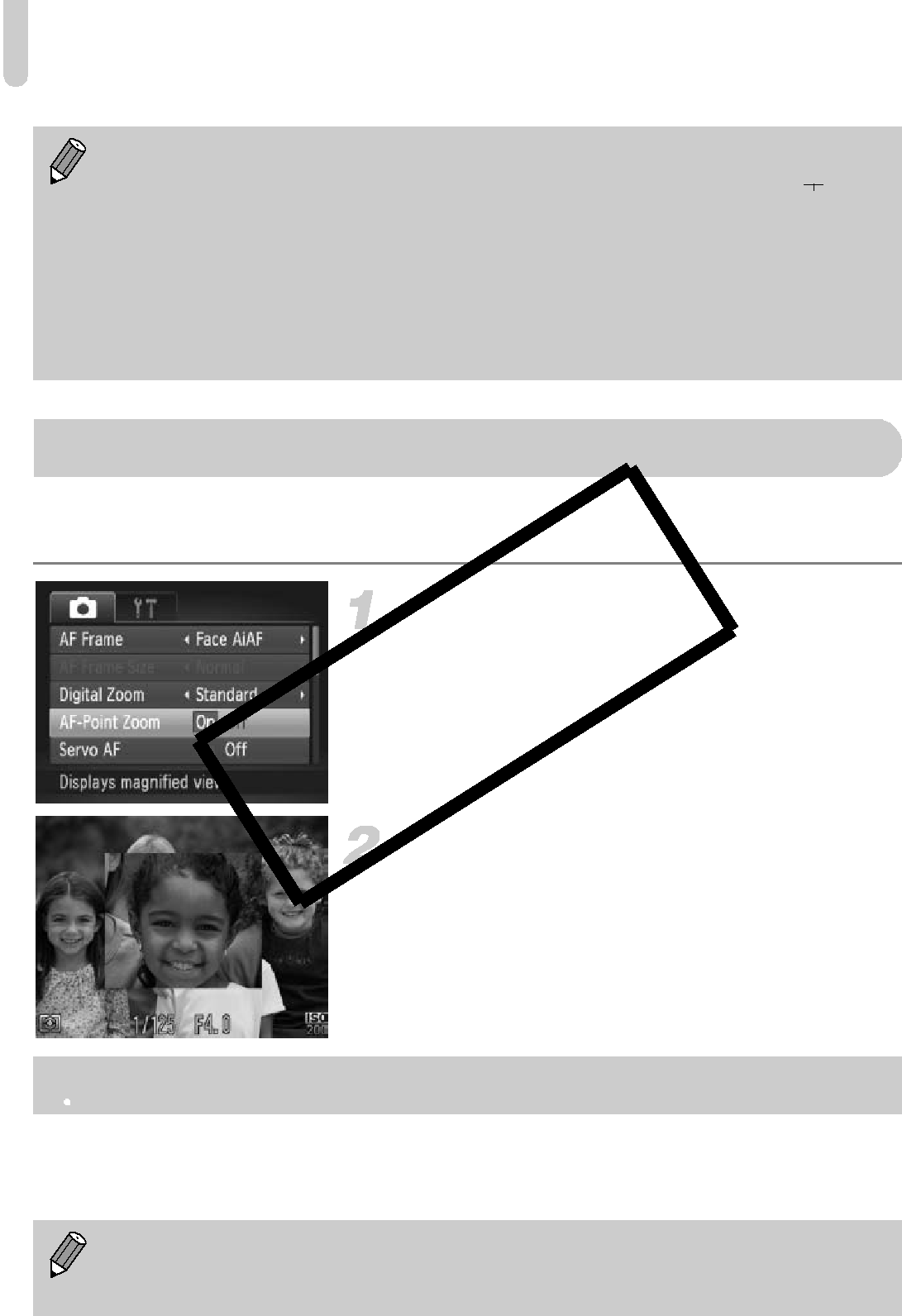
Magnifying the Focal Point
• The camera will detect a subject even if you press the shutter button half
way without pressing the q button. When shooting completes, 

 will appear in the center of the screen.
will appear in the center of the screen.
•Servo AF (p. 100) is fixed to [On].
•The camera may not be able to track the subject if the subject is too small, moves too quickly or if the contrast between the subject and the background is too low.
•Not available in e or u.
Magnifying the Focal Point
If you press the shutter button halfway, the AF frame will magnify and you can check the focus.
Choose
zress the n button to choose [AF-
oint Zoom] from the 4 tab, then press the qr buttons to choose [On].
Check the focus.
zPress the shutter button halfway.
XIn [Face AiAF] (p. 95), the face detected as the main subject will appear magnified.
XIn [Center] (p. 96), the contents of the center AF frame will appear magnified.
 What if the display does not magnify?
What if the display does not magnify?
The display will not appear magnified in [Face AiAF] if a face cannot be detected or is too big in relation to the screen. In [Center], it will not appear magnified if the camera cannot focus.
The magnified display will not appear when using the digital zoom (p. 55), digital
98