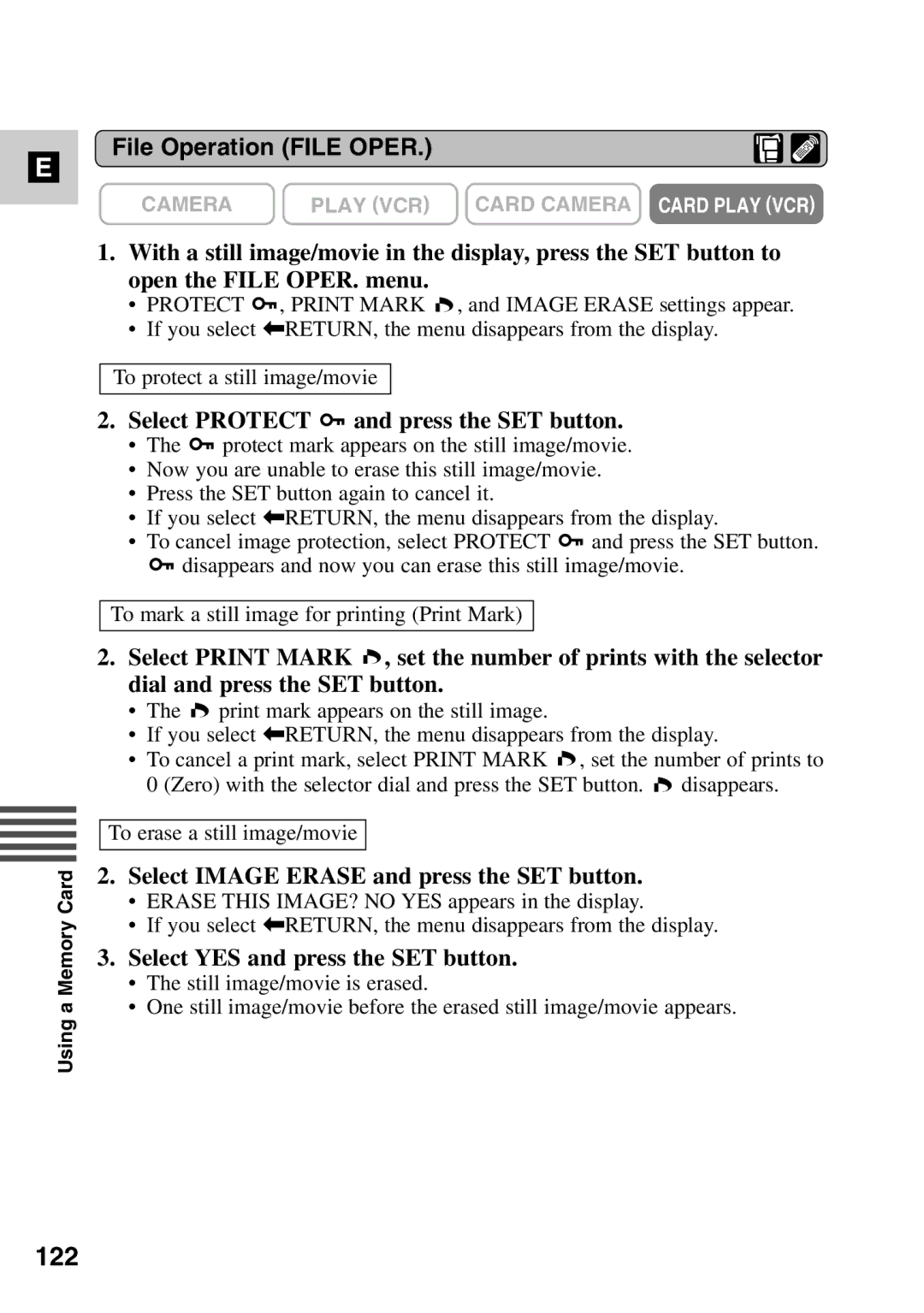E
File Operation (FILE OPER.)
CAMERA | PLAY (VCR) CARD CAMERA CARD PLAY (VCR) |
1.With a still image/movie in the display, press the SET button to open the FILE OPER. menu.
•PROTECT ![]() , PRINT MARK
, PRINT MARK ![]() , and IMAGE ERASE settings appear.
, and IMAGE ERASE settings appear.
•If you select RETURN, the menu disappears from the display.
Using a Memory Card
To protect a still image/movie
2.Select PROTECT  and press the SET button.
and press the SET button.
•The ![]() protect mark appears on the still image/movie.
protect mark appears on the still image/movie.
•Now you are unable to erase this still image/movie.
•Press the SET button again to cancel it.
•If you select RETURN, the menu disappears from the display.
•To cancel image protection, select PROTECT ![]() and press the SET button.
and press the SET button.
![]() disappears and now you can erase this still image/movie.
disappears and now you can erase this still image/movie.
To mark a still image for printing (Print Mark)
2.Select PRINT MARK ![]() , set the number of prints with the selector dial and press the SET button.
, set the number of prints with the selector dial and press the SET button.
•The ![]() print mark appears on the still image.
print mark appears on the still image.
•If you select RETURN, the menu disappears from the display.
•To cancel a print mark, select PRINT MARK ![]() , set the number of prints to 0 (Zero) with the selector dial and press the SET button.
, set the number of prints to 0 (Zero) with the selector dial and press the SET button. ![]() disappears.
disappears.
To erase a still image/movie
2.Select IMAGE ERASE and press the SET button.
•ERASE THIS IMAGE? NO YES appears in the display.
•If you select RETURN, the menu disappears from the display.
3.Select YES and press the SET button.
•The still image/movie is erased.
•One still image/movie before the erased still image/movie appears.