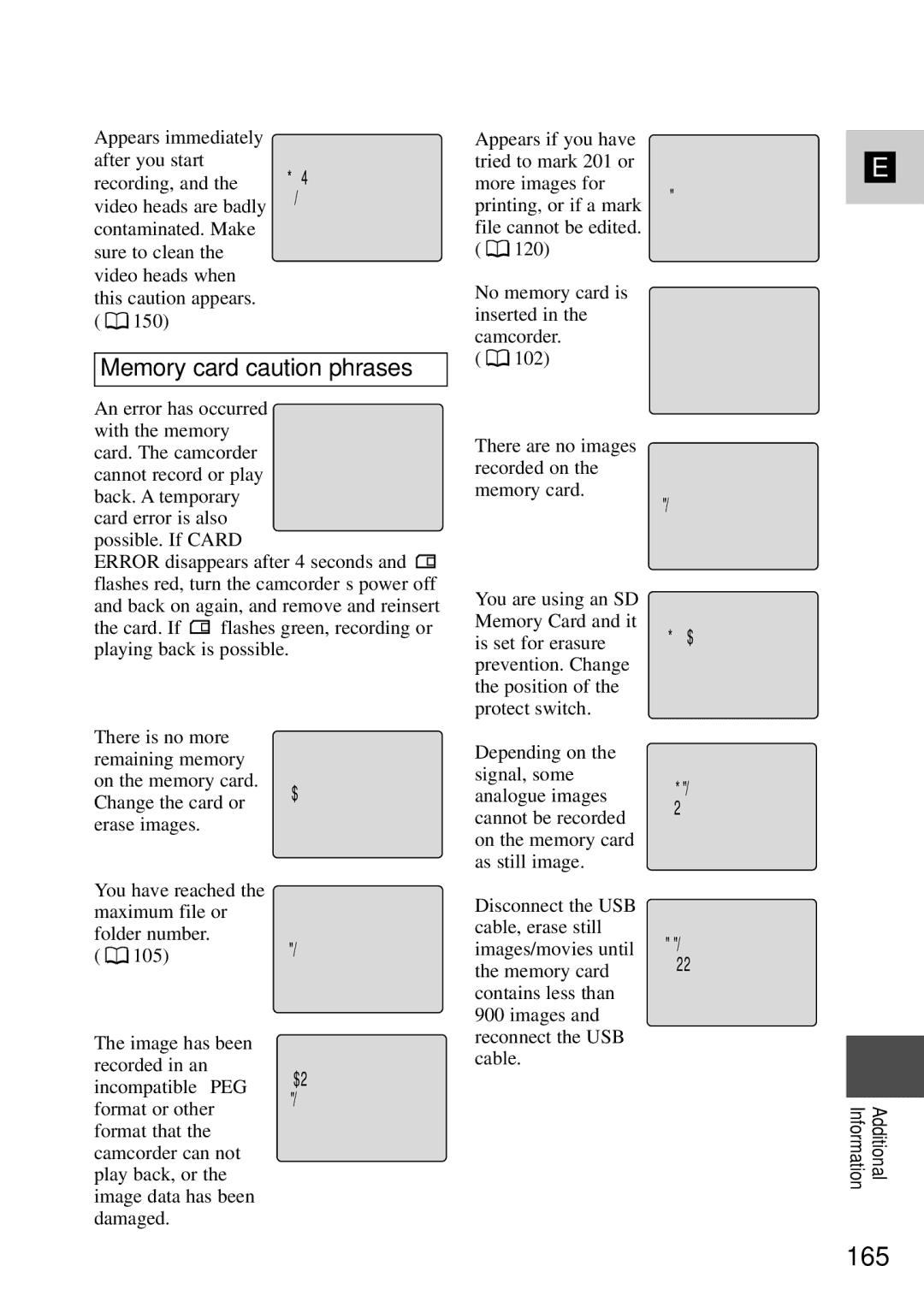Appears immediately after you start recording, and the video heads are badly contaminated. Make sure to clean the video heads when this caution appears. ( ![]() 150)
150)
HEADS DIRTY,
USE CLEANING CASSETTE
Appears if you have tried to mark 201 or more images for printing, or if a mark file cannot be edited. ( ![]() 120)
120)
No memory card is inserted in the camcorder.
E
PRINT MARK ERROR
Memory card caution phrases
( ![]() 102)
102)
NO CARD
An error has occurred with the memory card. The camcorder cannot record or play back. A temporary card error is also possible. If CARD
ERROR disappears after 4 seconds and ![]() flashes red, turn the camcorder’s power off and back on again, and remove and reinsert
flashes red, turn the camcorder’s power off and back on again, and remove and reinsert
the card. If ![]() flashes green, recording or playing back is possible.
flashes green, recording or playing back is possible.
There are no images recorded on the memory card.
You are using an SD Memory Card and it is set for erasure prevention. Change the position of the protect switch.
NO IMAGES
THE CARD IS SET FOR ERASURE PREVENTION
There is no more |
| |||
remaining memory |
| |||
on the memory card. | CARD FULL | |||
Change the card or | ||||
| ||||
erase images. |
| |||
You have reached the |
| |||
maximum file or |
| |||
folder number. | NAMING ERROR | |||
( |
| 105) | ||
| ||||
The image has been |
| |
recorded in an | UNIDENTIFIABLE | |
incompatible JPEG | ||
IMAGE | ||
format or other | ||
| ||
format that the |
| |
camcorder can not |
| |
play back, or the |
| |
image data has been |
| |
damaged. |
|
Depending on the signal, some
analogue images | THIS IMAGE CANNOT | |
BE RECORDED | ||
cannot be recorded | ||
| ||
on the memory card |
| |
as still image. |
|
Disconnect the USB
cable, erase still
images/movies until TOO MANY IMAGES
the memory card | DISCONNECT USB CABLE |
| |
contains less than |
|
900 images and |
|
reconnect the USB |
|
cable. |
|
Information | Additional |