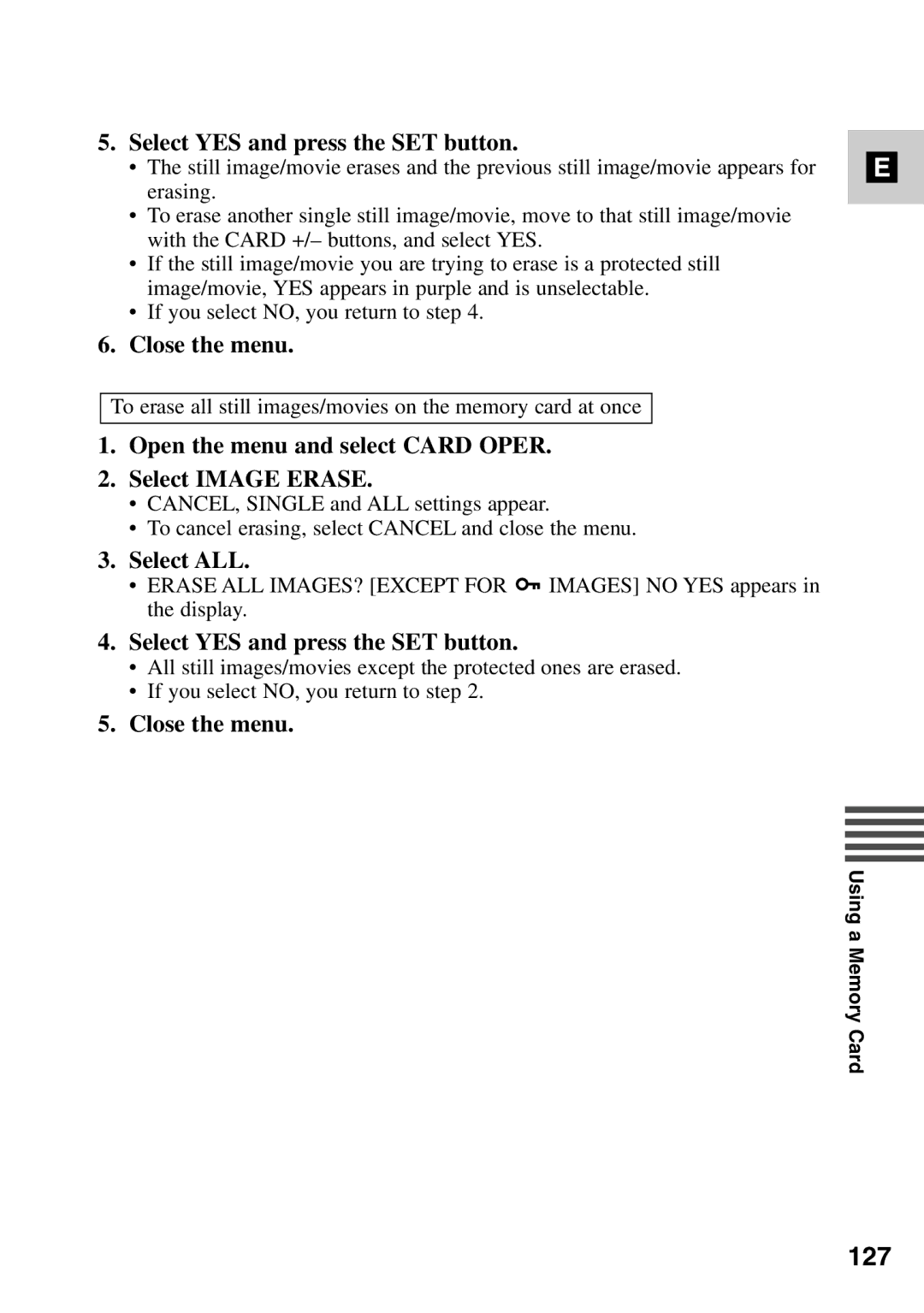5.Select YES and press the SET button.
•The still image/movie erases and the previous still image/movie appears for erasing.
•To erase another single still image/movie, move to that still image/movie with the CARD +/– buttons, and select YES.
•If the still image/movie you are trying to erase is a protected still image/movie, YES appears in purple and is unselectable.
•If you select NO, you return to step 4.
6.Close the menu.
To erase all still images/movies on the memory card at once
1.Open the menu and select CARD OPER.
2.Select IMAGE ERASE.
•CANCEL, SINGLE and ALL settings appear.
•To cancel erasing, select CANCEL and close the menu.
3.Select ALL.
•ERASE ALL IMAGES? [EXCEPT FOR ![]() IMAGES] NO YES appears in the display.
IMAGES] NO YES appears in the display.
4.Select YES and press the SET button.
•All still images/movies except the protected ones are erased.
•If you select NO, you return to step 2.
5.Close the menu.
E
Using a Memory Card