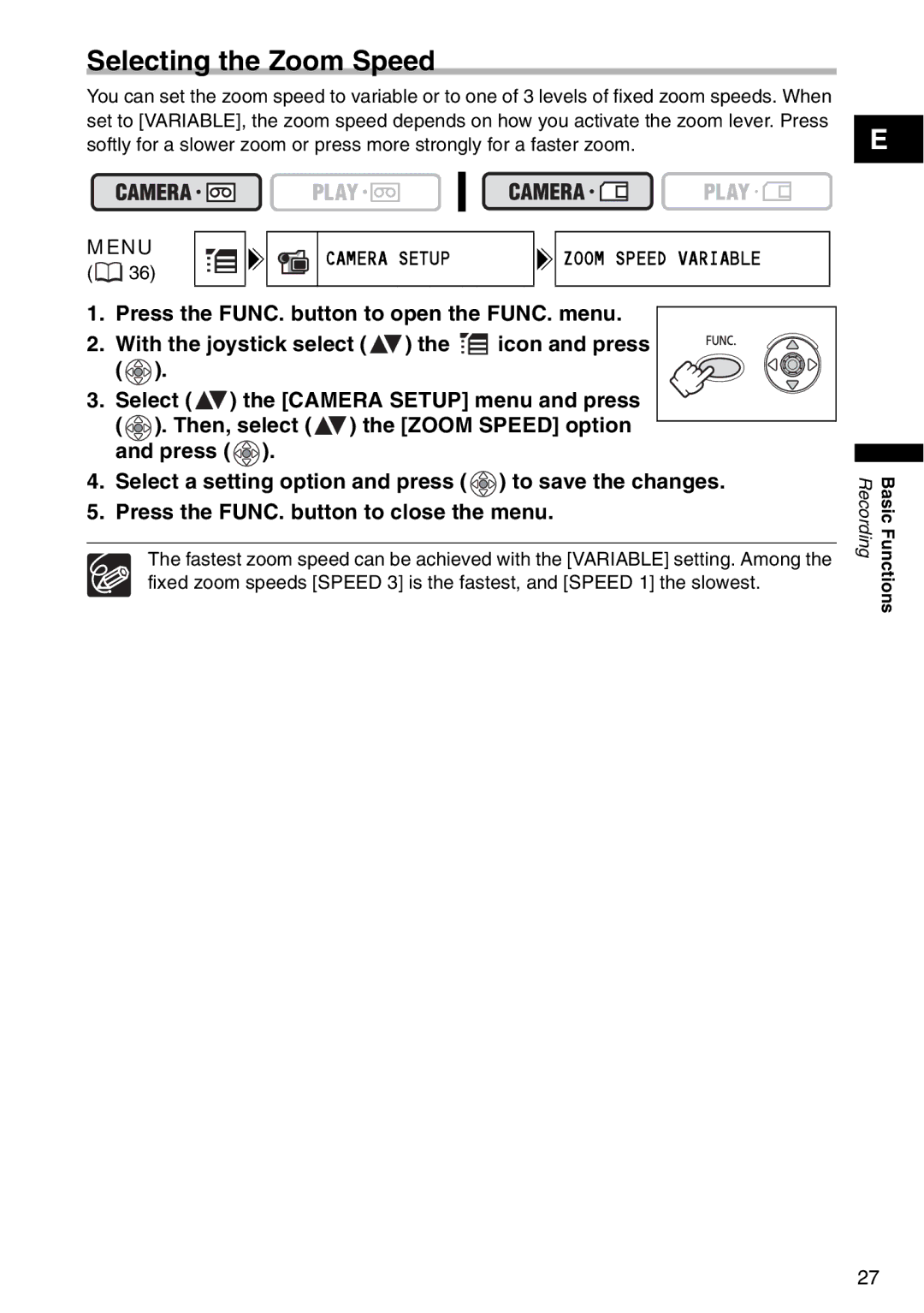Selecting the Zoom Speed
You can set the zoom speed to variable or to one of 3 levels of fixed zoom speeds. When set to [VARIABLE], the zoom speed depends on how you activate the zoom lever. Press softly for a slower zoom or press more strongly for a faster zoom.
E
MENU | CAMERA SETUP | ZOOM SPEED VARIABLE | |
( 36) | |||
|
|
1. Press the FUNC. button to open the FUNC. menu.
2. With the joystick select ( ![]() ) the
) the ![]()
![]() icon and press (
icon and press ( ![]() ).
).
3.Select ( ![]() ) the [CAMERA SETUP] menu and press
) the [CAMERA SETUP] menu and press
( ![]() ). Then, select (
). Then, select ( ![]() ) the [ZOOM SPEED] option and press (
) the [ZOOM SPEED] option and press ( ![]() ).
).
4.Select a setting option and press ( ![]() ) to save the changes.
) to save the changes.
5.Press the FUNC. button to close the menu.
The fastest zoom speed can be achieved with the [VARIABLE] setting. Among the fixed zoom speeds [SPEED 3] is the fastest, and [SPEED 1] the slowest.
Recording | Basic Functions |
27