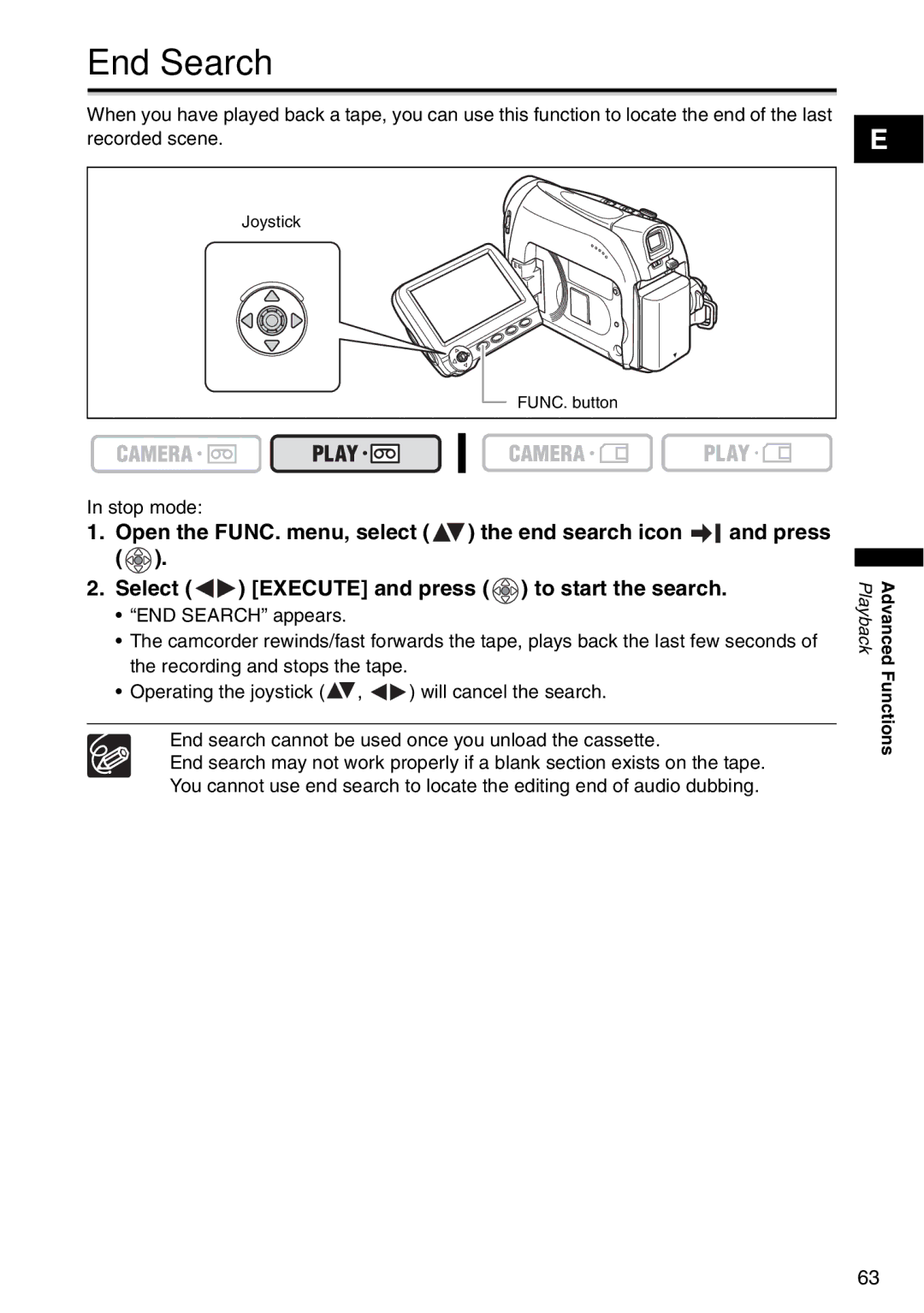End Search
When you have played back a tape, you can use this function to locate the end of the last recorded scene.
Joystick
FUNC. button
E
In stop mode:
1.Open the FUNC. menu, select (![]() ) the end search icon
) the end search icon ![]()
![]() and press (
and press ( ![]() ).
).
2.Select (![]()
![]() ) [EXECUTE] and press (
) [EXECUTE] and press ( ![]() ) to start the search.
) to start the search.
•“END SEARCH” appears.
•The camcorder rewinds/fast forwards the tape, plays back the last few seconds of the recording and stops the tape.
•Operating the joystick (![]() ,
, ![]()
![]() ) will cancel the search.
) will cancel the search.
End search cannot be used once you unload the cassette.
End search may not work properly if a blank section exists on the tape.
You cannot use end search to locate the editing end of audio dubbing.
Playback | Advanced |
| Functions |
63