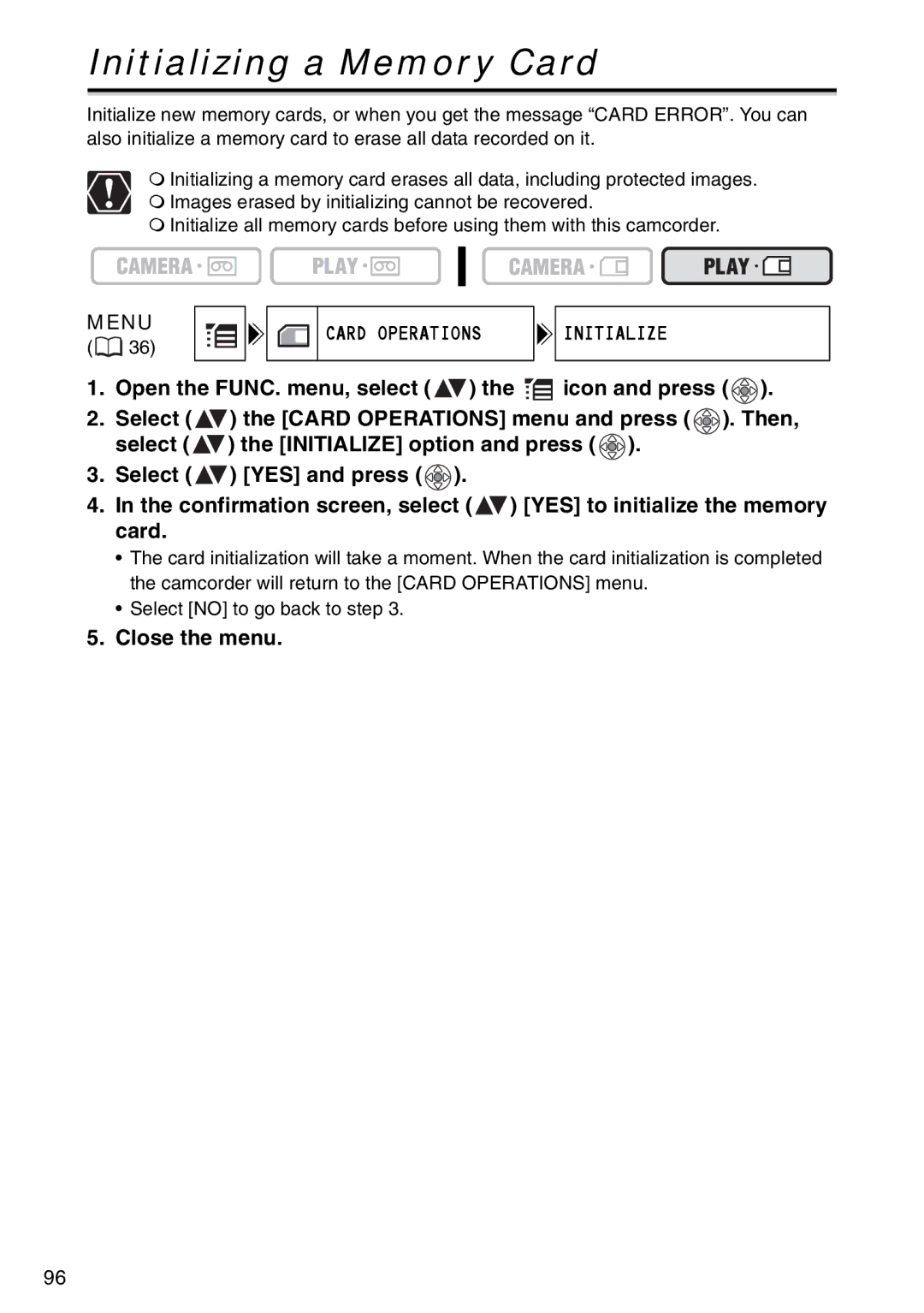Initializing a Memory Card
Initialize new memory cards, or when you get the message “CARD ERROR”. You can also initialize a memory card to erase all data recorded on it.
Initializing a memory card erases all data, including protected images.
Images erased by initializing cannot be recovered.
Initialize all memory cards before using them with this camcorder.
MENU
(![]() 36)
36)
CARD OPERATIONS
![]() INITIALIZE
INITIALIZE
1.Open the FUNC. menu, select ( ![]() ) the
) the ![]() icon and press (
icon and press ( ![]() ).
).
2.Select ( ![]() ) the [CARD OPERATIONS] menu and press (
) the [CARD OPERATIONS] menu and press ( ![]() ). Then, select (
). Then, select ( ![]() ) the [INITIALIZE] option and press (
) the [INITIALIZE] option and press ( ![]() ).
).
3.Select ( ![]() ) [YES] and press (
) [YES] and press ( ![]() ).
).
4.In the confirmation screen, select ( ![]() ) [YES] to initialize the memory card.
) [YES] to initialize the memory card.
•The card initialization will take a moment. When the card initialization is completed the camcorder will return to the [CARD OPERATIONS] menu.
•Select [NO] to go back to step 3.
5.Close the menu.
96