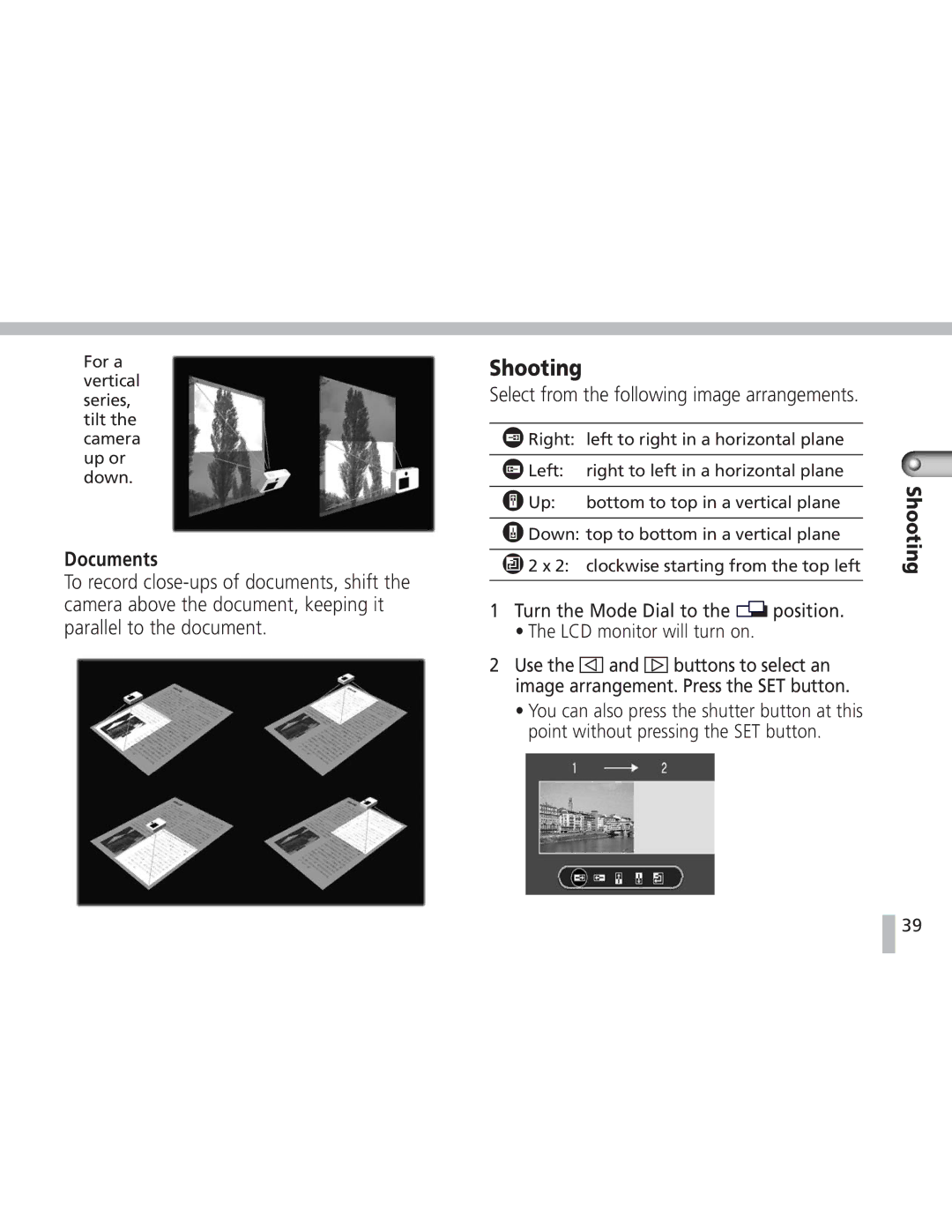For a vertical series, tilt the camera up or down.
Documents
To record
Shooting
Select from the following image arrangements.
Right: | left to right in a horizontal plane |
|
Left: | right to left in a horizontal plane |
|
|
| Shooting |
2 x 2: | clockwise starting from the top left | |
Up: | bottom to top in a vertical plane |
|
![]() Down: top to bottom in a vertical plane
Down: top to bottom in a vertical plane
1Turn the Mode Dial to the  position.
position.
•The LCD monitor will turn on.
2Use the ![]() and
and ![]() buttons to select an image arrangement. Press the SET button.
buttons to select an image arrangement. Press the SET button.
•You can also press the shutter button at this point without pressing the SET button.
![]() 39
39