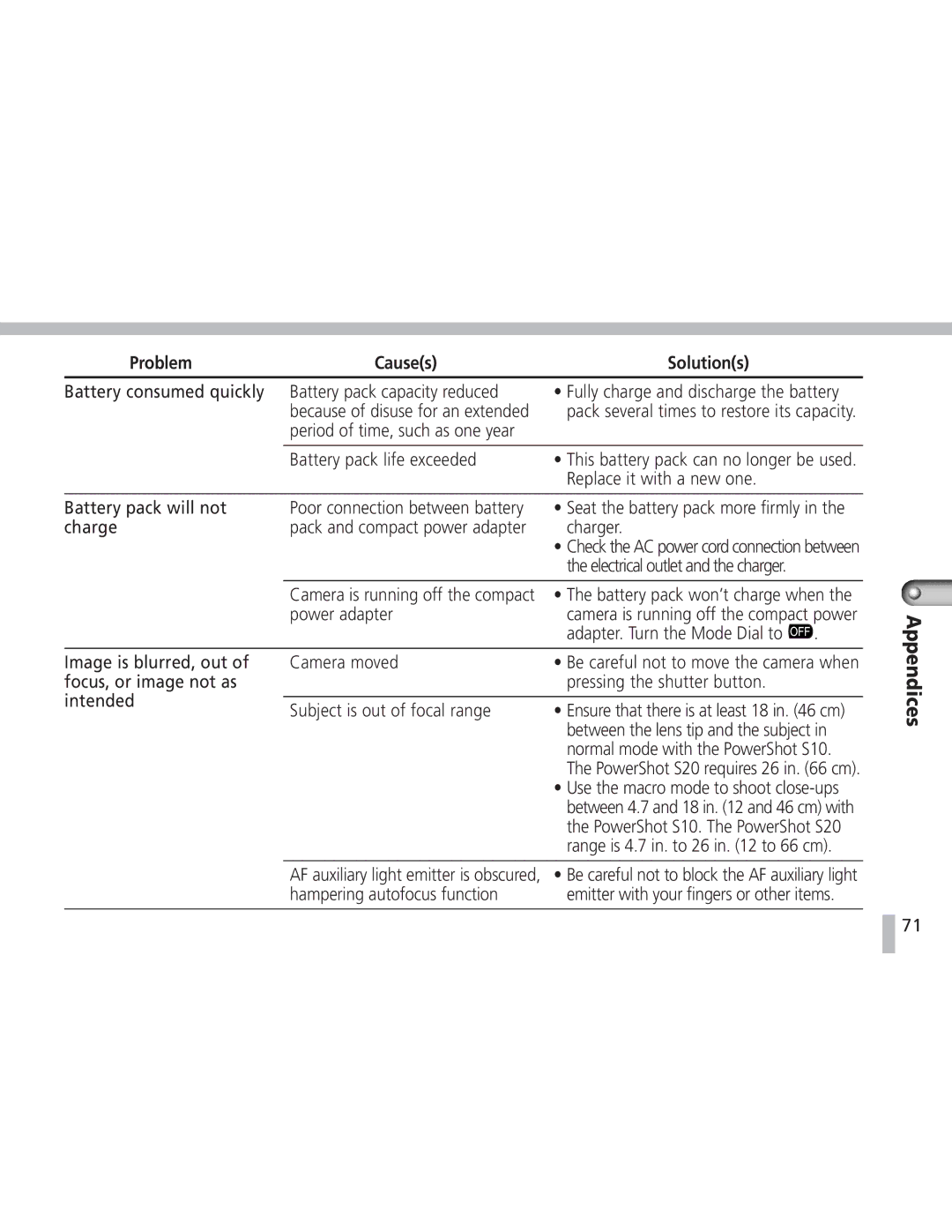Problem | Cause(s) | Solution(s) |
| |
Battery consumed quickly | Battery pack capacity reduced | • Fully charge and discharge the battery | ||
| because of disuse for an extended | pack several times to restore its capacity. | ||
| period of time, such as one year |
|
| |
|
|
| ||
| Battery pack life exceeded | • This battery pack can no longer be used. | ||
|
| Replace it with a new one. |
| |
|
|
| ||
Battery pack will not | Poor connection between battery | • Seat the battery pack more firmly in the | ||
charge | pack and compact power adapter | charger. |
| |
|
| • Check the AC power cord connection between | ||
|
| the electrical outlet and the charger. |
| |
|
|
| ||
| Camera is running off the compact | • The battery pack won’t charge when the | ||
| power adapter | camera is running off the compact power | ||
|
| adapter. Turn the Mode Dial to | . | |
|
|
| ||
Image is blurred, out of | Camera moved | • Be careful not to move the camera when | ||
focus, or image not as |
| pressing the shutter button. |
| |
intended |
|
|
| |
Subject is out of focal range | • Ensure that there is at least 18 in. (46 cm) | |||
| ||||
|
| between the lens tip and the subject in | ||
|
| normal mode with the PowerShot S10. | ||
|
| The PowerShot S20 requires 26 in. (66 cm). | ||
|
| • Use the macro mode to shoot | ||
|
| between 4.7 and 18 in. (12 and 46 cm) with | ||
|
| the PowerShot S10. The PowerShot S20 | ||
|
| range is 4.7 in. to 26 in. (12 to 66 cm). | ||
|
|
| ||
| AF auxiliary light emitter is obscured, | • Be careful not to block the AF auxiliary light | ||
| hampering autofocus function | emitter with your fingers or other items. | ||
|
|
|
| |
Appendices
![]() 71
71