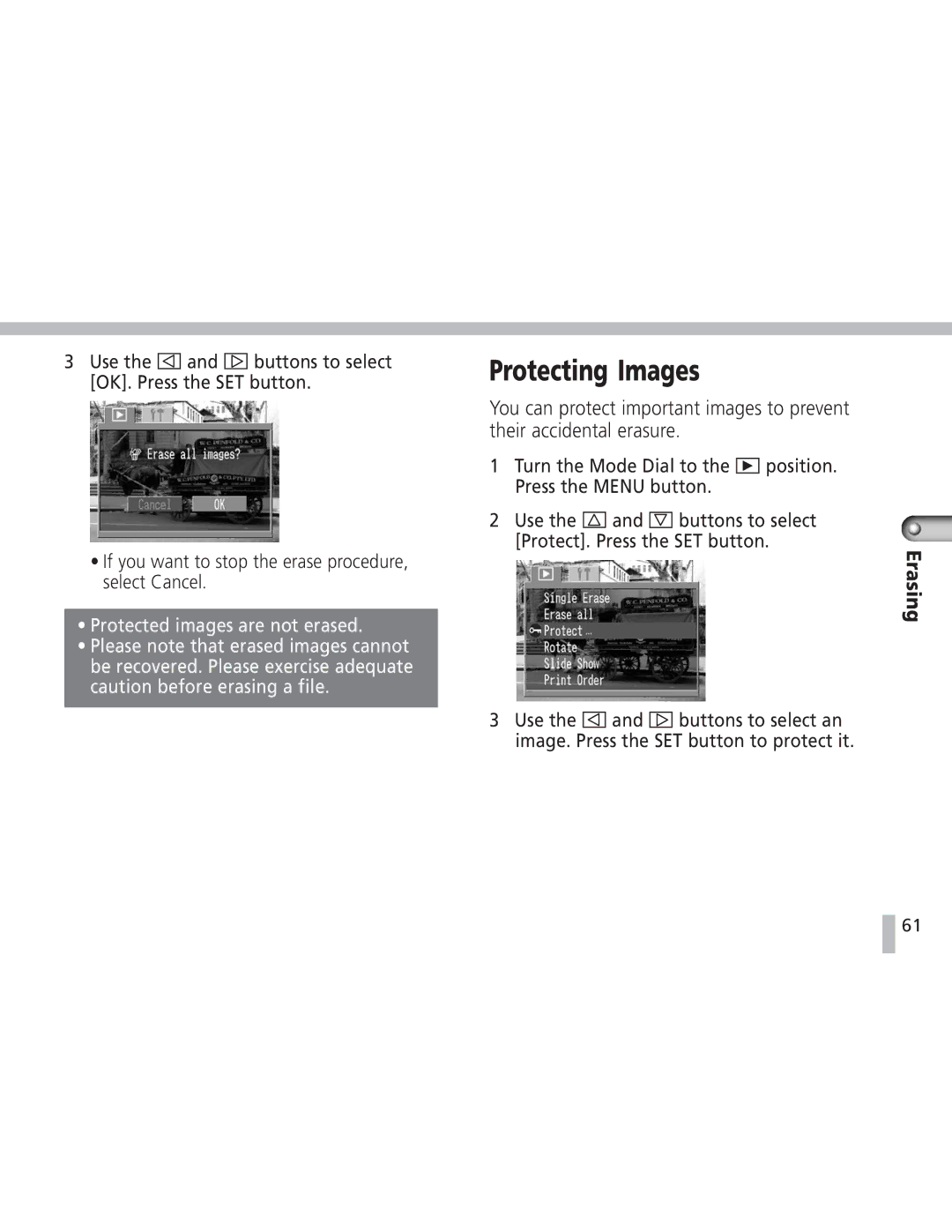3Use the ![]()
![]()
![]() and
and ![]()
![]()
![]() buttons to select [OK]. Press the SET button.
buttons to select [OK]. Press the SET button.
•If you want to stop the erase procedure, select Cancel.
•Protected images are not erased.
•Please note that erased images cannot be recovered. Please exercise adequate caution before erasing a file.
Protecting Images
You can protect important images to prevent their accidental erasure.
1Turn the Mode Dial to the ![]() position. Press the MENU button.
position. Press the MENU button.
2Use the ![]() and
and ![]() buttons to select [Protect]. Press the SET button.
buttons to select [Protect]. Press the SET button.
Erasing
3Use the ![]() and
and ![]() buttons to select an image. Press the SET button to protect it.
buttons to select an image. Press the SET button to protect it.
![]() 61
61