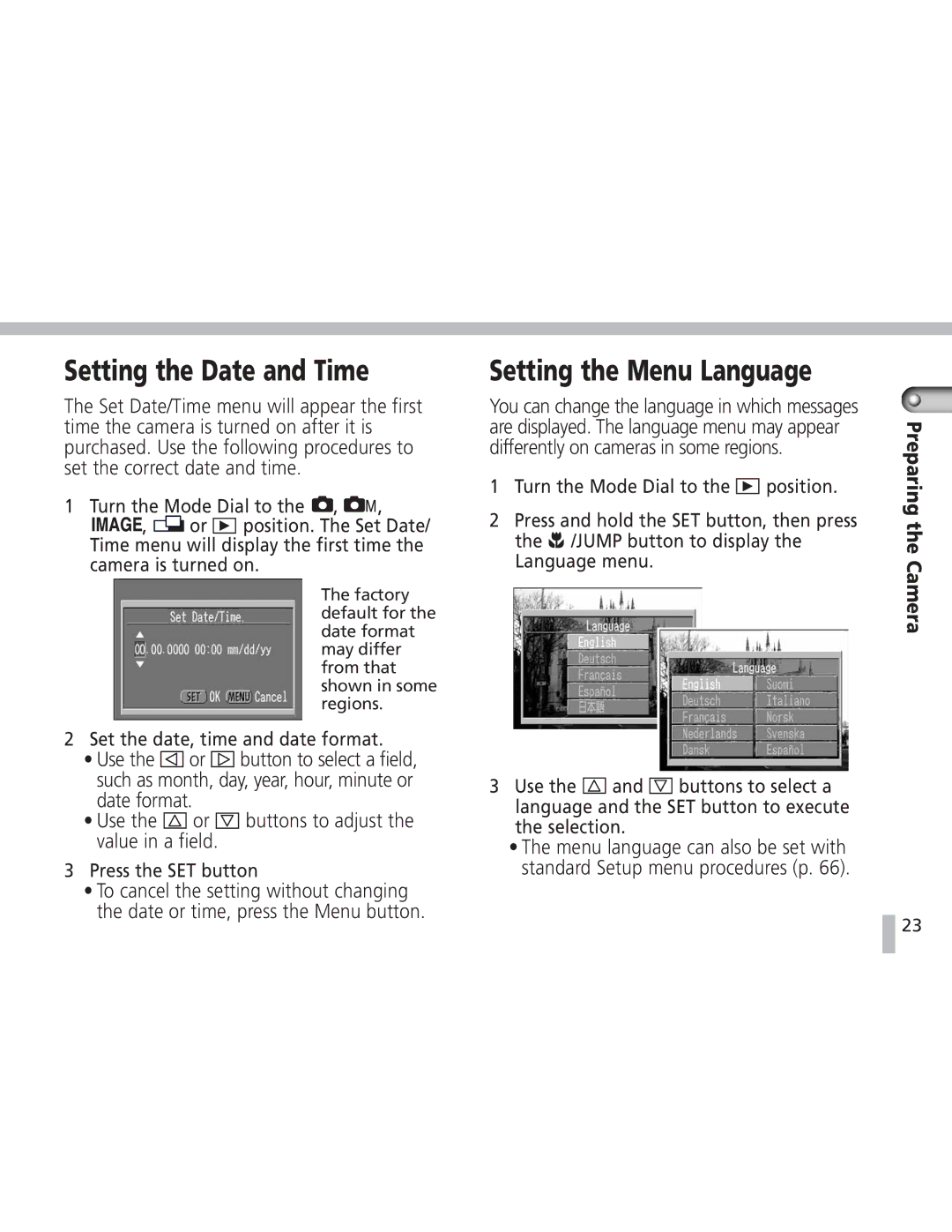Setting the Date and Time
The Set Date/Time menu will appear the first time the camera is turned on after it is purchased. Use the following procedures to set the correct date and time.
1 Turn the Mode Dial to the ![]() ,
, ![]()
![]() ,
,
![]()
![]()
![]()
![]()
![]() ,
, ![]() or
or ![]() position. The Set Date/ Time menu will display the first time the camera is turned on.
position. The Set Date/ Time menu will display the first time the camera is turned on.
The factory default for the date format may differ from that shown in some regions.
2Set the date, time and date format.
•Use the ![]() or
or ![]() button to select a field, such as month, day, year, hour, minute or date format.
button to select a field, such as month, day, year, hour, minute or date format.
•Use the ![]()
![]()
![]() or
or ![]()
![]()
![]() buttons to adjust the value in a field.
buttons to adjust the value in a field.
3Press the SET button
•To cancel the setting without changing the date or time, press the Menu button.
Setting the Menu Language
You can change the language in which messages are displayed. The language menu may appear differently on cameras in some regions.
1 Turn the Mode Dial to the ![]() position.
position.
2Press and hold the SET button, then press the ![]() /JUMP button to display the Language menu.
/JUMP button to display the Language menu.
3Use the ![]() and
and ![]() buttons to select a language and the SET button to execute the selection.
buttons to select a language and the SET button to execute the selection.
•The menu language can also be set with standard Setup menu procedures (p. 66).
Preparing the Camera
![]() 23
23