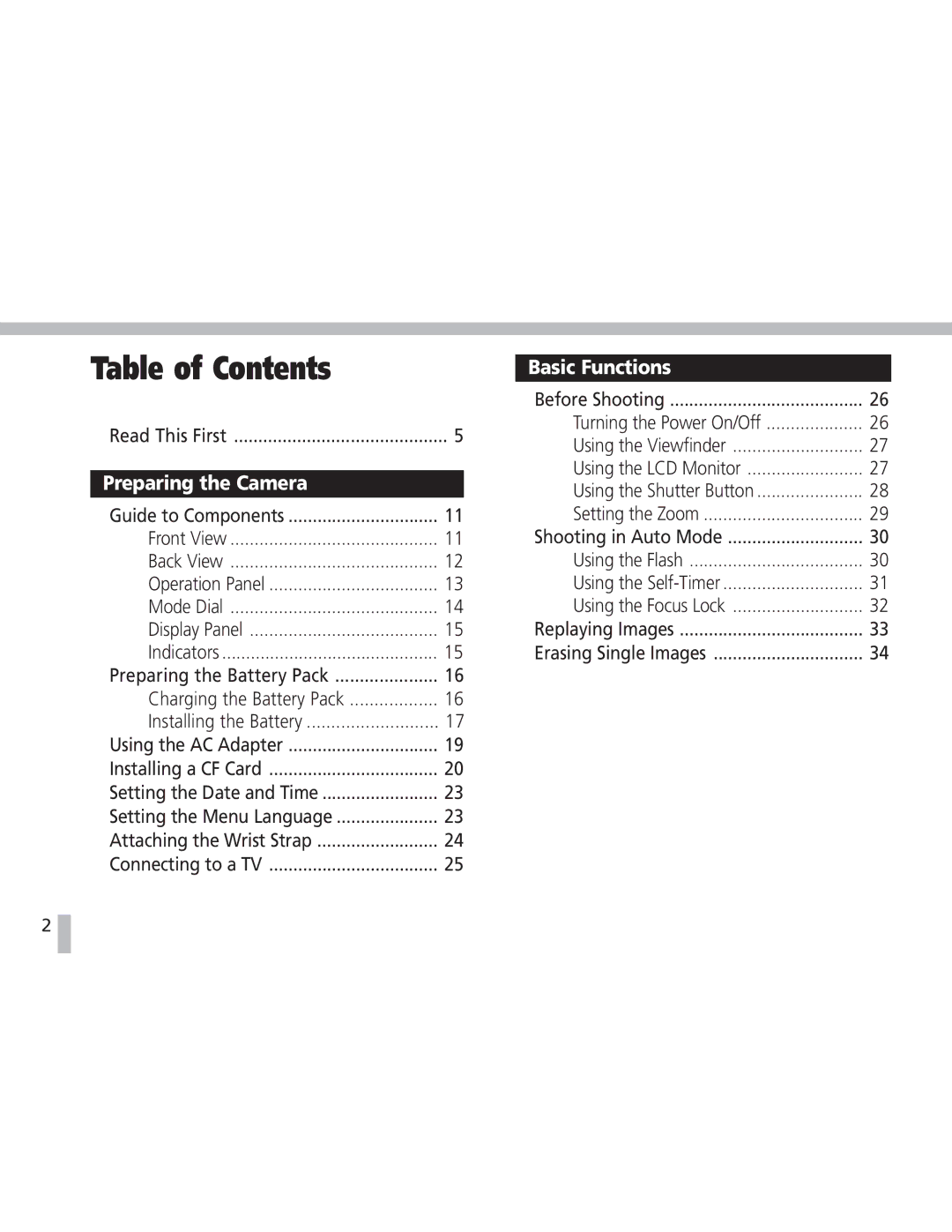Table of Contents |
|
Read This First | 5 |
Preparing the Camera |
|
Guide to Components | 11 |
Front View | 11 |
Back View | 12 |
Operation Panel | 13 |
Mode Dial | 14 |
Display Panel | 15 |
Indicators | 15 |
Preparing the Battery Pack | 16 |
Charging the Battery Pack | 16 |
Installing the Battery | 17 |
Using the AC Adapter | 19 |
Installing a CF Card | 20 |
Setting the Date and Time | 23 |
Setting the Menu Language | 23 |
Attaching the Wrist Strap | 24 |
Connecting to a TV | 25 |
2 ![]()
Basic Functions |
|
Before Shooting | 26 |
Turning the Power On/Off | 26 |
Using the Viewfinder | 27 |
Using the LCD Monitor | 27 |
Using the Shutter Button | 28 |
Setting the Zoom | 29 |
Shooting in Auto Mode | 30 |
Using the Flash | 30 |
Using the | 31 |
Using the Focus Lock | 32 |
Replaying Images | 33 |
Erasing Single Images | 34 |