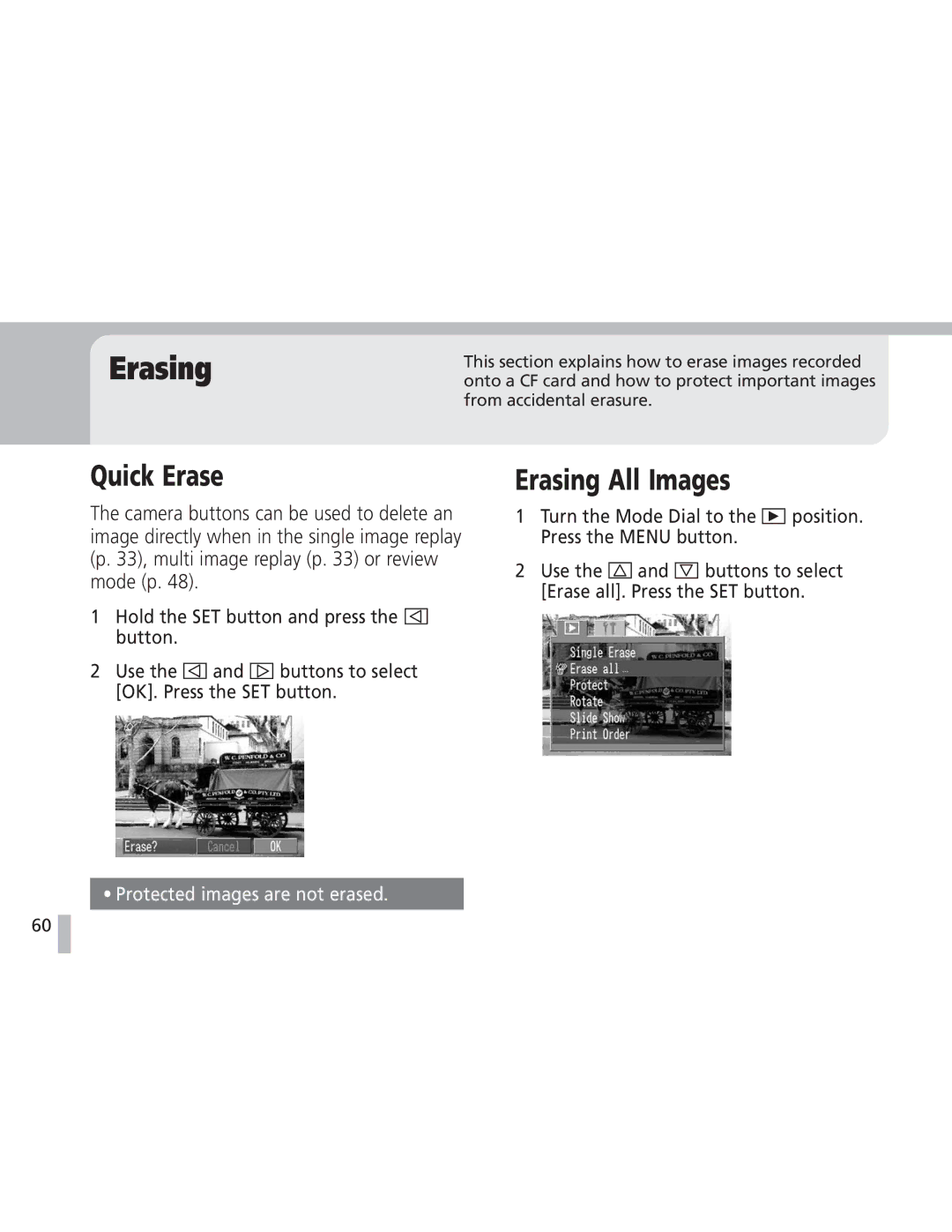Erasing
Quick Erase
This section explains how to erase images recorded onto a CF card and how to protect important images from accidental erasure.
Erasing All Images
The camera buttons can be used to delete an image directly when in the single image replay (p. 33), multi image replay (p. 33) or review mode (p. 48).
1Hold the SET button and press the ![]() button.
button.
2Use the ![]() and
and ![]() buttons to select [OK]. Press the SET button.
buttons to select [OK]. Press the SET button.
• Protected images are not erased.
1Turn the Mode Dial to the ![]() position. Press the MENU button.
position. Press the MENU button.
2Use the ![]() and
and ![]() buttons to select [Erase all]. Press the SET button.
buttons to select [Erase all]. Press the SET button.
60 ![]()