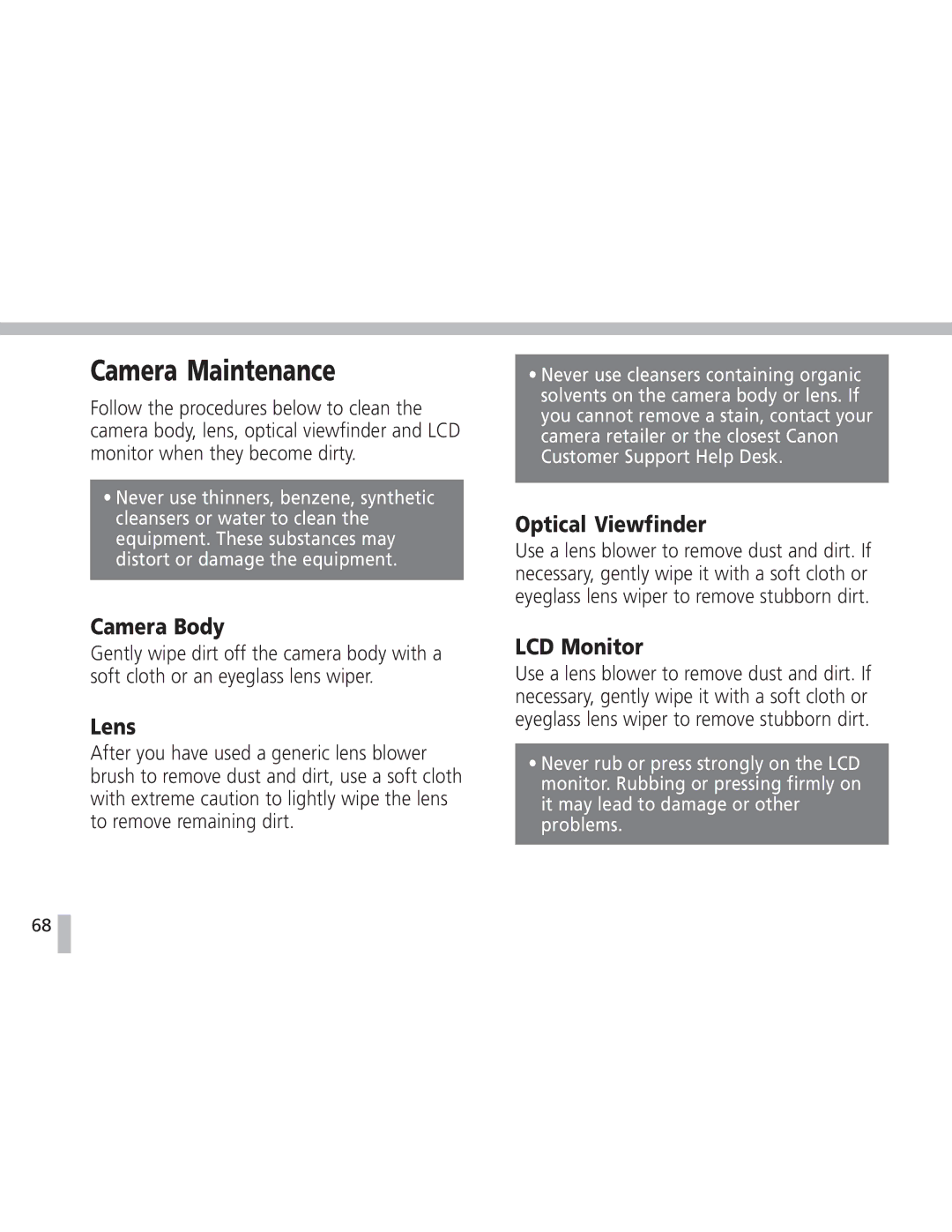Camera Maintenance
Follow the procedures below to clean the camera body, lens, optical viewfinder and LCD monitor when they become dirty.
•Never use thinners, benzene, synthetic cleansers or water to clean the equipment. These substances may distort or damage the equipment.
Camera Body
Gently wipe dirt off the camera body with a soft cloth or an eyeglass lens wiper.
Lens
After you have used a generic lens blower brush to remove dust and dirt, use a soft cloth with extreme caution to lightly wipe the lens to remove remaining dirt.
68 ![]()
•Never use cleansers containing organic solvents on the camera body or lens. If you cannot remove a stain, contact your camera retailer or the closest Canon Customer Support Help Desk.
Optical Viewfinder
Use a lens blower to remove dust and dirt. If necessary, gently wipe it with a soft cloth or eyeglass lens wiper to remove stubborn dirt.
LCD Monitor
Use a lens blower to remove dust and dirt. If necessary, gently wipe it with a soft cloth or eyeglass lens wiper to remove stubborn dirt.
•Never rub or press strongly on the LCD monitor. Rubbing or pressing firmly on it may lead to damage or other problems.