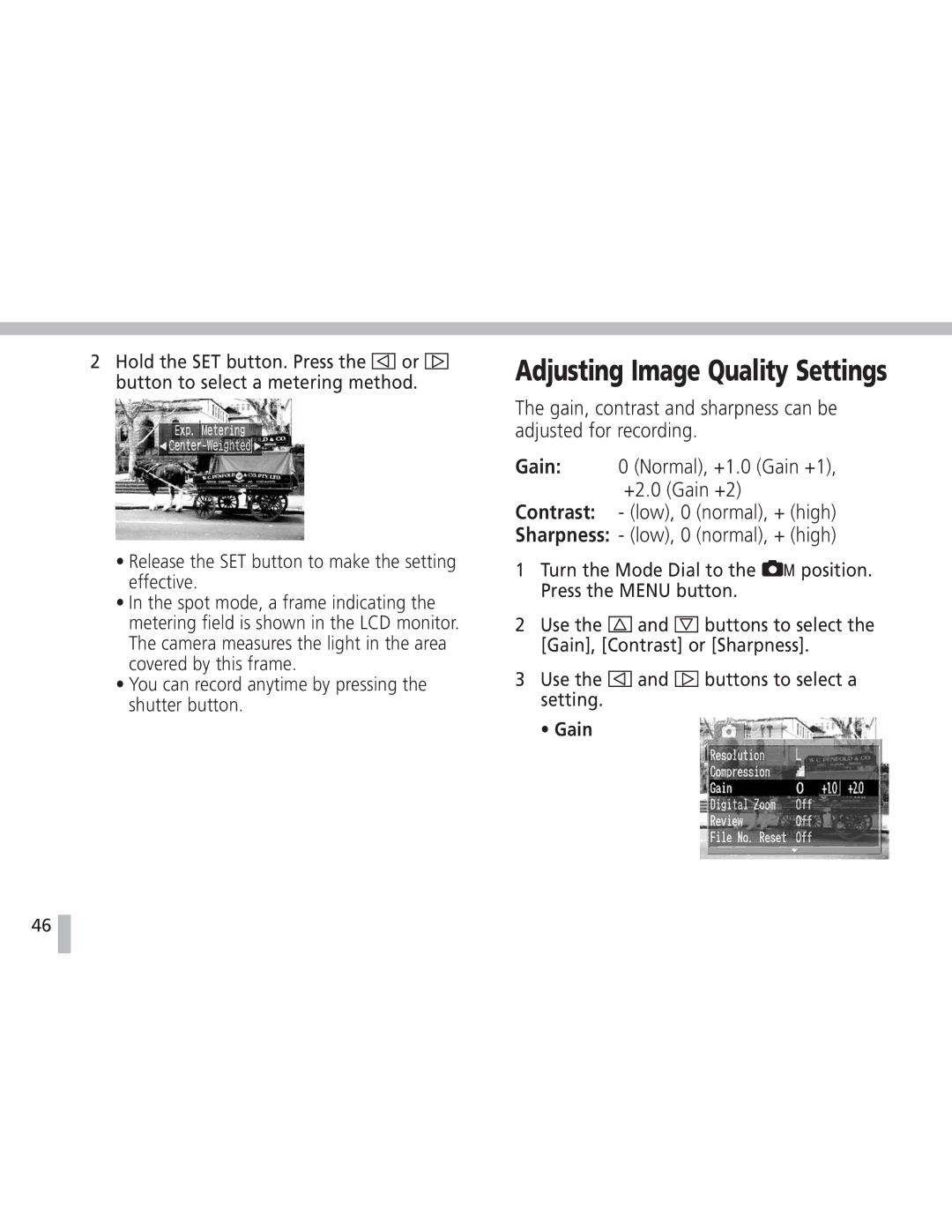2Hold the SET button. Press the ![]() or
or ![]() button to select a metering method.
button to select a metering method.
•Release the SET button to make the setting effective.
•In the spot mode, a frame indicating the metering field is shown in the LCD monitor. The camera measures the light in the area covered by this frame.
•You can record anytime by pressing the shutter button.
Adjusting Image Quality Settings
The gain, contrast and sharpness can be adjusted for recording.
Gain: 0 (Normal), +1.0 (Gain +1),
+2.0 (Gain +2)
Contrast: - (low), 0 (normal), + (high)
Sharpness: - (low), 0 (normal), + (high)
1Turn the Mode Dial to the ![]()
![]() position. Press the MENU button.
position. Press the MENU button.
2Use the ![]() and
and ![]() buttons to select the [Gain], [Contrast] or [Sharpness].
buttons to select the [Gain], [Contrast] or [Sharpness].
3Use the ![]() and
and ![]() buttons to select a setting.
buttons to select a setting.
• Gain
46 ![]()