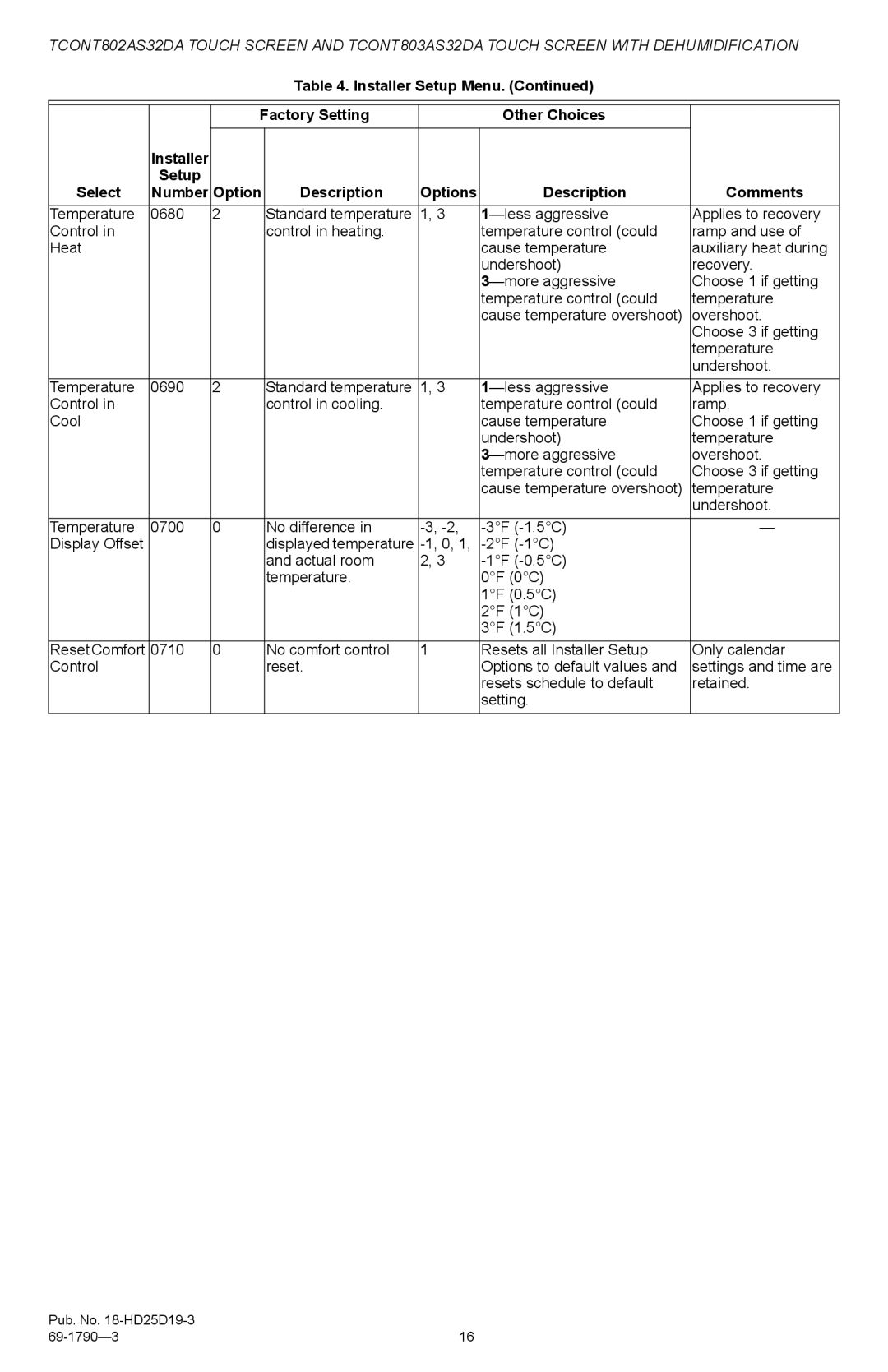TCONT802AS32DA TOUCH SCREEN AND TCONT803AS32DA TOUCH SCREEN WITH DEHUMIDIFICATION
Table 4. Installer Setup Menu. (Continued)
|
|
|
|
|
|
|
|
| Factory Setting |
| Other Choices |
| |
| Installer |
|
|
|
|
|
Select | Setup |
|
|
|
|
|
Number | Option | Description | Options | Description | Comments | |
Temperature | 0680 | 2 | Standard temperature | 1, 3 | Applies to recovery | |
Control in |
|
| control in heating. |
| temperature control (could | ramp and use of |
Heat |
|
|
|
| cause temperature | auxiliary heat during |
|
|
|
|
| undershoot) | recovery. |
|
|
|
|
| Choose 1 if getting | |
|
|
|
|
| temperature control (could | temperature |
|
|
|
|
| cause temperature overshoot) | overshoot. |
|
|
|
|
|
| Choose 3 if getting |
|
|
|
|
|
| temperature |
|
|
|
|
|
| undershoot. |
Temperature | 0690 | 2 | Standard temperature | 1, 3 | Applies to recovery | |
Control in |
|
| control in cooling. |
| temperature control (could | ramp. |
Cool |
|
|
|
| cause temperature | Choose 1 if getting |
|
|
|
|
| undershoot) | temperature |
|
|
|
|
| overshoot. | |
|
|
|
|
| temperature control (could | Choose 3 if getting |
|
|
|
|
| cause temperature overshoot) | temperature |
|
|
|
|
|
| undershoot. |
Temperature | 0700 | 0 | No difference in | — | ||
Display Offset |
|
| displayed temperature |
| ||
|
|
| and actual room | 2, 3 |
| |
|
|
| temperature. |
| 0°F (0°C) |
|
|
|
|
|
| 1°F (0.5°C) |
|
|
|
|
|
| 2°F (1°C) |
|
|
|
|
|
| 3°F (1.5°C) |
|
Reset Comfort | 0710 | 0 | No comfort control | 1 | Resets all Installer Setup | Only calendar |
Control |
|
| reset. |
| Options to default values and | settings and time are |
|
|
|
|
| resets schedule to default | retained. |
|
|
|
|
| setting. |
|
Pub. No. |
|
16 |