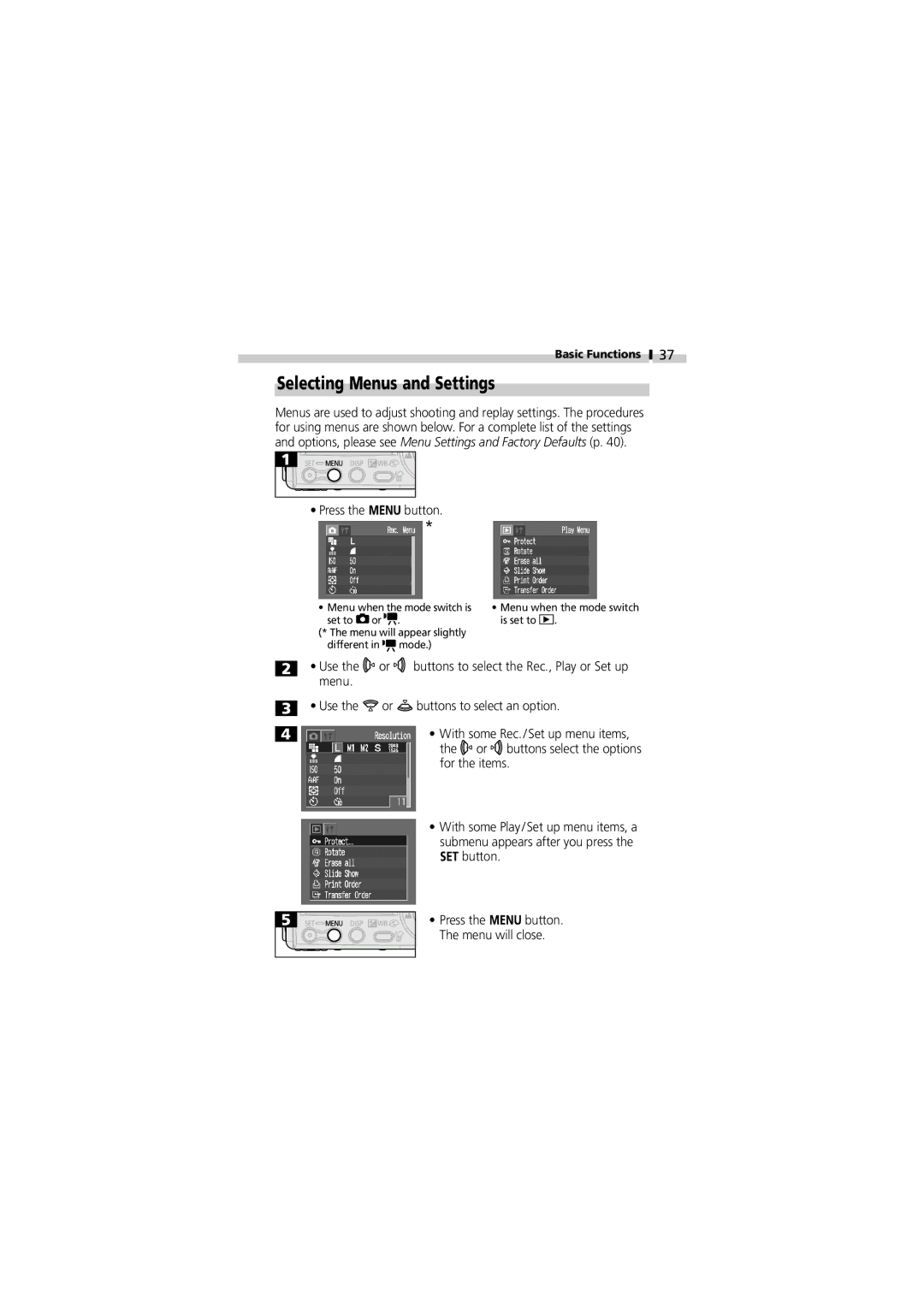Basic Functions
Selecting Menus and Settings
Menus are used to adjust shooting and replay settings. The procedures for using menus are shown below. For a complete list of the settings and options, please see Menu Settings and Factory Defaults (p. 40).
37
• Press the | button. |
|
| * |
|
• Menu when the mode switch is | • Menu when the mode switch | |
set to or | . | is set to . |
(* The menu will appear slightly |
| |
different in | mode.) |
|
• Use the ![]() or
or ![]()
![]() buttons to select the Rec., Play or Set up menu.
buttons to select the Rec., Play or Set up menu.
• Use the ![]() or
or ![]() buttons to select an option.
buttons to select an option.
• With some Rec. / Set up menu items, the ![]() or
or ![]()
![]() buttons select the options for the items.
buttons select the options for the items.
•With some Play/Set up menu items, a submenu appears after you press the ![]()
![]() button.
button.
• Press the ![]()
![]()
![]()
![]() button. The menu will close.
button. The menu will close.