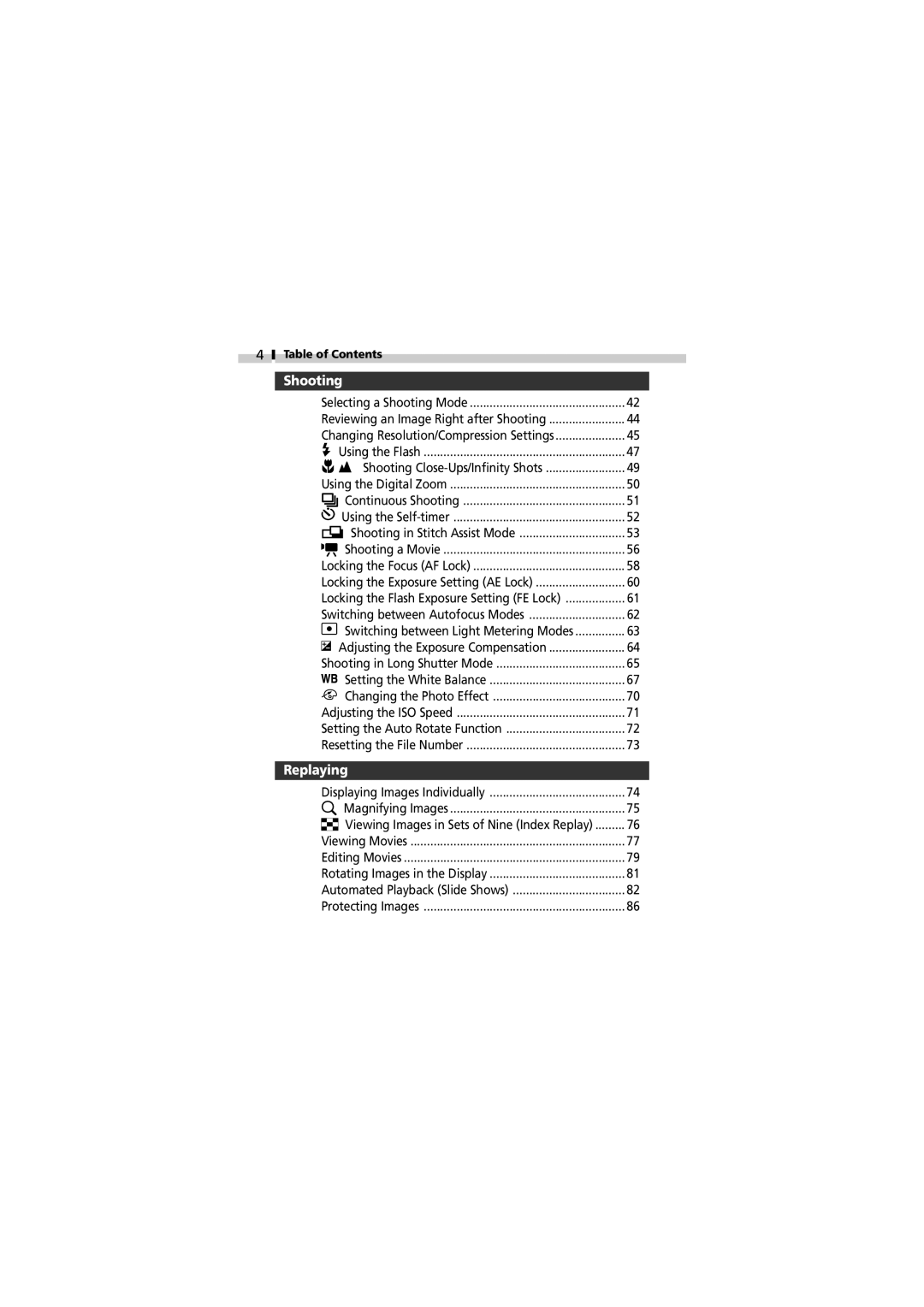4
Table of Contents |
|
Shooting |
|
Selecting a Shooting Mode | 42 |
Reviewing an Image Right after Shooting | 44 |
Changing Resolution/Compression Settings | 45 |
Using the Flash | 47 |
Shooting | 49 |
Using the Digital Zoom | 50 |
Continuous Shooting | 51 |
Using the | 52 |
Shooting in Stitch Assist Mode | 53 |
Shooting a Movie | 56 |
Locking the Focus (AF Lock) | 58 |
Locking the Exposure Setting (AE Lock) | 60 |
Locking the Flash Exposure Setting (FE Lock) | 61 |
Switching between Autofocus Modes | 62 |
Switching between Light Metering Modes | 63 |
Adjusting the Exposure Compensation | 64 |
Shooting in Long Shutter Mode | 65 |
Setting the White Balance | 67 |
Changing the Photo Effect | 70 |
Adjusting the ISO Speed | 71 |
Setting the Auto Rotate Function | 72 |
Resetting the File Number | 73 |
Replaying |
|
Displaying Images Individually | 74 |
Magnifying Images | 75 |
Viewing Images in Sets of Nine (Index Replay) | 76 |
Viewing Movies | 77 |
Editing Movies | 79 |
Rotating Images in the Display | 81 |
Automated Playback (Slide Shows) | 82 |
Protecting Images | 86 |