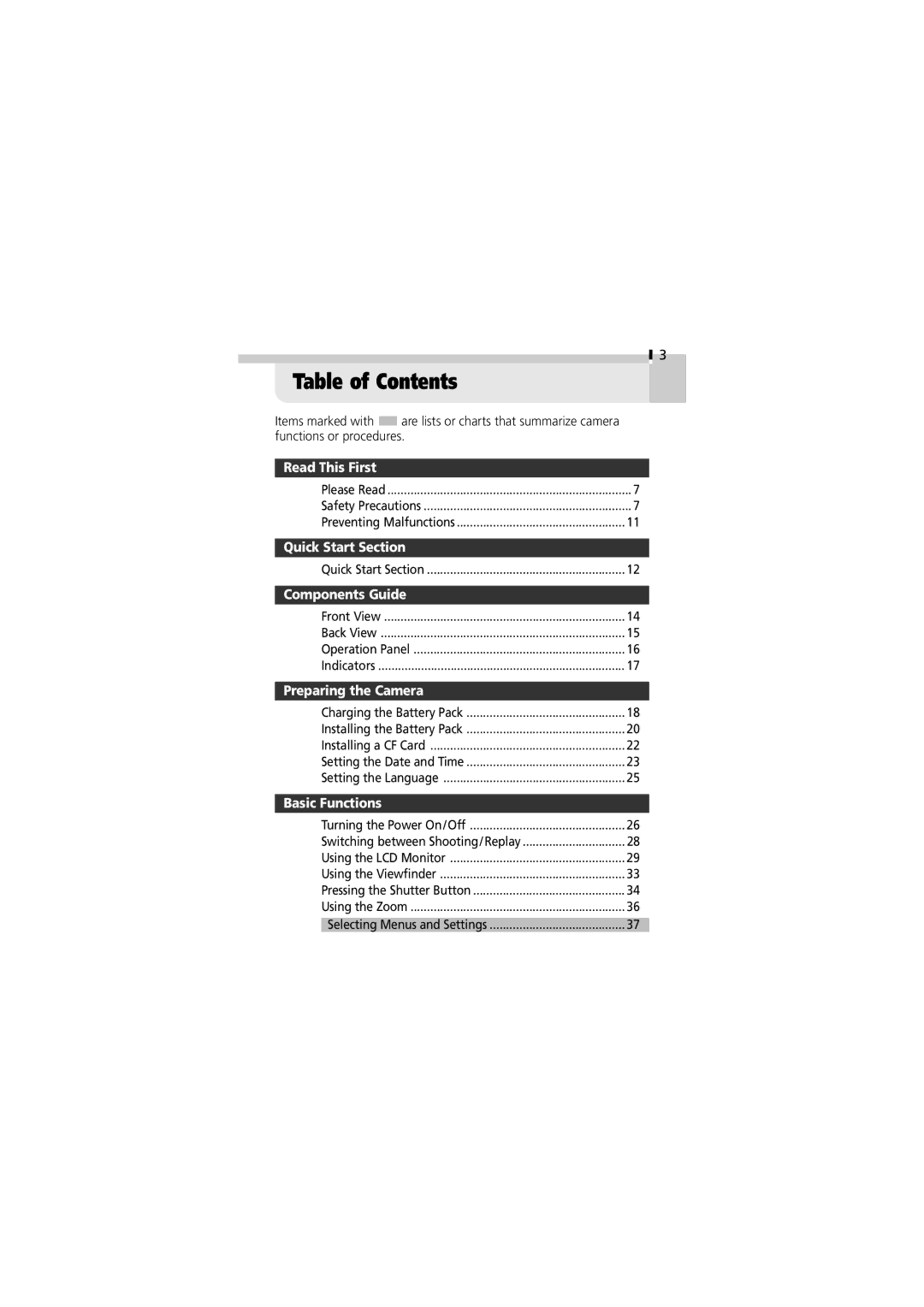3
Table of Contents
Items marked with ■ are lists or charts that summarize camera functions or procedures.
Read This First |
|
Please Read | 7 |
Safety Precautions | 7 |
Preventing Malfunctions | 11 |
Quick Start Section |
|
Quick Start Section | 12 |
Components Guide |
|
Front View | 14 |
Back View | 15 |
Operation Panel | 16 |
Indicators | 17 |
Preparing the Camera |
|
Charging the Battery Pack | 18 |
Installing the Battery Pack | 20 |
Installing a CF Card | 22 |
Setting the Date and Time | 23 |
Setting the Language | 25 |
Basic Functions |
|
Turning the Power On/Off | 26 |
Switching between Shooting/Replay | 28 |
Using the LCD Monitor | 29 |
Using the Viewfinder | 33 |
Pressing the Shutter Button | 34 |
Using the Zoom | 36 |
Selecting Menus and Settings | 37 |