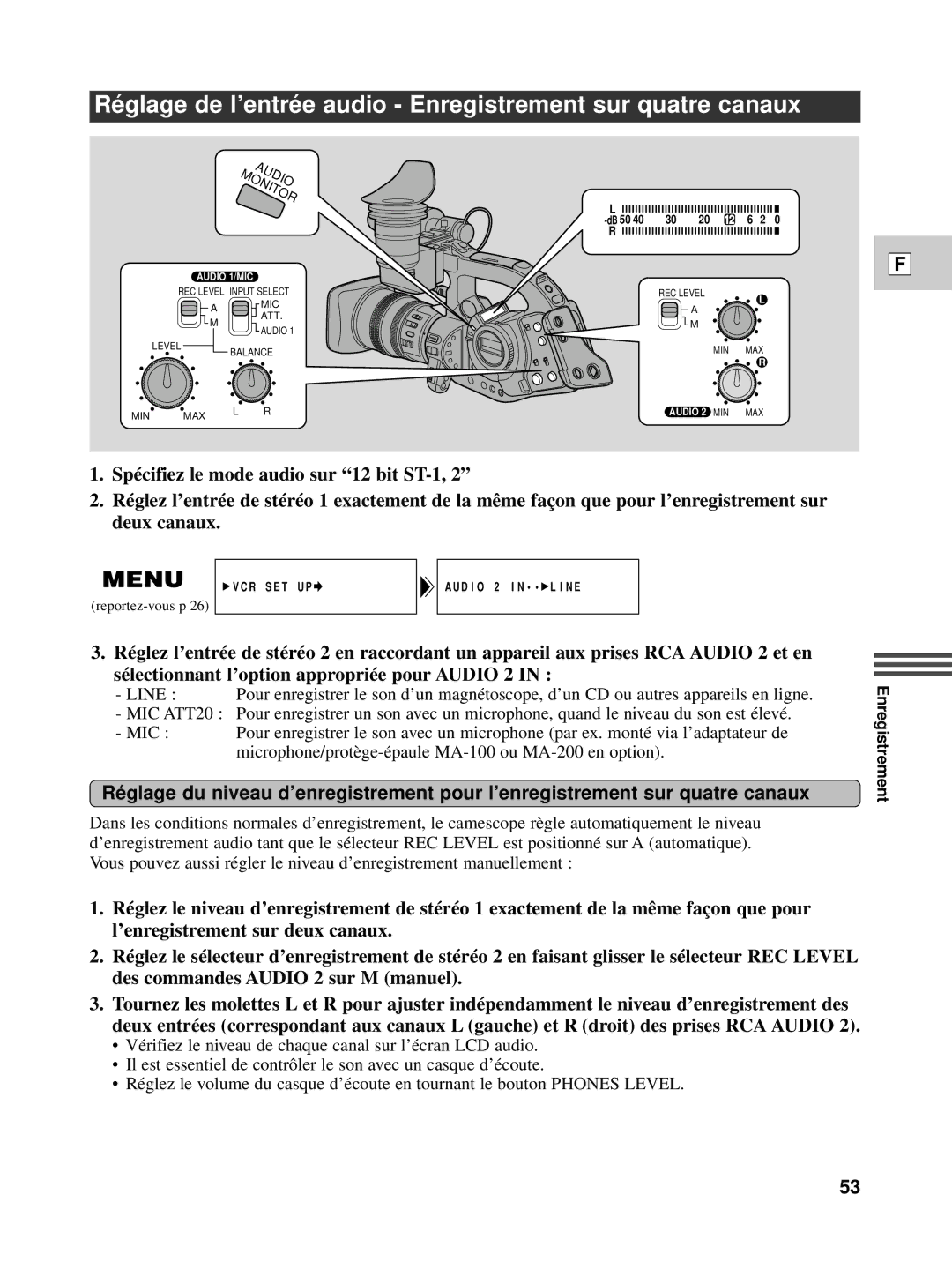XL1S specifications
The Canon XL1S is a notable digital camcorder that made waves in the early 2000s, particularly among videographers and filmmakers seeking a compact yet professional-grade video solution. Introduced in 2002, the XL1S is an evolution of the original XL1, boasting enhanced capabilities and features that catered to a more discerning audience.One of the defining characteristics of the XL1S is its modular design, which allows users to swap out lenses, a feature that distinguishes it from many other camcorders of its time. The camcorder comes equipped with a detachable 16x zoom lens, offering versatility for various shooting scenarios. Additionally, the XL1S is compatible with Canon’s line of EF lenses, enabling filmmakers to explore a wide range of creative options.
The XL1S records video in 16:9 and 4:3 aspect ratios, providing flexibility for filmmakers to choose the desired framing for their projects. It captures footage in standard DV format, benefiting from 24-bit audio recording, ensuring high-quality audio to accompany the video. The camera also features a 3CCD system, which uses three separate charge-coupled devices for capturing red, green, and blue components. This technology results in better color accuracy and improved low-light performance, making the XL1S a reliable choice for various shooting conditions.
An impressive aspect of the XL1S is its user-friendly interface, featuring a customizable menu that allows users to tailor settings to their preferences. The camcorder also includes features like a built-in microphone, headphone jack, and timecode functionality, further enhancing its production capabilities.
Moreover, the XL1S supports an array of professional video outputs, including FireWire, making it easier for videographers to transfer footage to editing systems. The camcorder’s construction is robust, designed to withstand the rigors of on-location shooting, which makes it an appealing choice for independent filmmakers and documentarians.
In summary, the Canon XL1S is celebrated for its professional-grade features, modular design, and outstanding video quality, making it a beloved tool among filmmakers. Its combination of advanced technology and user-friendly controls marked it as a significant entry in the world of digital videography, allowing creators to push the boundaries of storytelling through dynamic visuals.