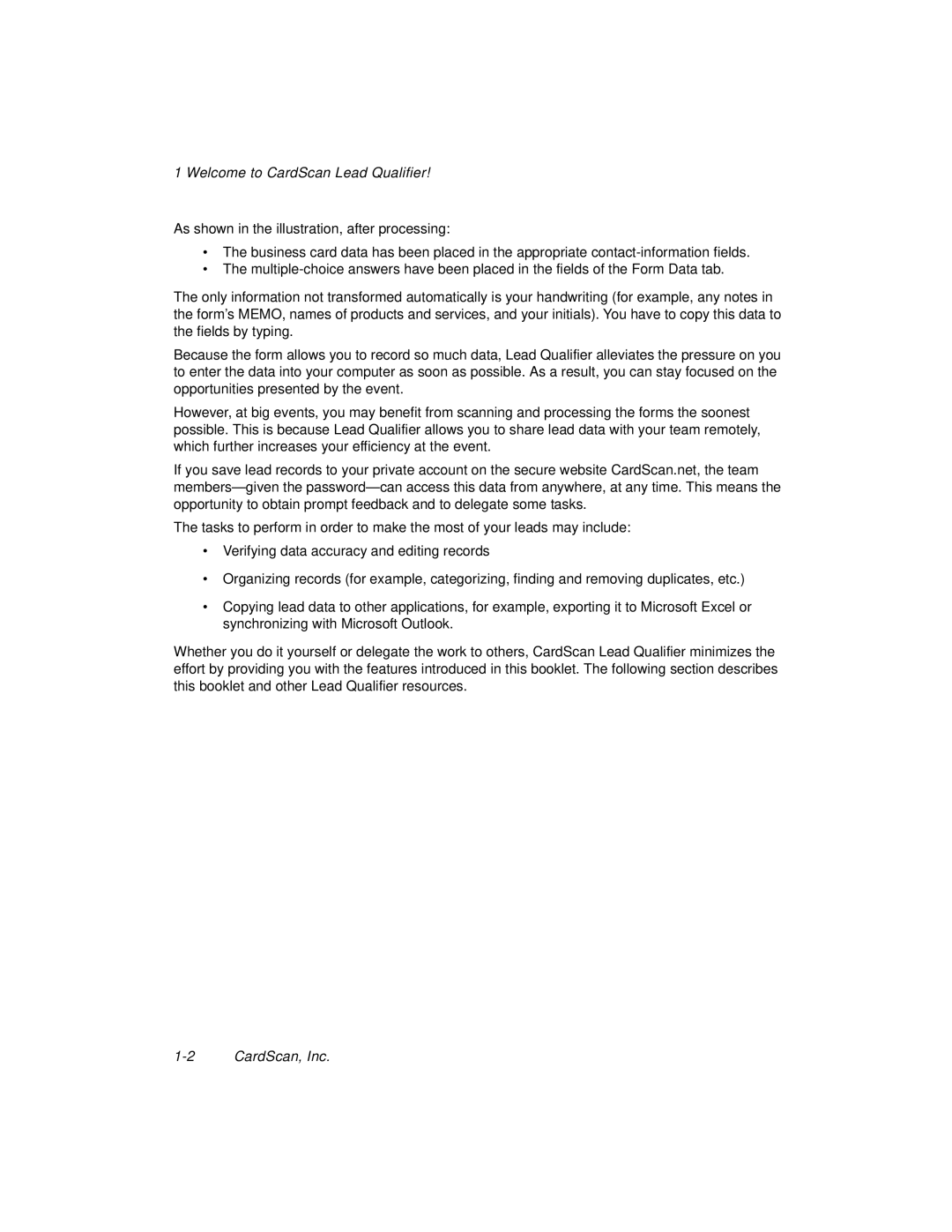1 Welcome to CardScan Lead Qualifier!
As shown in the illustration, after processing:
•The business card data has been placed in the appropriate
•The
The only information not transformed automatically is your handwriting (for example, any notes in the form’s MEMO, names of products and services, and your initials). You have to copy this data to the fields by typing.
Because the form allows you to record so much data, Lead Qualifier alleviates the pressure on you to enter the data into your computer as soon as possible. As a result, you can stay focused on the opportunities presented by the event.
However, at big events, you may benefit from scanning and processing the forms the soonest possible. This is because Lead Qualifier allows you to share lead data with your team remotely, which further increases your efficiency at the event.
If you save lead records to your private account on the secure website CardScan.net, the team
The tasks to perform in order to make the most of your leads may include:
•Verifying data accuracy and editing records
•Organizing records (for example, categorizing, finding and removing duplicates, etc.)
•Copying lead data to other applications, for example, exporting it to Microsoft Excel or synchronizing with Microsoft Outlook.
Whether you do it yourself or delegate the work to others, CardScan Lead Qualifier minimizes the effort by providing you with the features introduced in this booklet. The following section describes this booklet and other Lead Qualifier resources.