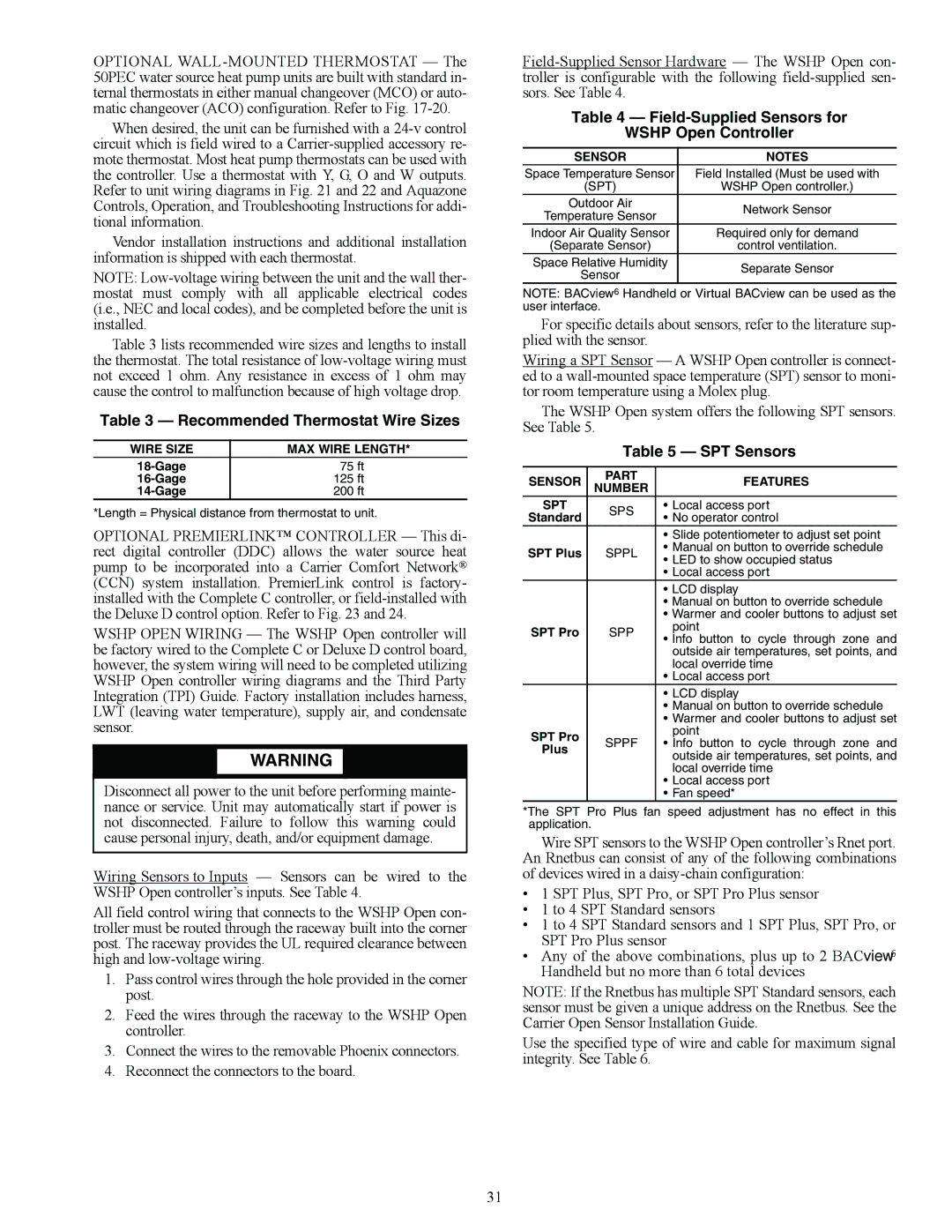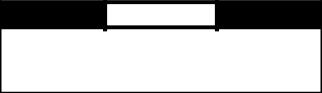
OPTIONAL
When desired, the unit can be furnished with a
Vendor installation instructions and additional installation information is shipped with each thermostat.
NOTE:
Table 3 lists recommended wire sizes and lengths to install the thermostat. The total resistance of
Table 3 — Recommended Thermostat Wire Sizes
WIRE SIZE | MAX WIRE LENGTH* |
75 ft | |
125 ft | |
200 ft |
*Length = Physical distance from thermostat to unit.
OPTIONAL PREMIERLINK™ CONTROLLER — This di- rect digital controller (DDC) allows the water source heat pump to be incorporated into a Carrier Comfort Network® (CCN) system installation. PremierLink control is factory- installed with the Complete C controller, or
WSHP OPEN WIRING — The WSHP Open controller will be factory wired to the Complete C or Deluxe D control board, however, the system wiring will need to be completed utilizing WSHP Open controller wiring diagrams and the Third Party Integration (TPI) Guide. Factory installation includes harness, LWT (leaving water temperature), supply air, and condensate sensor.
![]() WARNING
WARNING
Disconnect all power to the unit before performing mainte- nance or service. Unit may automatically start if power is not disconnected. Failure to follow this warning could cause personal injury, death, and/or equipment damage.
Wiring Sensors to Inputs — Sensors can be wired to the WSHP Open controller’s inputs. See Table 4.
All field control wiring that connects to the WSHP Open con- troller must be routed through the raceway built into the corner post. The raceway provides the UL required clearance between high and
1.Pass control wires through the hole provided in the corner post.
2.Feed the wires through the raceway to the WSHP Open controller.
3.Connect the wires to the removable Phoenix connectors.
4.Reconnect the connectors to the board.
Table 4 — Field-Supplied Sensors for
WSHP Open Controller
SENSOR | NOTES | |
Space Temperature Sensor | Field Installed (Must be used with | |
(SPT) | WSHP Open controller.) | |
Outdoor Air | Network Sensor | |
Temperature Sensor | ||
| ||
Indoor Air Quality Sensor | Required only for demand | |
(Separate Sensor) | control ventilation. | |
Space Relative Humidity | Separate Sensor | |
Sensor | ||
|
NOTE: BACview6 Handheld or Virtual BACview can be used as the user interface.
For specific details about sensors, refer to the literature sup- plied with the sensor.
Wiring a SPT Sensor — A WSHP Open controller is connect- ed to a
The WSHP Open system offers the following SPT sensors. See Table 5.
Table 5 — SPT Sensors
SENSOR | PART | FEATURES | |
NUMBER | |||
SPT | SPS | • Local access port | |
Standard | • No operator control | ||
| |||
|
| • Slide potentiometer to adjust set point | |
SPT Plus | SPPL | • Manual on button to override schedule | |
• LED to show occupied status | |||
|
| ||
|
| • Local access port | |
|
| • LCD display | |
|
| • Manual on button to override schedule | |
|
| • Warmer and cooler buttons to adjust set | |
SPT Pro | SPP | point | |
• Info button to cycle through zone and | |||
|
| ||
|
| outside air temperatures, set points, and | |
|
| local override time | |
|
| • Local access port | |
|
| • LCD display | |
|
| • Manual on button to override schedule | |
|
| • Warmer and cooler buttons to adjust set | |
SPT Pro |
| point | |
SPPF | • Info button to cycle through zone and | ||
Plus | |||
| outside air temperatures, set points, and | ||
|
| ||
|
| local override time | |
|
| • Local access port | |
|
| • Fan speed* |
*The SPT Pro Plus fan speed adjustment has no effect in this application.
Wire SPT sensors to the WSHP Open controller’s Rnet port. An Rnetbus can consist of any of the following combinations of devices wired in a
•1 SPT Plus, SPT Pro, or SPT Pro Plus sensor
•1 to 4 SPT Standard sensors
•1 to 4 SPT Standard sensors and 1 SPT Plus, SPT Pro, or SPT Pro Plus sensor
•Any of the above combinations, plus up to 2 BACview6 Handheld but no more than 6 total devices
NOTE: If the Rnetbus has multiple SPT Standard sensors, each sensor must be given a unique address on the Rnetbus. See the Carrier Open Sensor Installation Guide.
Use the specified type of wire and cable for maximum signal integrity. See Table 6.
31