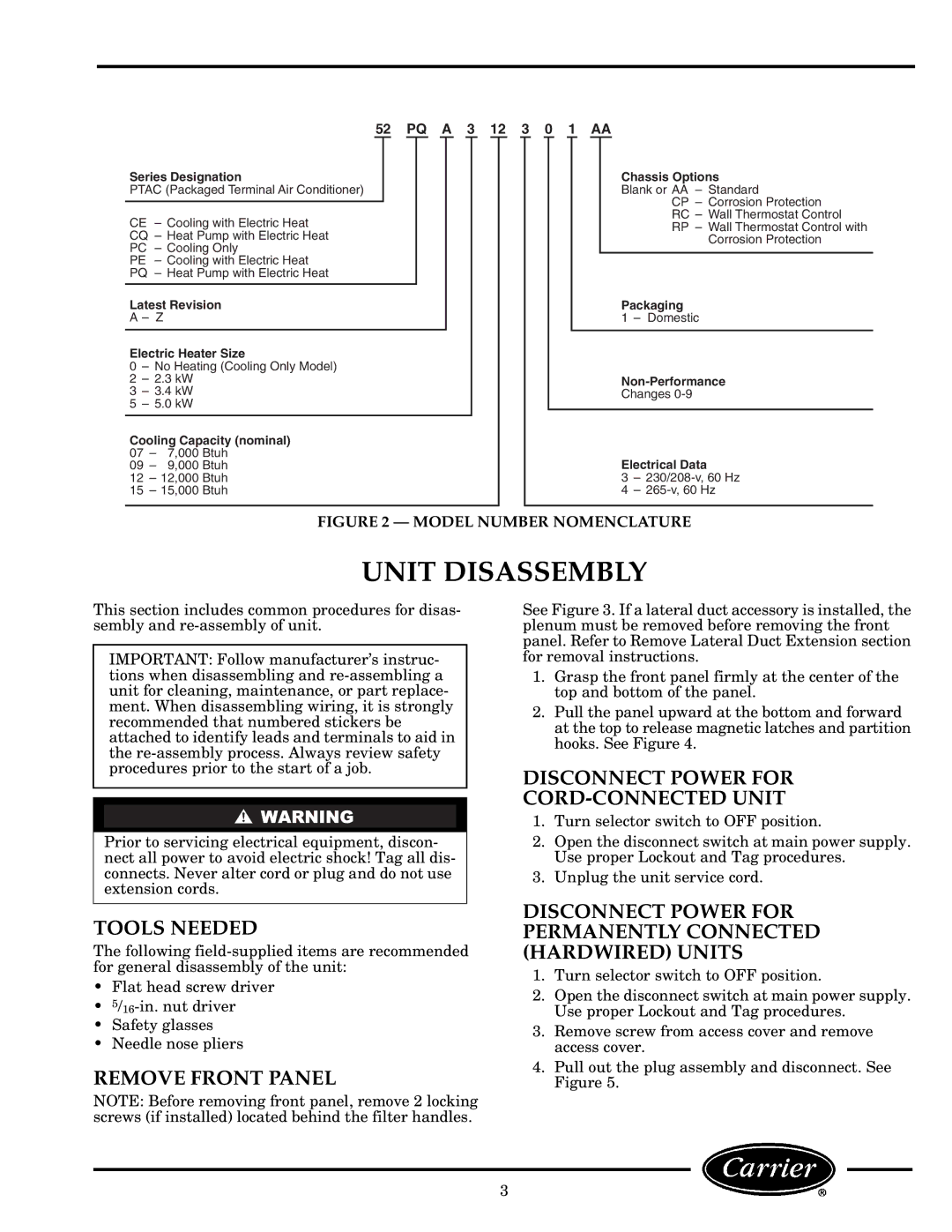52 PQ A 3 12 3 0 1 AA
Series Designation
PTAC (Packaged Terminal Air Conditioner)
CE – Cooling with Electric Heat CQ – Heat Pump with Electric Heat PC – Cooling Only
PE – Cooling with Electric Heat PQ – Heat Pump with Electric Heat
Latest Revision
A – Z
Electric Heater Size
0– No Heating (Cooling Only Model)
2– 2.3 kW
3– 3.4 kW
5– 5.0 kW
Cooling Capacity (nominal)
07 – 7,000 Btuh
09 – 9,000 Btuh
12– 12,000 Btuh
15– 15,000 Btuh
Chassis Options
Blank or AA – Standard
CP – Corrosion Protection RC – Wall Thermostat Control
RP – Wall Thermostat Control with Corrosion Protection
Packaging
1 – Domestic
Changes
Electrical Data
3–
4–
FIGURE 2 — MODEL NUMBER NOMENCLATURE
UNIT DISASSEMBLY
This section includes common procedures for disas- sembly and
IMPORTANT: Follow manufacturer’s instruc- tions when disassembling and
Prior to servicing electrical equipment, discon- nect all power to avoid electric shock! Tag all dis- connects. Never alter cord or plug and do not use extension cords.
TOOLS NEEDED
The following
•Flat head screw driver
•
•Safety glasses
•Needle nose pliers
REMOVE FRONT PANEL
NOTE: Before removing front panel, remove 2 locking screws (if installed) located behind the filter handles.
See Figure 3. If a lateral duct accessory is installed, the plenum must be removed before removing the front panel. Refer to Remove Lateral Duct Extension section for removal instructions.
1.Grasp the front panel firmly at the center of the top and bottom of the panel.
2.Pull the panel upward at the bottom and forward at the top to release magnetic latches and partition hooks. See Figure 4.
DISCONNECT POWER FOR
CORD-CONNECTED UNIT
1.Turn selector switch to OFF position.
2.Open the disconnect switch at main power supply. Use proper Lockout and Tag procedures.
3.Unplug the unit service cord.
DISCONNECT POWER FOR PERMANENTLY CONNECTED (HARDWIRED) UNITS
1.Turn selector switch to OFF position.
2.Open the disconnect switch at main power supply. Use proper Lockout and Tag procedures.
3.Remove screw from access cover and remove access cover.
4.Pull out the plug assembly and disconnect. See Figure 5.
3