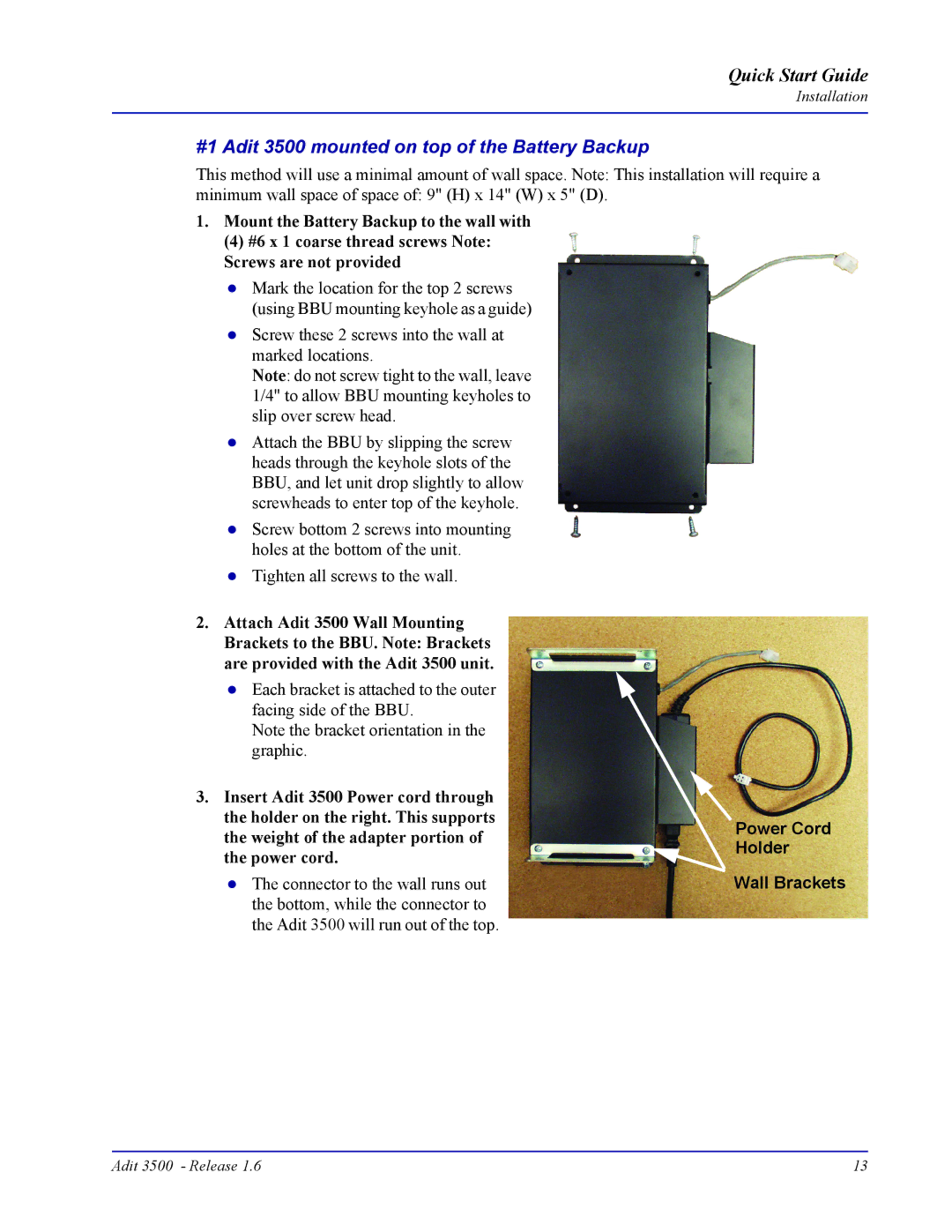Quick Start Guide
Installation
#1 Adit 3500 mounted on top of the Battery Backup
This method will use a minimal amount of wall space. Note: This installation will require a
minimum wall space of space of: 9" (H) x 14" (W) x 5" (D).
1.Mount the Battery Backup to the wall with
(4) #6 x 1 coarse thread screws Note: Screws are not provided
zMark the location for the top 2 screws (using BBU mounting keyhole as a guide)
zScrew these 2 screws into the wall at marked locations.
Note: do not screw tight to the wall, leave 1/4" to allow BBU mounting keyholes to slip over screw head.
zAttach the BBU by slipping the screw heads through the keyhole slots of the BBU, and let unit drop slightly to allow screwheads to enter top of the keyhole.
zScrew bottom 2 screws into mounting holes at the bottom of the unit.
zTighten all screws to the wall.
2.Attach Adit 3500 Wall Mounting Brackets to the BBU. Note: Brackets are provided with the Adit 3500 unit.
zEach bracket is attached to the outer facing side of the BBU.
Note the bracket orientation in the graphic.
3.Insert Adit 3500 Power cord through the holder on the right. This supports the weight of the adapter portion of the power cord.
zThe connector to the wall runs out the bottom, while the connector to the Adit 3500 will run out of the top.
Power Cord Holder
Wall Brackets
Adit 3500 - Release 1.6 | 13 |