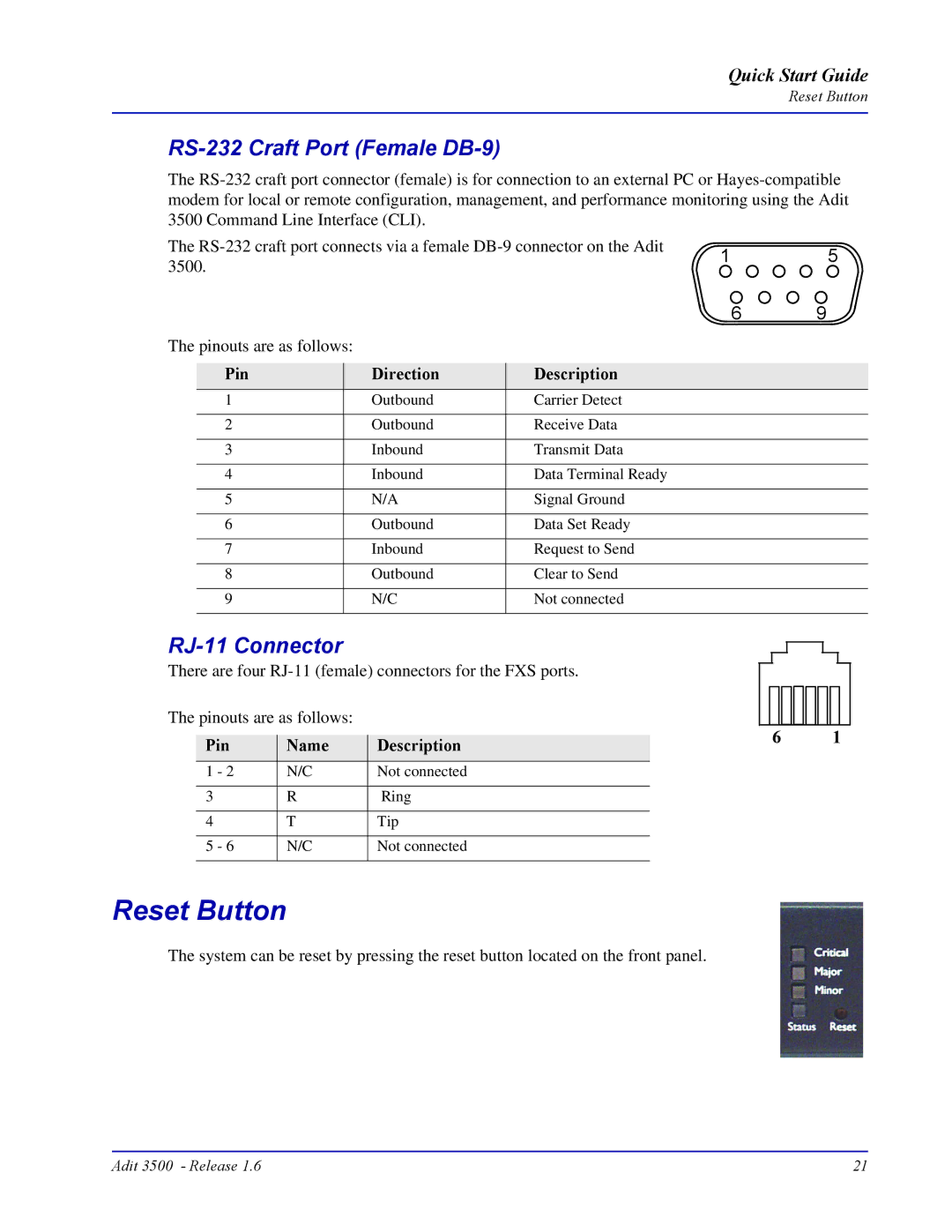Quick Start Guide
Reset Button
RS-232 Craft Port (Female DB-9)
The
The |
|
|
|
|
|
|
|
| |
|
|
|
|
|
|
|
| ||
1 | 5 | ||||||||
3500. | |||||||||
|
|
|
|
|
|
|
| ||
| 6 | 9 |
|
|
| ||||
|
|
|
|
|
|
|
|
| |
The pinouts are as follows:
Pin
1
2
3
4
5
6
7
8
9
Direction | Description |
Outbound | Carrier Detect |
Outbound | Receive Data |
Inbound | Transmit Data |
Inbound | Data Terminal Ready |
N/A | Signal Ground |
Outbound | Data Set Ready |
Inbound | Request to Send |
Outbound | Clear to Send |
N/C | Not connected |
|
|
RJ-11 Connector
There are four
The pinouts are as follows:
|
|
| 6 | 1 | |
Pin | Name | Description | |||
|
| ||||
1 - 2 | N/C | Not connected |
|
| |
|
|
|
|
| |
3 | R | Ring |
|
| |
|
|
|
|
| |
4 | T | Tip |
|
| |
|
|
|
|
| |
5 - 6 | N/C | Not connected |
|
| |
|
|
|
|
|
Reset Button
The system can be reset by pressing the reset button located on the front panel.
Adit 3500 - Release 1.6 | 21 |