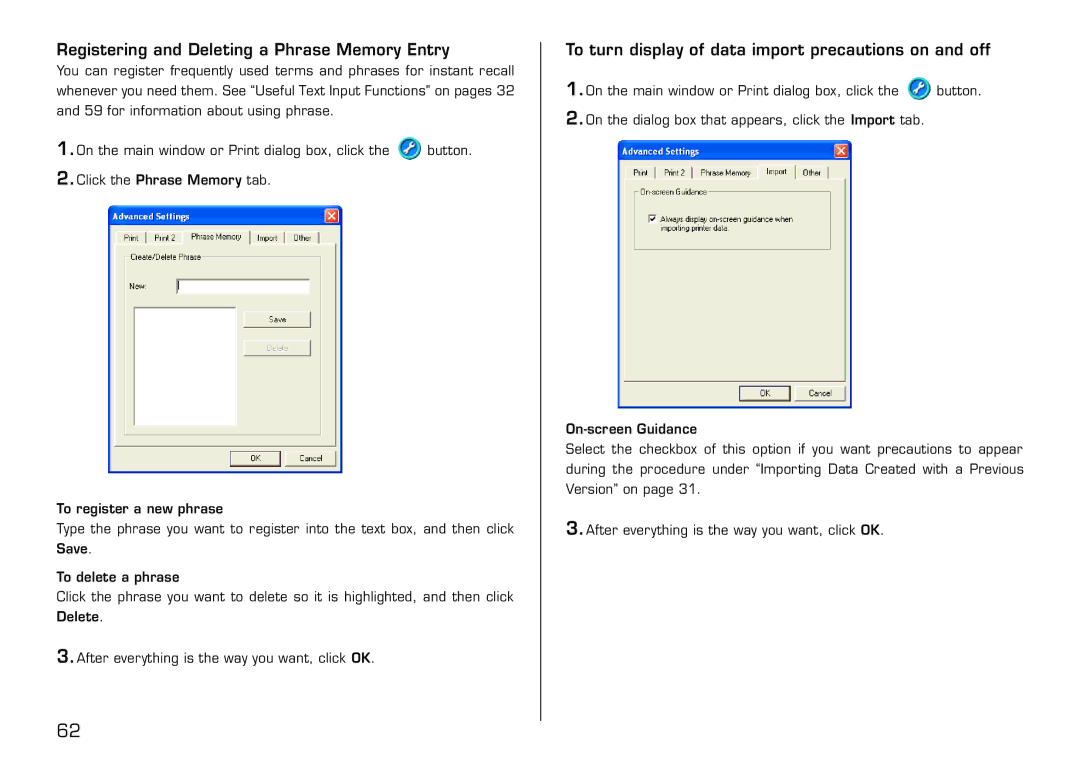Registering and Deleting a Phrase Memory Entry
You can register frequently used terms and phrases for instant recall whenever you need them. See “Useful Text Input Functions” on pages 32 and 59 for information about using phrase.
1.On the main window or Print dialog box, click the ![]() button.
button.
2.Click the Phrase Memory tab.
To register a new phrase
Type the phrase you want to register into the text box, and then click Save.
To delete a phrase
Click the phrase you want to delete so it is highlighted, and then click Delete.
3.After everything is the way you want, click OK.
To turn display of data import precautions on and off
1.On the main window or Print dialog box, click the ![]() button.
button.
2.On the dialog box that appears, click the Import tab.
Select the checkbox of this option if you want precautions to appear during the procedure under “Importing Data Created with a Previous Version” on page 31.
3.After everything is the way you want, click OK.
62