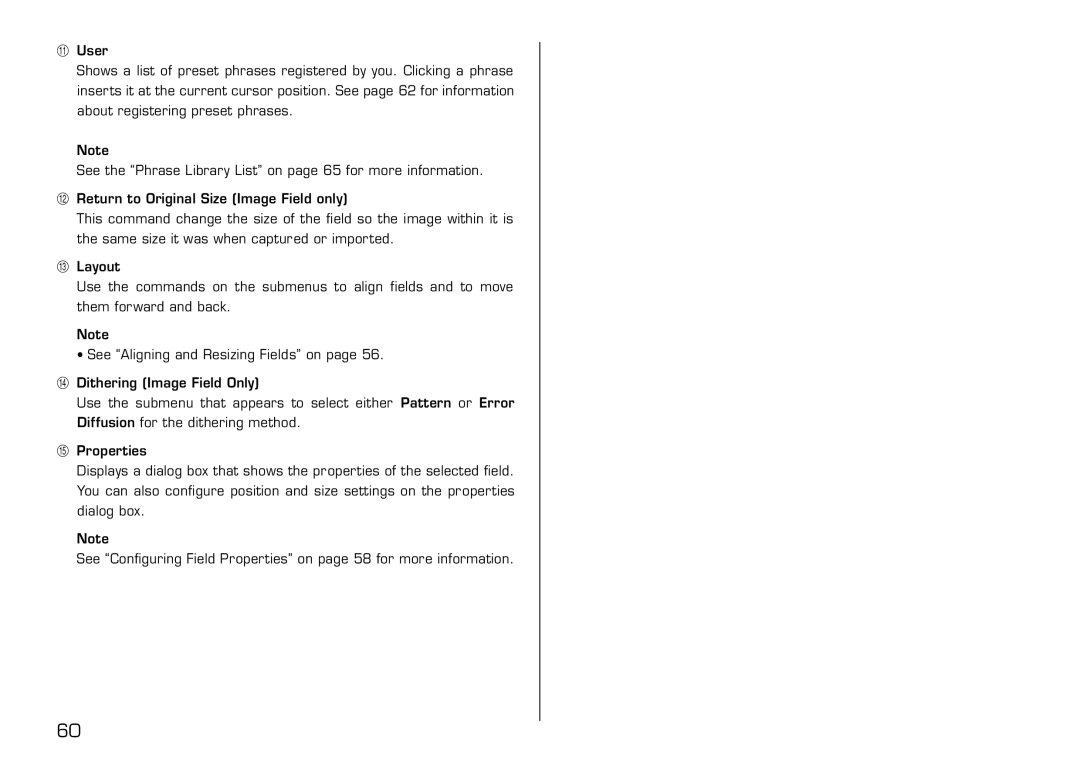qUser
Shows a list of preset phrases registered by you. Clicking a phrase inserts it at the current cursor position. See page 62 for information about registering preset phrases.
Note
See the “Phrase Library List” on page 65 for more information.
wReturn to Original Size (Image Field only)
This command change the size of the field so the image within it is the same size it was when captured or imported.
eLayout
Use the commands on the submenus to align fields and to move them forward and back.
Note
•See “Aligning and Resizing Fields” on page 56.
rDithering (Image Field Only)
Use the submenu that appears to select either Pattern or Error Diffusion for the dithering method.
tProperties
Displays a dialog box that shows the properties of the selected field. You can also configure position and size settings on the properties dialog box.
Note
See “Configuring Field Properties” on page 58 for more information.
60