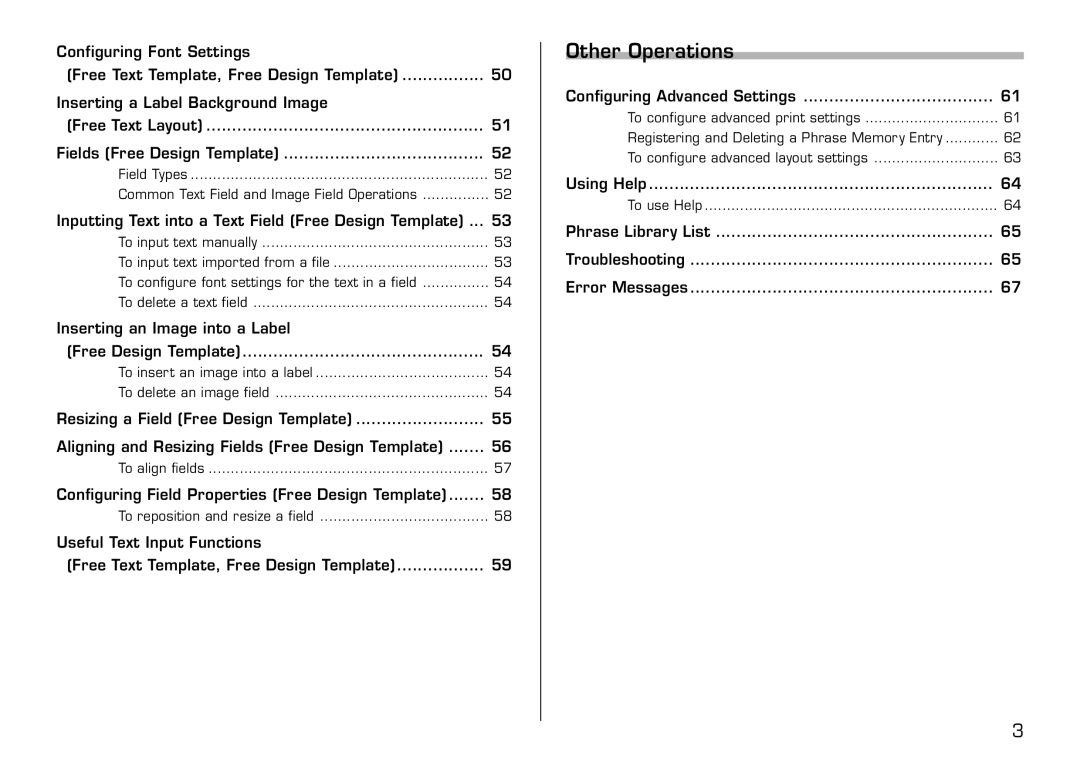Configuring Font Settings |
|
(Free Text Template, Free Design Template) | 50 |
Inserting a Label Background Image |
|
(Free Text Layout) | 51 |
Fields (Free Design Template) | 52 |
Field Types | 52 |
Common Text Field and Image Field Operations | 52 |
Inputting Text into a Text Field (Free Design Template) ... | 53 |
To input text manually | 53 |
To input text imported from a file | 53 |
To configure font settings for the text in a field | 54 |
To delete a text field | 54 |
Inserting an Image into a Label |
|
(Free Design Template) | 54 |
To insert an image into a label | 54 |
To delete an image field | 54 |
Resizing a Field (Free Design Template) | 55 |
Aligning and Resizing Fields (Free Design Template) | 56 |
To align fields | 57 |
Configuring Field Properties (Free Design Template) | 58 |
To reposition and resize a field | 58 |
Useful Text Input Functions |
|
(Free Text Template, Free Design Template) | 59 |
Other Operations |
|
Configuring Advanced Settings | 61 |
To configure advanced print settings | 61 |
Registering and Deleting a Phrase Memory Entry | 62 |
To configure advanced layout settings | 63 |
Using Help | 64 |
To use Help | 64 |
Phrase Library List | 65 |
Troubleshooting | 65 |
Error Messages | 67 |
3