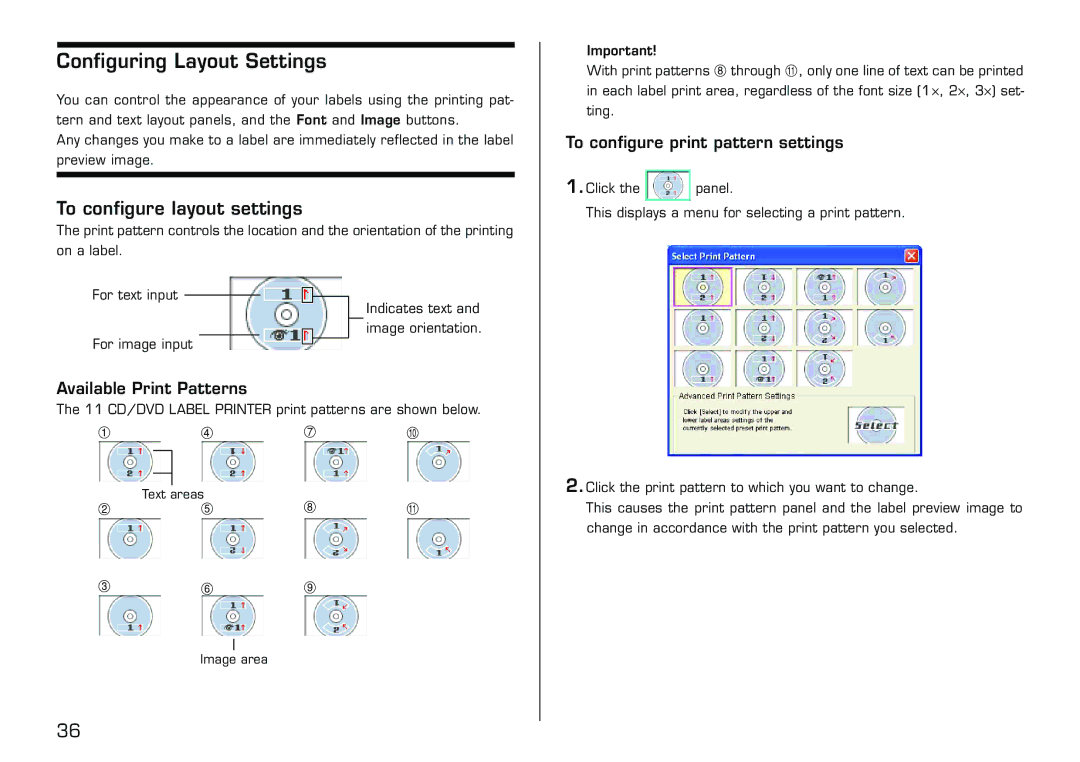Configuring Layout Settings
You can control the appearance of your labels using the printing pat- tern and text layout panels, and the Font and Image buttons.
Any changes you make to a label are immediately reflected in the label preview image.
To configure layout settings
The print pattern controls the location and the orientation of the printing on a label.
For text input
Indicates text and
image orientation.
For image input
Available Print Patterns
The 11 CD/DVD LABEL PRINTER print patterns are shown below.
1 | 4 | 7 | 0 | ||
|
|
|
|
|
|
|
|
|
|
| |
|
|
|
|
|
|
| Text areas | 8 |
| ||
2 | 5 | q | |||
3 6 9
Image area
Important!
With print patterns 8 through q, only one line of text can be printed in each label print area, regardless of the font size (1 ⋅ , 2⋅ , 3⋅ ) set- ting.
To configure print pattern settings
1.Click the ![]() panel.
panel.
This displays a menu for selecting a print pattern.
2.Click the print pattern to which you want to change.
This causes the print pattern panel and the label preview image to change in accordance with the print pattern you selected.
36