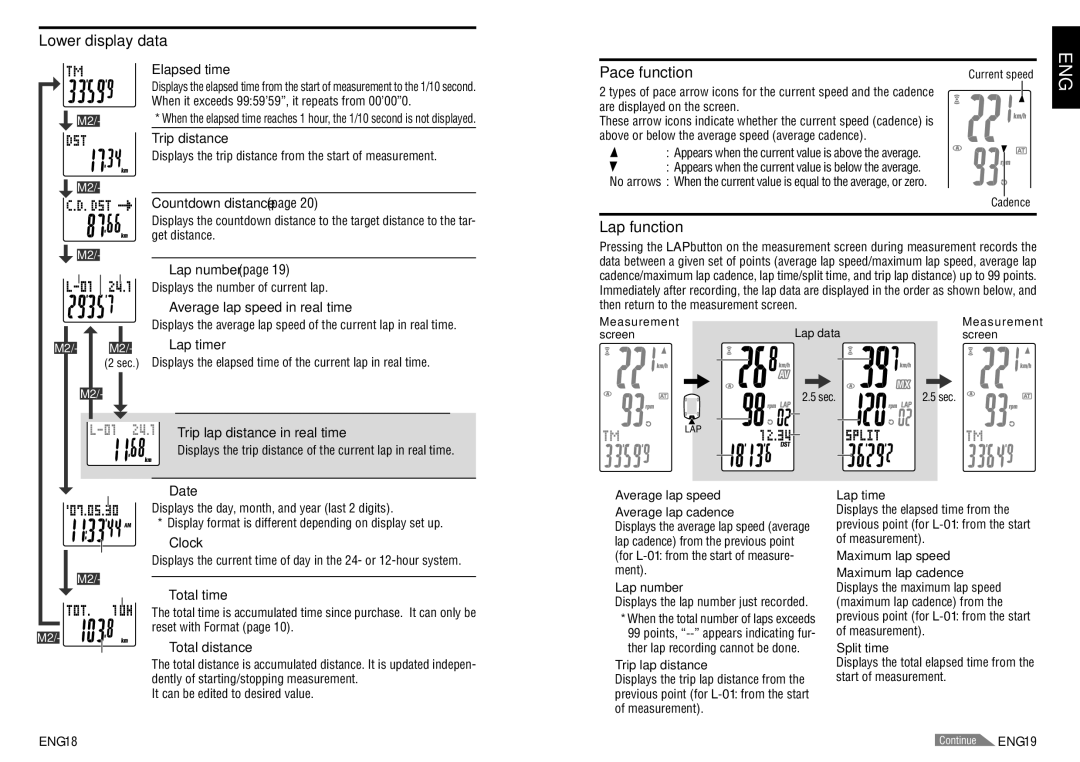Lower display data
Elapsed time
Displays the elapsed time from the start of measurement to the 1/10 second. When it exceeds 99:59’59”, it repeats from 00’00”0.
* When the elapsed time reaches 1 hour, the 1/10 second is not displayed.
Trip distance
Displays the trip distance from the start of measurement.
Pace function | Current speed | ||
2 types of pace arrow icons for the current speed and the cadence |
|
|
|
|
|
| |
are displayed on the screen. |
|
|
|
These arrow icons indicate whether the current speed (cadence) is |
|
|
|
above or below the average speed (average cadence). |
|
|
|
: Appears when the current value is above the average. |
|
|
|
|
|
| |
: Appears when the current value is below the average. |
|
|
|
No arrows : When the current value is equal to the average, or zero. |
|
|
|
|
|
|
|
ENG
7 8 9
M2/
(2 sec.)
Countdown distance (page 20)
Displays the countdown distance to the target distance to the tar- get distance.
7Lap number (page 19) Displays the number of current lap.
8 Average lap speed in real time
Displays the average lap speed of the current lap in real time.
9 Lap timer
Displays the elapsed time of the current lap in real time.
Cadence
Lap function
Pressing the LAP button on the measurement screen during measurement records the data between a given set of points (average lap speed/maximum lap speed, average lap cadence/maximum lap cadence, lap time/split time, and trip lap distance) up to 99 points. Immediately after recording, the lap data are displayed in the order as shown below, and then return to the measurement screen.
Measurement | Lap data | Measurement |
screen | screen | |
1 | 6 |
|
|
| 2.5 sec. | 2.5 sec. | |
| 2 | 3 | 7 |
|
|
|
| ||
Trip lap distance in real time | LAP | 4 |
|
|
Displays the trip distance of the current lap in real time. | 5 |
| 8 |
|
|
|
| ||
0 0 Date
Displays the day, month, and year (last 2 digits).
* Display format is different depending on display set up.
q Clock
qDisplays the current time of day in the 24- or
w w Total time
1Average lap speed
2Average lap cadence
Displays the average lap speed (average lap cadence) from the previous point (for
3Lap number
Displays the lap number just recorded.
5Lap time
Displays the elapsed time from the previous point (for
6 Maximum lap speed |
7 Maximum lap cadence |
Displays the maximum lap speed |
(maximum lap cadence) from the |
e
The total time is accumulated time since purchase. It can only be reset with Format (page 10).
e Total distance
The total distance is accumulated distance. It is updated indepen- dently of starting/stopping measurement.
It can be edited to desired value.
*When the total number of laps exceeds 99 points,
4Trip lap distance
Displays the trip lap distance from the previous point (for
previous point (for |
of measurement). |
8 Split time |
Displays the total elapsed time from the |
start of measurement. |
Continue |