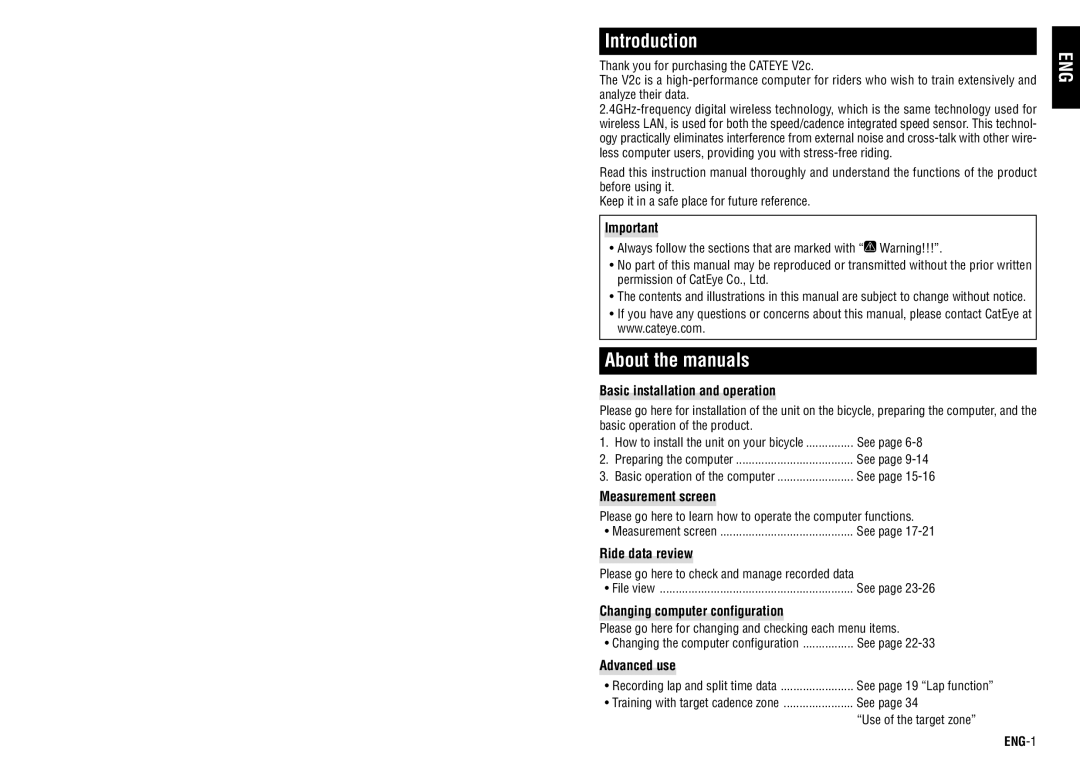Introduction
Thank you for purchasing the CATEYE V2c.
The V2c is a
Read this instruction manual thoroughly and understand the functions of the product before using it.
Keep it in a safe place for future reference.
Important
•Always follow the sections that are marked with “![]() Warning!!!”.
Warning!!!”.
•No part of this manual may be reproduced or transmitted without the prior written permission of CatEye Co., Ltd.
•The contents and illustrations in this manual are subject to change without notice.
•If you have any questions or concerns about this manual, please contact CatEye at www.cateye.com.
About the manuals
Basic installation and operation
Please go here for installation of the unit on the bicycle, preparing the computer, and the basic operation of the product.
1. | How to install the unit on your bicycle | See page |
2. | Preparing the computer | See page |
3. | Basic operation of the computer | See page |
Measurement screen
Please go here to learn how to operate the computer functions.
• Measurement screen | See page |
Ride data review |
|
Please go here to check and manage recorded data |
|
• File view | See page |
Changing computer configuration
Please go here for changing and checking each menu items.
• Changing the computer configuration | See page |
Advanced use |
|
.......................• Recording lap and split time data | See page 19 “Lap function” |
• Training with target cadence zone | See page 34 |
| “Use of the target zone” |
ENG