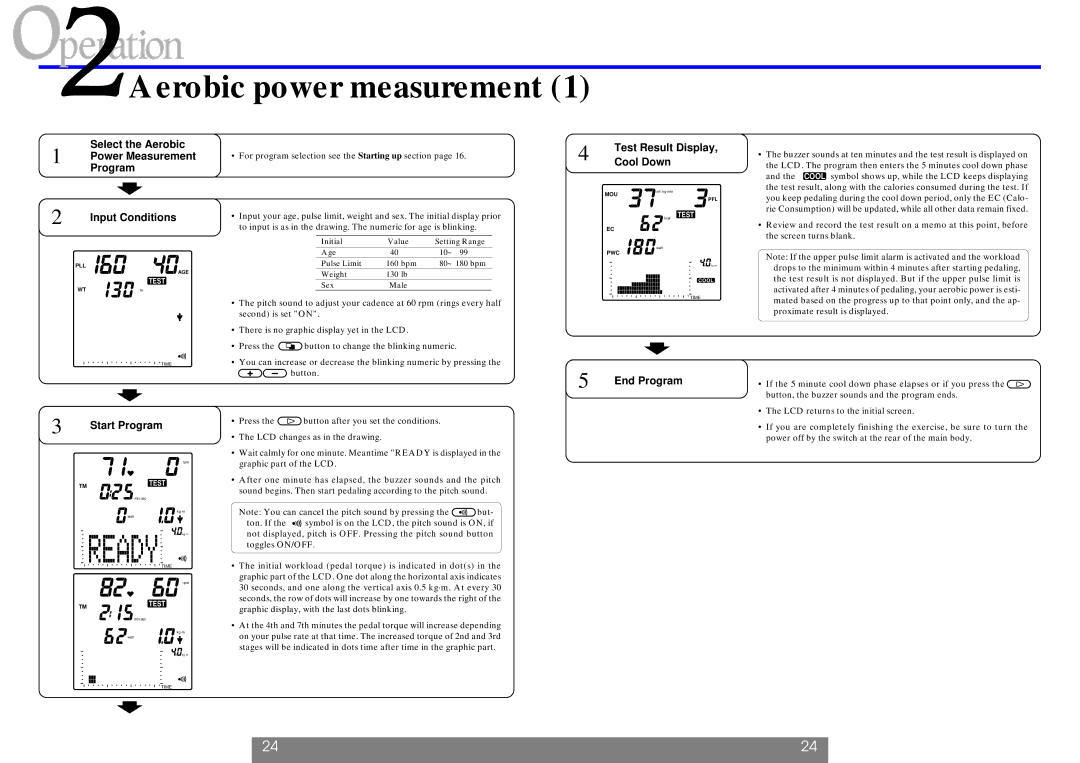Aerobic power measurement (1)
Select the Aerobic
1 Power Measurement
Program
2 | Input Conditions |
PLL
AGE
TEST
WT![]() lb
lb
TIME
3 | Start Program | ||||||||||||
| |||||||||||||
|
|
|
|
|
|
|
|
|
|
|
|
| rpm |
TM |
|
|
|
|
|
|
|
|
|
|
| TEST | |
|
|
|
|
|
|
|
|
|
| min:sec | |||
|
|
|
|
|
|
|
|
|
|
|
|
| kg·m |
|
|
|
|
|
|
|
| watt | |||||
|
|
|
|
|
|
|
|
|
|
|
|
| kg·m |
|
|
|
|
|
|
|
|
|
|
|
|
| TIME |
|
|
|
|
|
|
|
|
|
|
|
|
| |
|
|
|
|
|
|
|
|
|
|
|
|
| |
|
|
|
|
|
|
|
|
|
|
|
|
| |
|
|
|
|
|
|
|
|
|
|
|
|
| |
|
|
|
|
|
|
|
|
|
|
|
|
| |
|
|
|
|
|
|
|
|
|
|
|
|
| |
|
|
|
|
|
|
|
|
|
|
|
|
| |
|
|
|
|
|
|
|
|
|
|
|
|
| rpm |
TM |
|
|
|
|
|
|
|
|
|
|
| TEST | |
|
|
|
|
|
|
|
|
|
| min:sec | |||
|
|
|
|
|
|
|
|
|
|
|
|
| kg·m |
|
|
|
|
|
|
|
| watt | |||||
|
|
|
|
|
|
|
|
|
|
|
|
| kg·m |
|
|
|
|
|
|
|
|
|
|
|
|
| TIME |
|
|
|
|
|
|
|
|
|
|
|
|
| |
|
|
|
|
|
|
|
|
|
|
|
|
| |
|
|
|
|
|
|
|
|
|
|
|
|
| |
•For program selection see the Starting up section page 16.
•Input your age, pulse limit, weight and sex. The initial display prior to input is as in the drawing. The numeric for age is blinking.
Initial | Value | Setting Range |
Age | 40 | 10~ 99 |
Pulse Limit | 160 bpm | 80~ 180 bpm |
Weight | 130 lb |
|
Sex | Male |
|
•The pitch sound to adjust your cadence at 60 rpm (rings every half second) is set "ON".
•There is no graphic display yet in the LCD.
•Press the MO button to change the blinking numeric.
•You can increase or decrease the blinking numeric by pressing the
+– button.
•Press the AD button after you set the conditions.
•The LCD changes as in the drawing.
•Wait calmly for one minute. Meantime "READY is displayed in the graphic part of the LCD.
•After one minute has elapsed, the buzzer sounds and the pitch sound begins. Then start pedaling according to the pitch sound.
Note: You can cancel the pitch sound by pressing the sou but-
ton. If the ![]()
![]()
![]() symbol is on the LCD, the pitch sound is ON, if not displayed, pitch is OFF. Pressing the pitch sound button toggles ON/OFF.
symbol is on the LCD, the pitch sound is ON, if not displayed, pitch is OFF. Pressing the pitch sound button toggles ON/OFF.
•The initial workload (pedal torque) is indicated in dot(s) in the graphic part of the LCD. One dot along the horizontal axis indicates 30 seconds, and one along the vertical axis 0.5 kg·m. At every 30 seconds, the row of dots will increase by one towards the right of the graphic display, with the last dots blinking.
•At the 4th and 7th minutes the pedal torque will increase depending on your pulse rate at that time. The increased torque of 2nd and 3rd stages will be indicated in dots time after time in the graphic part.
4 | Test Result Display, |
Cool Down |
MOU |
|
|
| ml/kg·min | ||
|
|
|
|
| PFL | |
|
|
|
|
|
| |
|
|
|
|
|
| kcal TEST |
EC |
|
|
|
|
|
|
PWC |
|
|
| watt | ||
|
|
|
|
|
| |
|
|
|
|
|
| kg·m |
|
|
|
|
|
| COOL |
|
|
|
|
|
| |
|
|
|
|
| ||
|
|
|
|
|
| TIME |
|
|
|
|
|
| |
|
|
|
|
|
| |
|
|
|
|
|
| |
5 | End Program |
•The buzzer sounds at ten minutes and the test result is displayed on the LCD. The program then enters the 5 minutes cool down phase and the COOLCO symbol shows up, while the LCD keeps displaying the test result, along with the calories consumed during the test. If you keep pedaling during the cool down period, only the EC (Calo- rie Consumption) will be updated, while all other data remain fixed.
•Review and record the test result on a memo at this point, before the screen turns blank.
Note: If the upper pulse limit alarm is activated and the workload drops to the minimum within 4 minutes after starting pedaling, the test result is not displayed. But if the upper pulse limit is activated after 4 minutes of pedaling, your aerobic power is esti- mated based on the progress up to that point only, and the ap- proximate result is displayed.
• If the 5 minute cool down phase elapses or if you press the AD button, the buzzer sounds and the program ends.
•The LCD returns to the initial screen.
•If you are completely finishing the exercise, be sure to turn the power off by the switch at the rear of the main body.
24 | 24 |
|
|