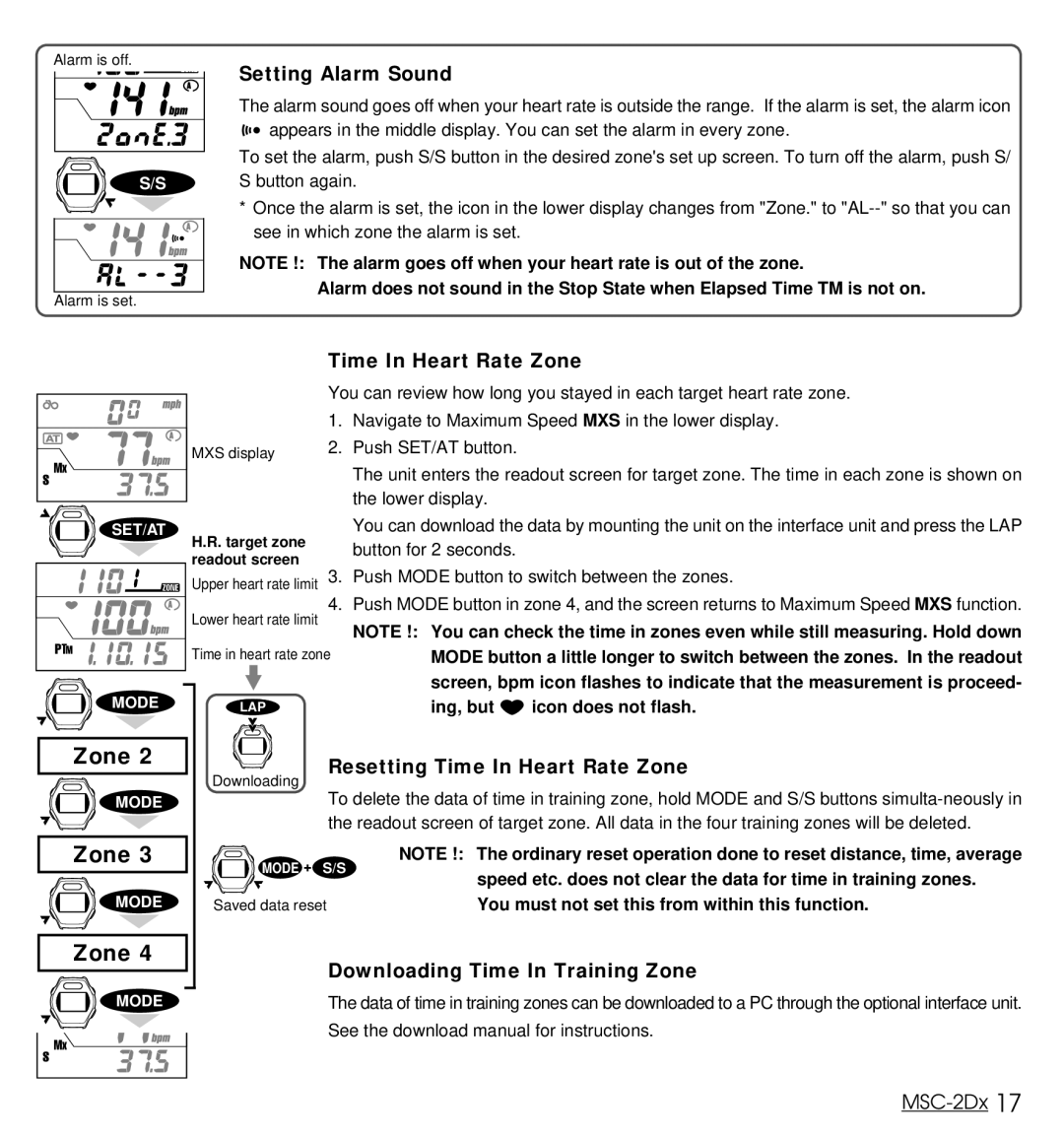Alarm is off.
S/S
Alarm is set.
Setting Alarm Sound
The alarm sound goes off when your heart rate is outside the range. If the alarm is set, the alarm icon ![]()
![]()
![]() appears in the middle display. You can set the alarm in every zone.
appears in the middle display. You can set the alarm in every zone.
To set the alarm, push S/S button in the desired zone's set up screen. To turn off the alarm, push S/ S button again.
*Once the alarm is set, the icon in the lower display changes from "Zone." to
The alarm goes off when your heart rate is out of the zone.
Alarm does not sound in the Stop State when Elapsed Time TM is not on.
SET/AT |
MODE |
Zone 2
MODE
Zone 3
MODE
Zone 4
MODE
Time In Heart Rate Zone
You can review how long you stayed in each target heart rate zone.
| 1. | Navigate to Maximum Speed MXS in the lower display. | |
MXS display | 2. | Push SET/AT button. |
|
|
|
| |
|
| The unit enters the readout screen for target zone. The time in each zone is shown on | |
|
| the lower display. |
|
H.R. target zone |
| You can download the data by mounting the unit on the interface unit and press the LAP | |
| button for 2 seconds. |
| |
readout screen |
|
| |
|
|
| |
Upper heart rate limit 3. | Push MODE button to switch between the zones. | ||
Lower heart rate limit | 4. | Push MODE button in zone 4, and the screen returns to Maximum Speed MXS function. | |
| NOTE !: You can check the time in zones even while still measuring. Hold down | ||
|
| ||
Time in heart rate zone | MODE button a little longer to switch between the zones. In the readout | ||
|
| screen, bpm icon flashes to indicate that the measurement is proceed- | |
LAP |
| ing, but | icon does not flash. |
Resetting Time In Heart Rate Zone
To delete the data of time in training zone, hold MODE and S/S buttons
MODE + S/S | NOTE !: The ordinary reset operation done to reset distance, time, average | |
speed etc. does not clear the data for time in training zones. | ||
| ||
Saved data reset | You must not set this from within this function. |
Downloading Time In Training Zone
The data of time in training zones can be downloaded to a PC through the optional interface unit.
See the download manual for instructions.