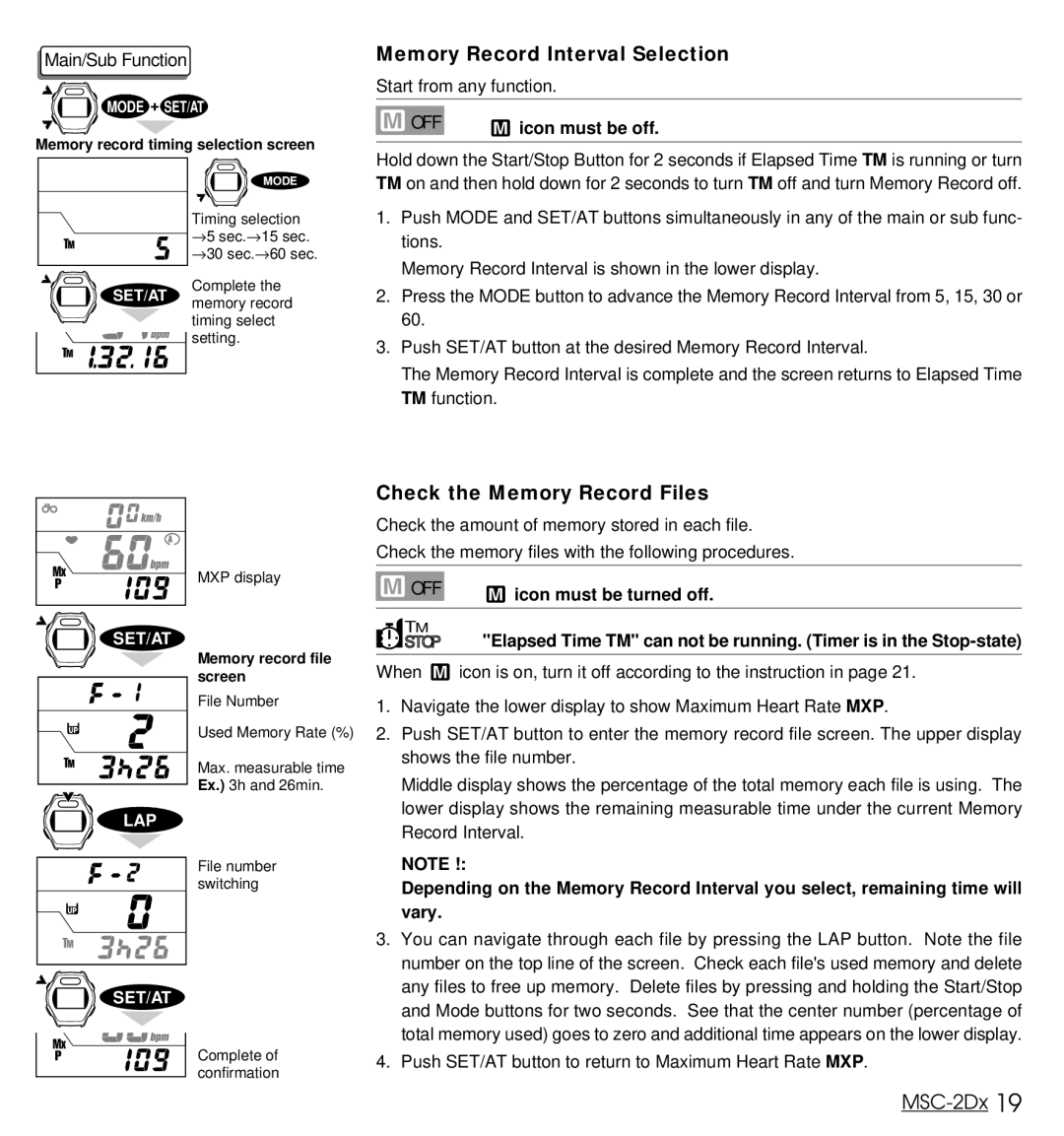Main/Sub Function
MODE + SET/AT
Memory record timing selection screen
|
|
| MODE | |
| Timing selection | |||
| → | 5 sec.→ | 15 sec. | |
| → | 30 sec.→ | 60 sec. | |
SET/AT | Complete the | |||
memory record | ||||
| ||||
| timing select | |||
| setting. |
| ||
Memory Record Interval Selection
Start from any function.
OFF | icon must be off. |
|
|
Hold down the Start/Stop Button for 2 seconds if Elapsed Time TM is running or turn TM on and then hold down for 2 seconds to turn TM off and turn Memory Record off.
1.Push MODE and SET/AT buttons simultaneously in any of the main or sub func- tions.
Memory Record Interval is shown in the lower display.
2.Press the MODE button to advance the Memory Record Interval from 5, 15, 30 or 60.
3.Push SET/AT button at the desired Memory Record Interval.
The Memory Record Interval is complete and the screen returns to Elapsed Time TM function.
SET/AT
LAP
MXP display
Memory record file screen
File Number
Used Memory Rate (%)
Max. measurable time Ex.) 3h and 26min.
File number switching
Check the Memory Record Files
Check the amount of memory stored in each file.
Check the memory files with the following procedures.
OFF | icon must be turned off. |
|
|
TM
STOP "Elapsed Time TM" can not be running. (Timer is in the
When ![]() icon is on, turn it off according to the instruction in page 21.
icon is on, turn it off according to the instruction in page 21.
1.Navigate the lower display to show Maximum Heart Rate MXP.
2.Push SET/AT button to enter the memory record file screen. The upper display shows the file number.
Middle display shows the percentage of the total memory each file is using. The lower display shows the remaining measurable time under the current Memory Record Interval.
NOTE !:
Depending on the Memory Record Interval you select, remaining time will vary.
SET/AT
| 3. | You can navigate through each file by pressing the LAP button. Note the file |
|
| number on the top line of the screen. Check each file's used memory and delete |
|
| any files to free up memory. Delete files by pressing and holding the Start/Stop |
|
| and Mode buttons for two seconds. See that the center number (percentage of |
|
| total memory used) goes to zero and additional time appears on the lower display. |
Complete of | 4. | Push SET/AT button to return to Maximum Heart Rate MXP. |
confirmation |
|
|