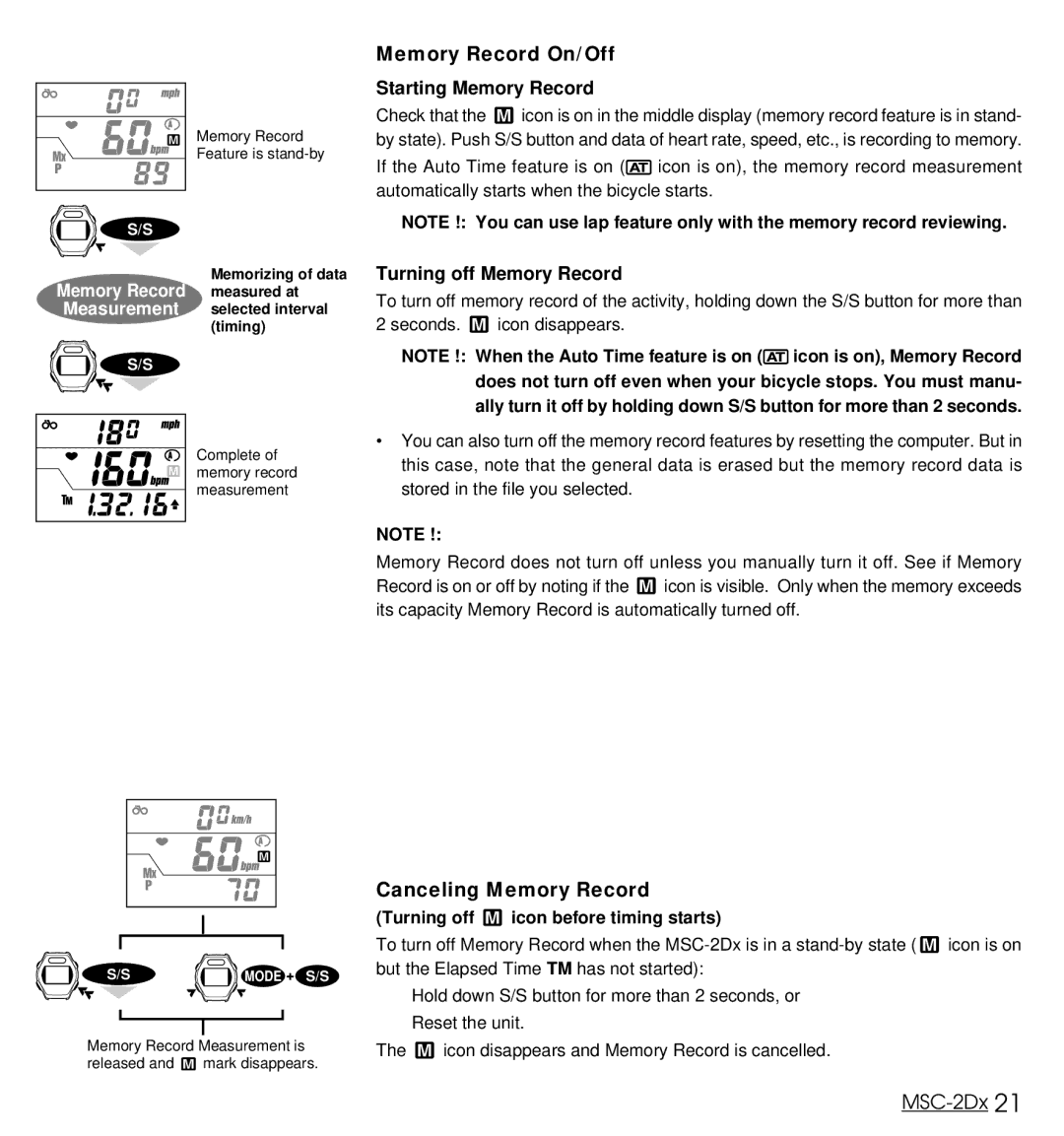| Memory Record |
| Feature is |
S/S |
|
Memory Record | Memorizing of data |
measured at | |
Measurement | selected interval |
| (timing) |
S/S
Complete of memory record measurement
Memory Record On/Off
Starting Memory Record
Check that the ![]() icon is on in the middle display (memory record feature is in stand- by state). Push S/S button and data of heart rate, speed, etc., is recording to memory.
icon is on in the middle display (memory record feature is in stand- by state). Push S/S button and data of heart rate, speed, etc., is recording to memory.
If the Auto Time feature is on (![]() icon is on), the memory record measurement automatically starts when the bicycle starts.
icon is on), the memory record measurement automatically starts when the bicycle starts.
NOTE !: You can use lap feature only with the memory record reviewing.
Turning off Memory Record
To turn off memory record of the activity, holding down the S/S button for more than
2 seconds. ![]() icon disappears.
icon disappears.
NOTE !: When the Auto Time feature is on (![]() icon is on), Memory Record does not turn off even when your bicycle stops. You must manu- ally turn it off by holding down S/S button for more than 2 seconds.
icon is on), Memory Record does not turn off even when your bicycle stops. You must manu- ally turn it off by holding down S/S button for more than 2 seconds.
•You can also turn off the memory record features by resetting the computer. But in this case, note that the general data is erased but the memory record data is stored in the file you selected.
NOTE !:
Memory Record does not turn off unless you manually turn it off. See if Memory
Record is on or off by noting if the ![]() icon is visible. Only when the memory exceeds its capacity Memory Record is automatically turned off.
icon is visible. Only when the memory exceeds its capacity Memory Record is automatically turned off.
S/S | MODE + S/S |
Memory Record Measurement is
released and ![]() mark disappears.
mark disappears.
Canceling Memory Record
(Turning off  icon before timing starts)
icon before timing starts)
To turn off Memory Record when the ![]() icon is on but the Elapsed Time TM has not started):
icon is on but the Elapsed Time TM has not started):
Hold down S/S button for more than 2 seconds, or
Reset the unit.
The ![]() icon disappears and Memory Record is cancelled.
icon disappears and Memory Record is cancelled.