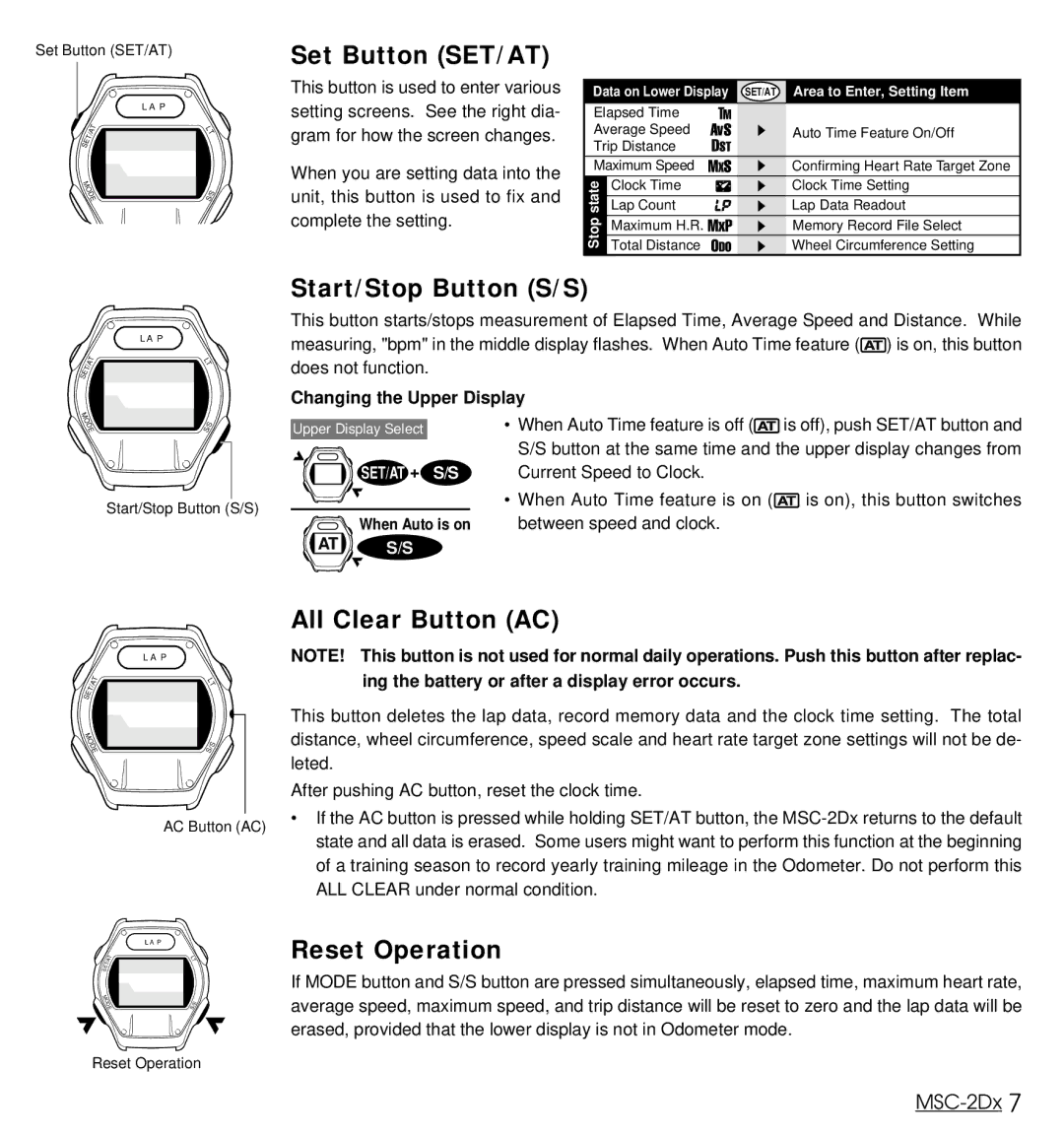Set Button (SET/AT)
L A P
|
| /A | T |
|
|
| |
S | E | T |
|
|
|
|
M
O
D
E
LT
S/S
Set Button (SET/AT)
This button is used to enter various setting screens. See the right dia- gram for how the screen changes.
When you are setting data into the unit, this button is used to fix and complete the setting.
Data on Lower Display | SET/AT | Area to Enter, Setting Item | |
Elapsed Time |
|
| |
Average Speed |
| Auto Time Feature On/Off | |
Trip Distance |
|
| |
Maximum Speed |
| Confirming Heart Rate Target Zone | |
state | Clock Time |
| Clock Time Setting |
Lap Count |
| Lap Data Readout | |
Stop | Maximum H.R. |
| Memory Record File Select |
| Total Distance |
| Wheel Circumference Setting |
|
|
|
|
| L A P |
|
|
| /A | T | LT |
| E | T |
|
| |
S |
|
|
| ||
|
|
|
| ||
|
|
|
|
| |
M |
|
|
| ||
Start/Stop Button (S/S)
This button starts/stops measurement of Elapsed Time, Average Speed and Distance. While measuring, "bpm" in the middle display flashes. When Auto Time feature (![]() ) is on, this button does not function.
) is on, this button does not function.
Changing the Upper Display
O | /S |
D | |
E | |
| S |
Start/Stop Button (S/S)
Upper Display Select
SET/AT + S/S
When Auto is on
AT | S/S |
•When Auto Time feature is off (![]() is off), push SET/AT button and S/S button at the same time and the upper display changes from Current Speed to Clock.
is off), push SET/AT button and S/S button at the same time and the upper display changes from Current Speed to Clock.
•When Auto Time feature is on (![]() is on), this button switches between speed and clock.
is on), this button switches between speed and clock.
|
| /A | T |
|
|
| |
S | E | T |
|
|
|
|
MODE
L A P
LT
S/S
AC Button (AC)
All Clear Button (AC)
NOTE! This button is not used for normal daily operations. Push this button after replac- ing the battery or after a display error occurs.
This button deletes the lap data, record memory data and the clock time setting. The total distance, wheel circumference, speed scale and heart rate target zone settings will not be de- leted.
After pushing AC button, reset the clock time.
•If the AC button is pressed while holding SET/AT button, the
L A P
SET/AT | L |
| T |
MODE | S/S |
|
Reset Operation
Reset Operation
If MODE button and S/S button are pressed simultaneously, elapsed time, maximum heart rate, average speed, maximum speed, and trip distance will be reset to zero and the lap data will be erased, provided that the lower display is not in Odometer mode.