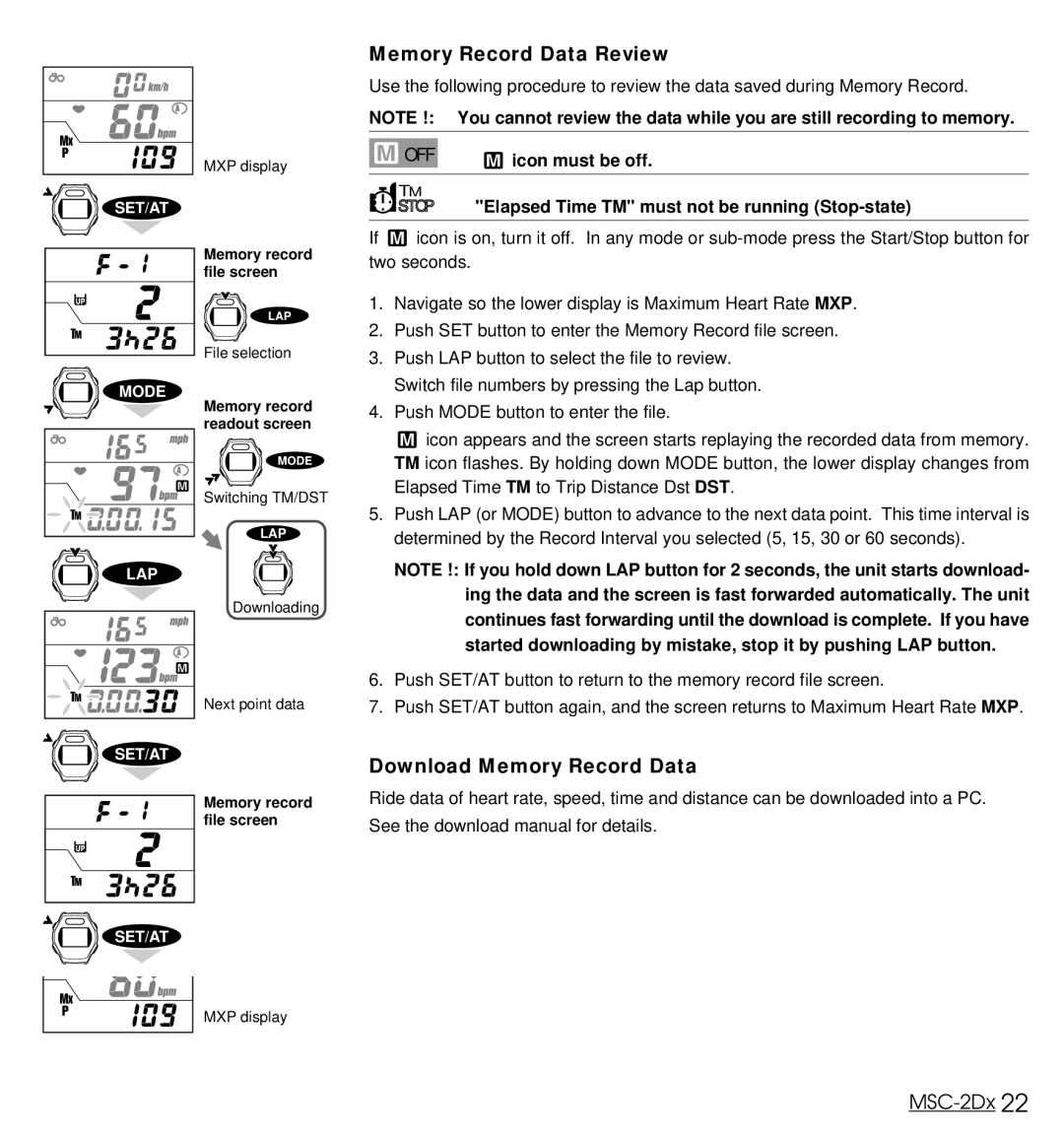SET/AT
MODE
LAP
SET/AT
SET/AT
MXP display
Memory record file screen
LAP
File selection
Memory record readout screen
MODE
Switching TM/DST
LAP
Downloading
Next point data
Memory record file screen
MXP display
Memory Record Data Review
Use the following procedure to review the data saved during Memory Record.
NOTE !: You cannot review the data while you are still recording to memory.
OFF | icon must be off. |
TM
STOP "Elapsed Time TM" must not be running (Stop-state)
If ![]() icon is on, turn it off. In any mode or
icon is on, turn it off. In any mode or
1.Navigate so the lower display is Maximum Heart Rate MXP.
2.Push SET button to enter the Memory Record file screen.
3.Push LAP button to select the file to review. Switch file numbers by pressing the Lap button.
4.Push MODE button to enter the file.
![]() icon appears and the screen starts replaying the recorded data from memory. TM icon flashes. By holding down MODE button, the lower display changes from Elapsed Time TM to Trip Distance Dst DST.
icon appears and the screen starts replaying the recorded data from memory. TM icon flashes. By holding down MODE button, the lower display changes from Elapsed Time TM to Trip Distance Dst DST.
5.Push LAP (or MODE) button to advance to the next data point. This time interval is determined by the Record Interval you selected (5, 15, 30 or 60 seconds).
NOTE !: If you hold down LAP button for 2 seconds, the unit starts download- ing the data and the screen is fast forwarded automatically. The unit continues fast forwarding until the download is complete. If you have started downloading by mistake, stop it by pushing LAP button.
6.Push SET/AT button to return to the memory record file screen.
7.Push SET/AT button again, and the screen returns to Maximum Heart Rate MXP.
Download Memory Record Data
Ride data of heart rate, speed, time and distance can be downloaded into a PC. See the download manual for details.