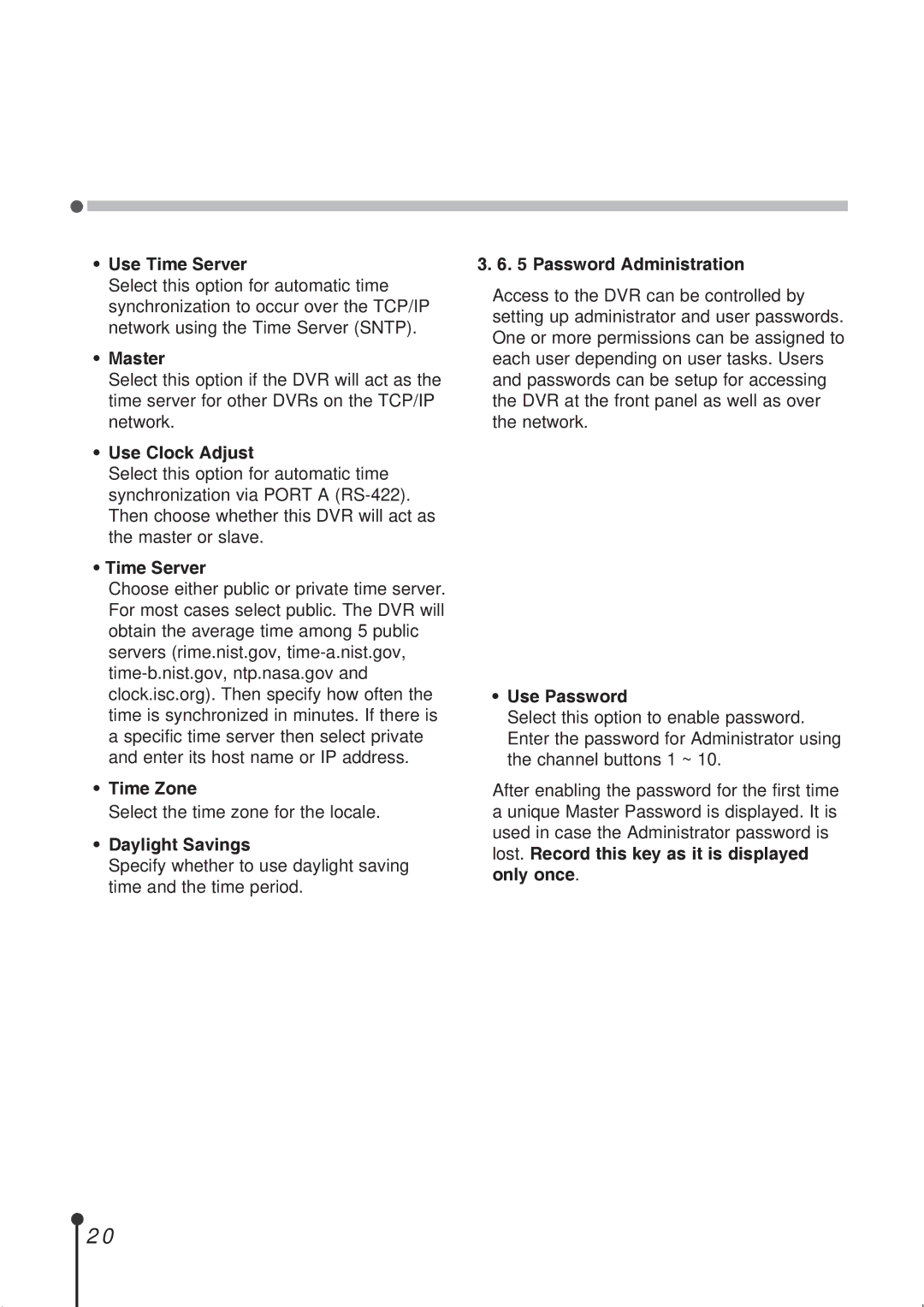•Use Time Server
Select this option for automatic time synchronization to occur over the TCP/IP network using the Time Server (SNTP).
•Master
Select this option if the DVR will act as the time server for other DVRs on the TCP/IP network.
•Use Clock Adjust
Select this option for automatic time synchronization via PORT A
•Time Server
Choose either public or private time server. For most cases select public. The DVR will obtain the average time among 5 public servers (rime.nist.gov,
•Time Zone
Select the time zone for the locale.
•Daylight Savings
Specify whether to use daylight saving time and the time period.
3. 6. 5 Password Administration
Access to the DVR can be controlled by setting up administrator and user passwords. One or more permissions can be assigned to each user depending on user tasks. Users and passwords can be setup for accessing the DVR at the front panel as well as over the network.
•Use Password
Select this option to enable password. Enter the password for Administrator using the channel buttons 1 ~ 10.
After enabling the password for the first time a unique Master Password is displayed. It is used in case the Administrator password is lost. Record this key as it is displayed only once.
20