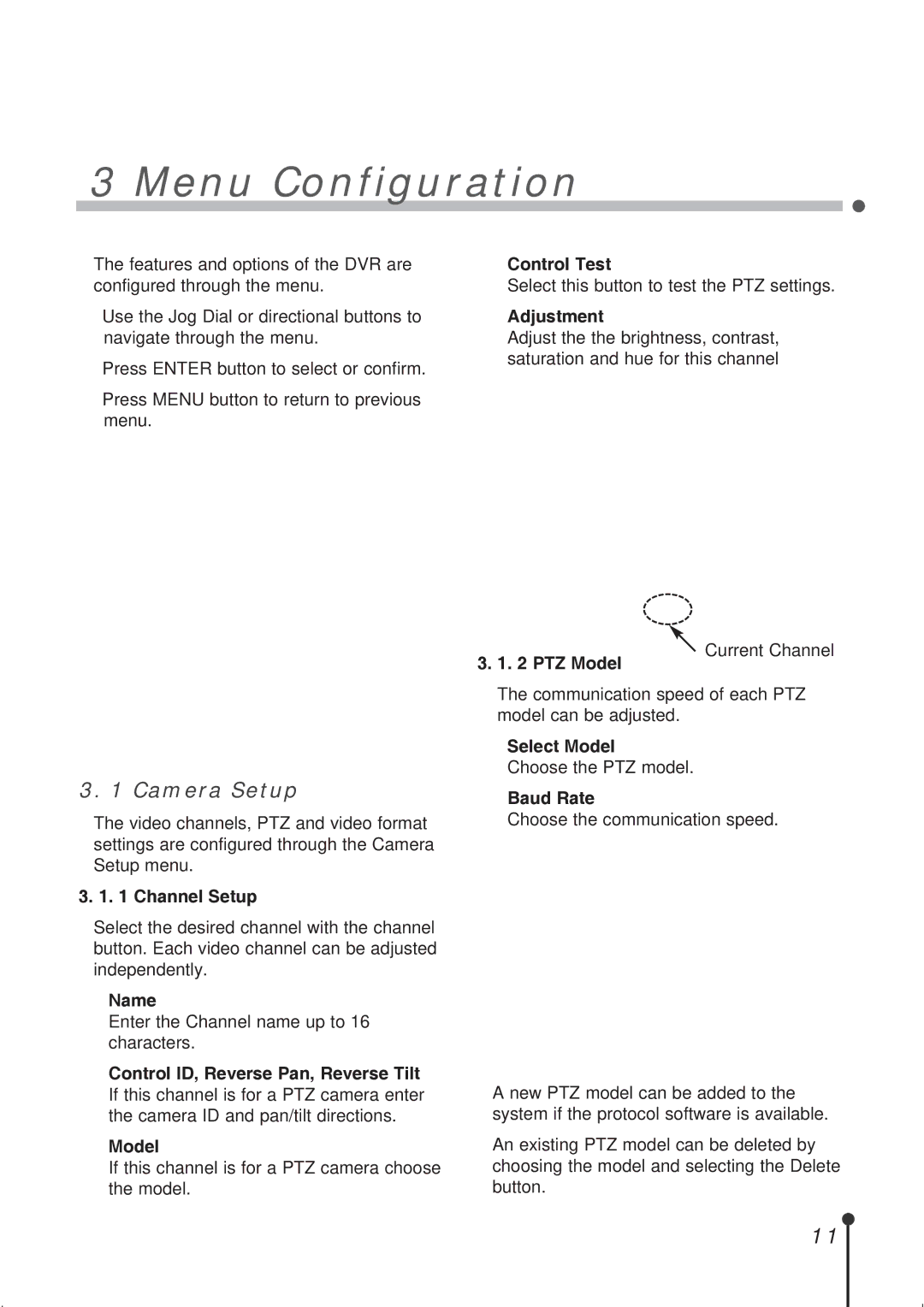3 Menu Configuration
The features and options of the DVR are configured through the menu.
•Use the Jog Dial or directional buttons to navigate through the menu.
•Press ENTER button to select or confirm.
•Press MENU button to return to previous menu.
•Control Test
Select this button to test the PTZ settings.
•Adjustment
Adjust the the brightness, contrast, saturation and hue for this channel
3. 1. 2 PTZ Model
![]() Current Channel
Current Channel
3. 1 Camera Setup
The video channels, PTZ and video format settings are configured through the Camera Setup menu.
3. 1. 1 Channel Setup
Select the desired channel with the channel button. Each video channel can be adjusted independently.
•Name
Enter the Channel name up to 16 characters.
•Control ID, Reverse Pan, Reverse Tilt If this channel is for a PTZ camera enter the camera ID and pan/tilt directions.
•Model
If this channel is for a PTZ camera choose the model.
The communication speed of each PTZ model can be adjusted.
• Select Model Choose the PTZ model.
• Baud Rate
Choose the communication speed.
A new PTZ model can be added to the system if the protocol software is available.
An existing PTZ model can be deleted by choosing the model and selecting the Delete button.
11