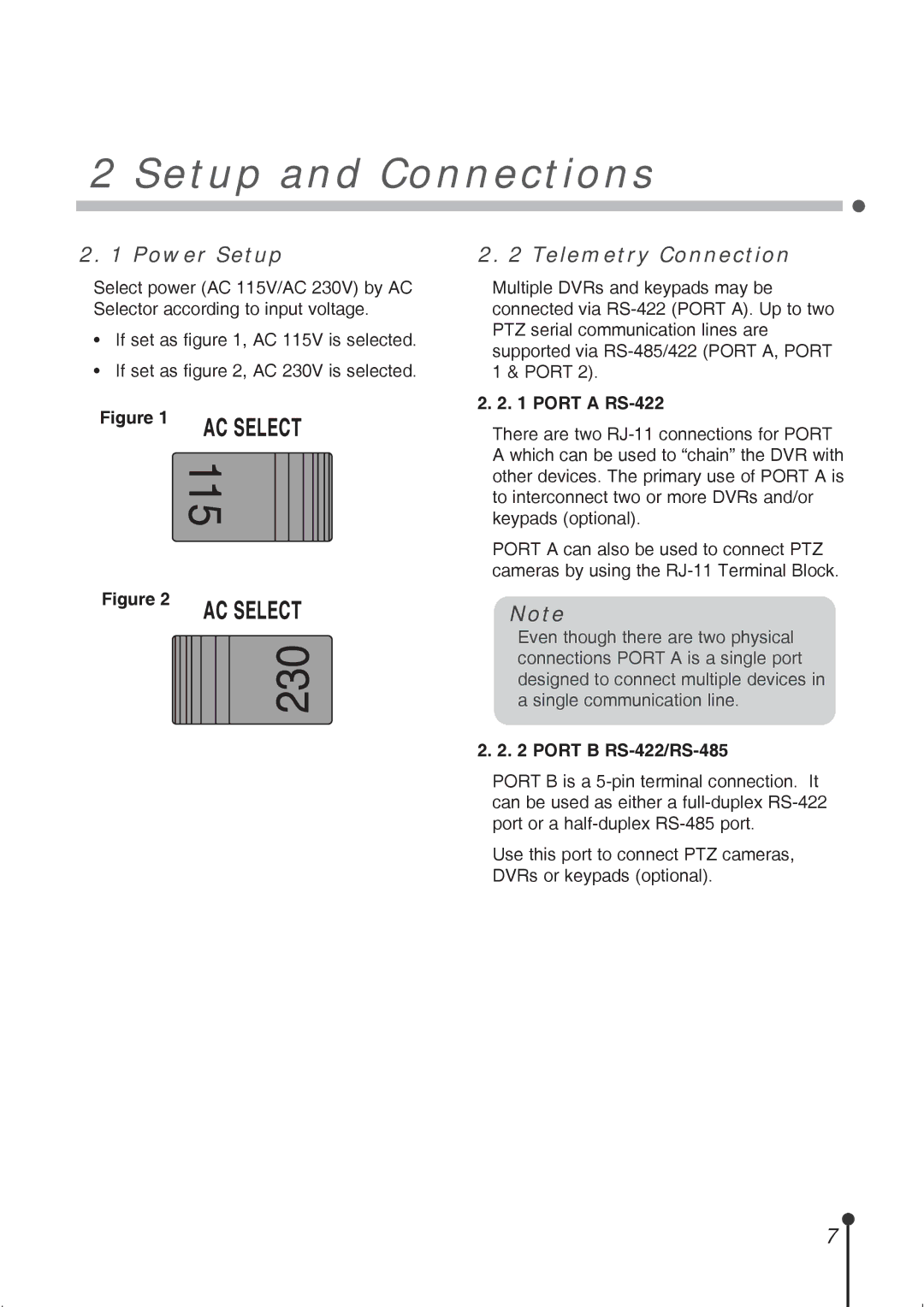2 Setup and Connections
2. 1 Power Setup
Select power (AC 115V/AC 230V) by AC Selector according to input voltage.
•If set as figure 1, AC 115V is selected.
•If set as figure 2, AC 230V is selected.
Figure 1
Figure 2
2. 2 Telemetry Connection
Multiple DVRs and keypads may be connected via
2. 2. 1 PORT A RS-422
There are two
PORT A can also be used to connect PTZ cameras by using the
Note
Even though there are two physical connections PORT A is a single port designed to connect multiple devices in a single communication line.
2. 2. 2 PORT B RS-422/RS-485
PORT B is a
Use this port to connect PTZ cameras, DVRs or keypads (optional).
7