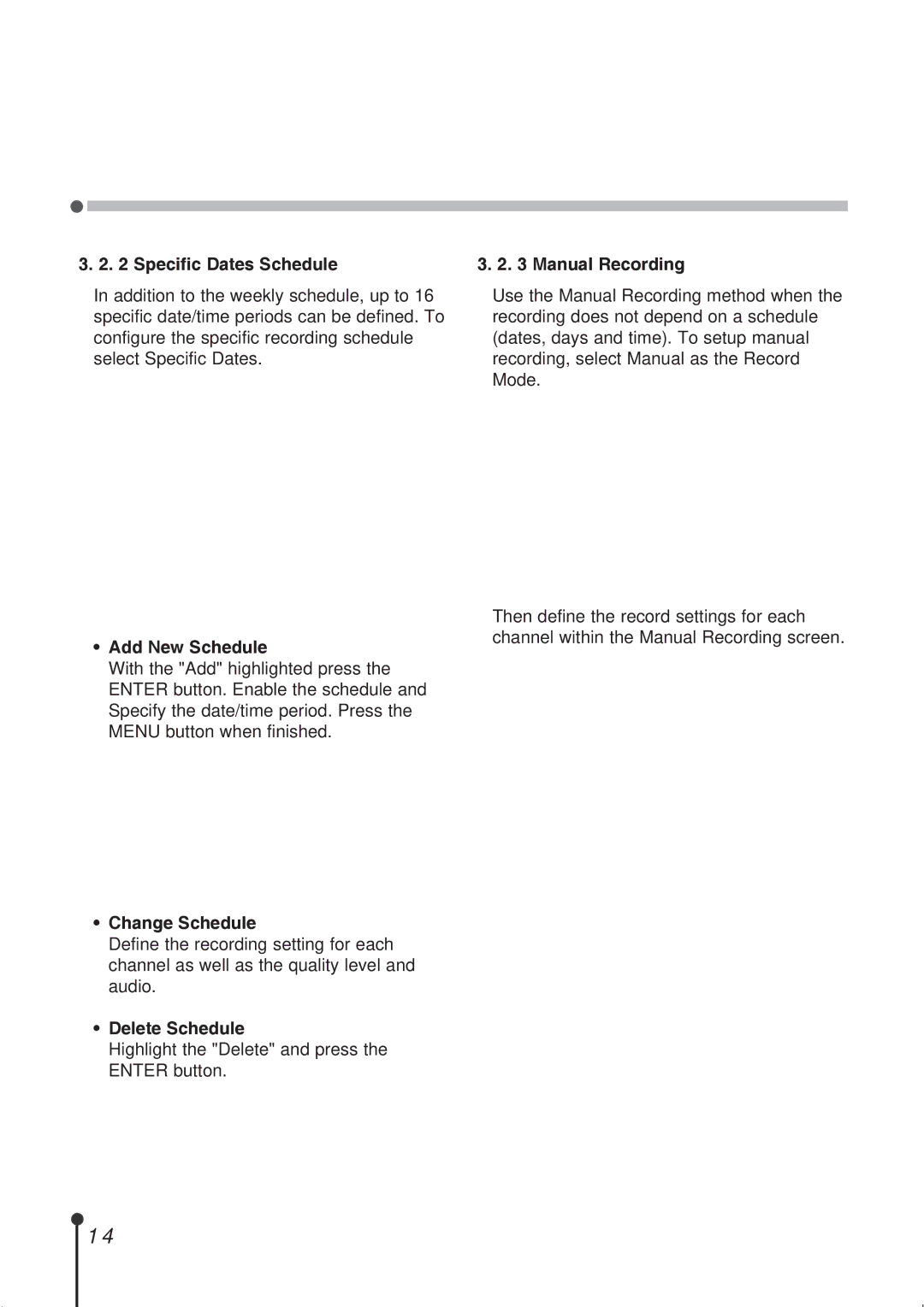3. 2. 2 Specific Dates Schedule
In addition to the weekly schedule, up to 16 specific date/time periods can be defined. To configure the specific recording schedule select Specific Dates.
•Add New Schedule
With the "Add" highlighted press the ENTER button. Enable the schedule and Specify the date/time period. Press the MENU button when finished.
•Change Schedule
Define the recording setting for each channel as well as the quality level and audio.
•Delete Schedule
Highlight the "Delete" and press the ENTER button.
3. 2. 3 Manual Recording
Use the Manual Recording method when the recording does not depend on a schedule (dates, days and time). To setup manual recording, select Manual as the Record Mode.
Then define the record settings for each channel within the Manual Recording screen.
14