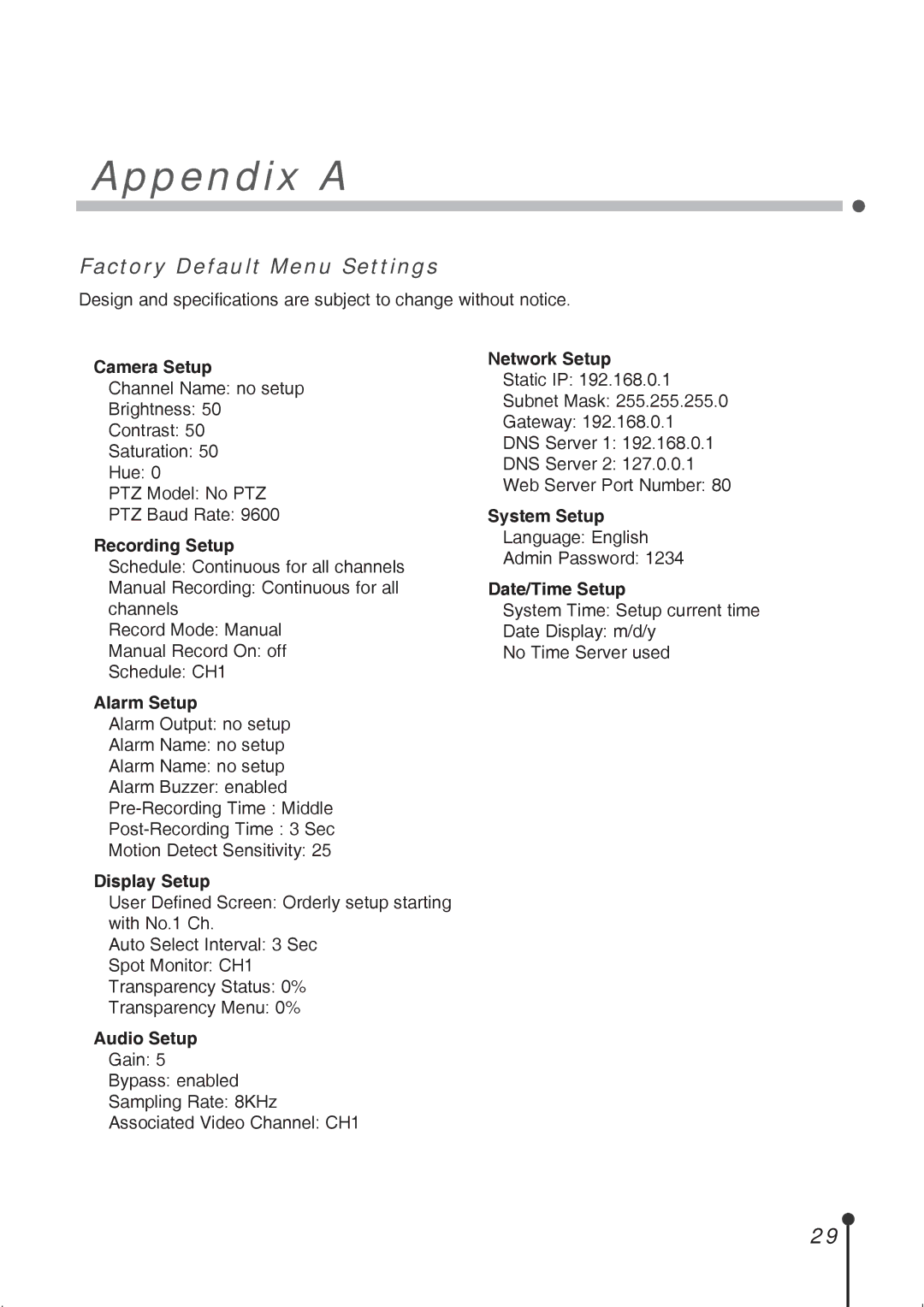Appendix A
Factory Default Menu Settings
Design and specifications are subject to change without notice.
Camera Setup
Channel Name: no setup
Brightness: 50
Contrast: 50
Saturation: 50
Hue: 0
PTZ Model: No PTZ
PTZ Baud Rate: 9600
Recording Setup
Schedule: Continuous for all channels
Manual Recording: Continuous for all channels
Record Mode: Manual
Manual Record On: off
Schedule: CH1
Alarm Setup
Alarm Output: no setup
Alarm Name: no setup
Alarm Name: no setup
Alarm Buzzer: enabled
Motion Detect Sensitivity: 25
Display Setup
User Defined Screen: Orderly setup starting with No.1 Ch.
Auto Select Interval: 3 Sec
Spot Monitor: CH1
Transparency Status: 0%
Transparency Menu: 0%
Audio Setup
Gain: 5
Bypass: enabled
Sampling Rate: 8KHz
Associated Video Channel: CH1
Network Setup
Static IP: 192.168.0.1
Subnet Mask: 255.255.255.0
Gateway: 192.168.0.1
DNS Server 1: 192.168.0.1
DNS Server 2: 127.0.0.1
Web Server Port Number: 80
System Setup
Language: English
Admin Password: 1234
Date/Time Setup
System Time: Setup current time
Date Display: m/d/y No Time Server used
29