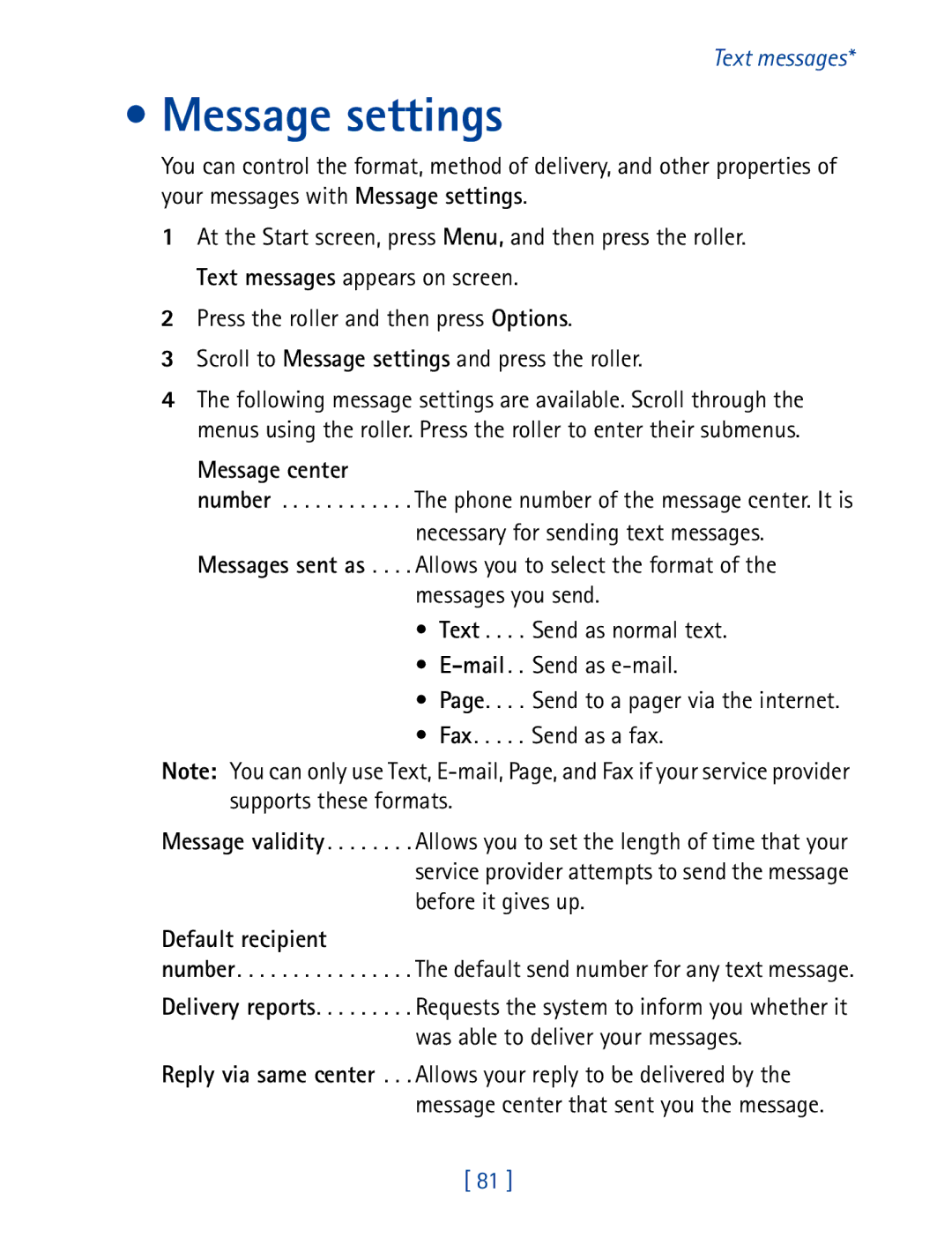User Guide
Department of State
Copyright information
FCC/Industry Canada Notice
Contents
Important info about shortcuts Menu list
Make and answer calls
Call log
Customize your phone
Communicate with other devices
Reference information
For your safety
Connecting to other devices
Accessories and batteries
Infrared precautions
Making calls
Welcome to Nokia
To find this guide on the internet Using this guide
Scroll until
Icons
List of own numbers
Network dependent features
Nokia Customer Care Center
Contacting your service provider
Contacting Nokia
Card Slot
Install the SIM card
Following steps
Align the battery with the slots on back of the phone
Install the battery
Charge the battery
Navi roller
Switch the phone on
Remove the battery
Show or hide the clock
Your phone’s clock
Select the display format
At the Start screen, press Menu
Set the time
BackBottom
About your phone
Front
Header and scroll bar
Your phone’s display
Start screen
Scroll to Display contrast and press the roller
Your phone’s keys
Just in case
Sliding cover
Selection keys
Make and answer calls
Call service numbers
Make a call with the keypad
Make an international call
End a call
Answer a call
Reject a call
Re-dial the last number
Earpiece volume
Some features are dependent upon your service
Help Feature
Menu navigation
Important info about shortcuts
Use the roller
Exit a menu without changing settings
Return to a previous menu
Press Exit, , or close the sliding cover
Write options
Menu list
Add folder Write message Open folder Message settings
Voice messages
Call timers
Missed calls Received calls Dialed calls Clear call lists
Normal options
Call settings
Time settings
Phone settings
Headset
Security settings
Communication settings
Cancel all call forwarding
Forward when not able to take calls
Settings
Forward all voice calls
Exchange rate
View by weeks Go to date View selected day Settings
ViewOptions Make a note
Add Go to calendar scroll to day, week, or month Dictionary
Go to address Clear the cache
Home
Your phone’s keypad
Switch between ABC and 123 mode
Enter characters and numbers
If you enter an incorrect character, press Clear to erase
Enter special characters
Switch between uppercase and lowercase
Open the Phone book
Phone book
Add a text entry to a name
Press to return to the Start screen
Save a number quickly
Phone book options
Primary number changed appears on
Specify a primary number
Edit stored names and numbers
Erase stored names and numbers
Press OK when you are finished
Erase a single name
One by one and Erase all appear on screen
Customize your Phone book
Enter the security code using the keypad and press OK
Phone book view
Erase all names and numbers
Select a memory type
Your phone’s memory
Which memory is best for you?
Scroll to All and press the roller
Copy numbers one by one
Copy all numbers or copy only primary numbers
Copy entries? or Move entries? appears on screen. Press OK
List of own numbers
Check missed calls
Call log
Your phone saves phone numbers for the last
Check dialed calls
Check received calls
Calls cleared appears on screen
Call timers
Clear call lists
Clear digital
Save the voice mailbox number
Voice mail
If you have two phone lines
Listen to your voice messages
Normal Silent Meeting Outdoor Pager
Profiles
Select a profile
Accepted caller
Customize a profile
By pressing repeatedly
Advanced features
Advanced dialing
With one call active
In-call options
With a call on hold
Press Options to display the following
Place a call on hold
Mute the phone’s microphone
Make a second call
Return to a held call
Call waiting
End a conference call
Conference a call
Have a private conversation within a conference call
Activate call forwarding
Call forwarding
Transfer a call
Deactivate call forwarding
Automatic redial
Requesting... and then Active appears on screen
Requesting and then Forwarding deactivated appear on screen
Choose a calling card
Calling cards
Assign a voice tag to a number
Call using a calling card
Voice dialing
Dial a number with voice dialing
Display voice tag entries
Work with existing voice tags
Touch dialing
You can’t overwrite the features assigned to the key
Assign a key to 1-touch dialing
Activate/deactivate 1-touch dialing
Change a 1-touch dialing number
Make a call using 1-touch dialing
Erase 1-touch dialing numbers
Erase entry from 1-touch dial key #? appears on screen
Customize the roller
Book, Profiles, Settings, and Full menu
Customize your phone
Cell info displayed appears on screen
Display cell information
Set the display language
Scroll to Shown or Not shown and press the roller
SIM services
Turn the slide setting On or Off
Slide setting
Security
Lock the keypad
Security code
Access PUK codes
PUK code
PUK2 code
Restrict calls
Fixed dialing
Cancel all call
Scroll until Call restrictions appears and press the roller
International calls Except to home
Set fixed dialing to On
Scroll until Security settings appears and press the roller
Add numbers to fixed dialing
Scroll until Fixed dialing appears and press the roller
Change your PIN code
Change access codes
Change your PIN2 code
Change your restriction password
PIN2 code
SIM card security on appears on screen
SIM card security
Module security
Change the Module code
Enable Module security
Text messages
Text messaging setup
About the Message center
Save the Message center number
Save a message in your Outbox
Write and send text messages
Press the roller and then press Options
After writing a message, press Options
View messages saved in the Outbox
Read text messages
Options while reading a message
Message header icons
Read a new message later
Reply to a text message
Special sending options
When message memory is full
Message storage
Send multiple copies
Move a text message
Organize messages with folders
Erase a text message
Inbox
Remove a folder
Archive folder and user-created folders
Add a folder
Message center
Message settings
Default recipient
Activate or deactivate predictive text
Predictive text input
Write words with predictive text
Word, and then start writing the next word
Compound word are saved in the dictionary
Enter symbols and characters
Add new words to the dictionary
Insert a name or number into a message
Delete Information
Clear the screen
Change letter case
While entering a message, press
Enter the date
Your Personal Digital Assistant
Calendar
Calendar options
Enter the time
Option 1 Make a note
Scroll to am or pm and press OK
Receive Calendar notes
Set an alarm
Alarm clock
When the alarm sounds
Press Stop to shut the alarm off
With the phone off
Turn off an alarm
Use the Calculator
Working with currency
To-do list
Set the exchange rate
Convert a currency amount
Viewing a task
Adding a task
Activate IR
Infrared
Check the status of an IR connection
Other types of IR connections
Send a calendar note to another device using IR
Send Calendar notes via IR
Send a business card to a phone or other device
Send a business card via IR
Press Options and scroll to Send card via IR
Business card sent via IR appears on screen
DLR-3P connections
Services menu
Welcome to the wireless Internet
Launch the browser
WAP settings
Your service provider and WAP
Elements common to most pages
Navigating a WAP card
Highlight the data entry field and press Roller
Text you entered is now displayed between the brackets
Options menu
Browser menu
Additional menu items
Bookmarks
Save an address as a bookmark
Enter a bookmark manually
Play, save, or erase a ringing tone
Download a ringing tone
To return to a bookmarked site
Enter a title for the new bookmark and press OK
Start a game
Fun and games
Batteries and chargers
Reference information
Operating environment
Important safety information
Traffic safety
Other medical devices
Pacemakers
Hearing aids
Electronic devices
Potentially explosive atmospheres
Posted facilities
Vehicles
Aircraft
Emergency calls
Making an emergency call
Radio Frequency RF Signals
110
Keep all parts and accessories out of small childrens reach
Care and maintenance
Few practical rules for accessory operation
Accessories
Charging Times
Batteries
Digital Analog
Standby and Talk Times
Rapid Travel Charger ACP-8U
Chargers and Other Accessories
Standard Travel Charger ACP-7U
Compact Desktop Charging Stand DCH-8
Rapid Cigarette Lighter Charger LCH-9
Compact Desktop Charging Stand DCH-9
Handsfree Desktop Charging Kit DCH-12K
Not allowed
Troubleshooting
Won’t power up Your phone Device you are
Power Your phone
Mation using IR
Phone won’t
Reattach the sliding cover
How do I extend the antenna?
What is my security code?
What if my phone is lost or stolen?
How do I lock the keypad?
How can I switch my phone into analog mode?
Where is my phone’s model number and Imei number?
How do I make the phone ring louder?
How do I change the ringing tone?
Term Definition
Glossary
124
125
126
+55 C +14 F +122 F
Weight Grams 3.4 oz. without battery
Technical information
Nokia One-Year Limited Warranty
Nokia One-Year Limited Warranty
130
131
132
Numerics
Index
134
135
136