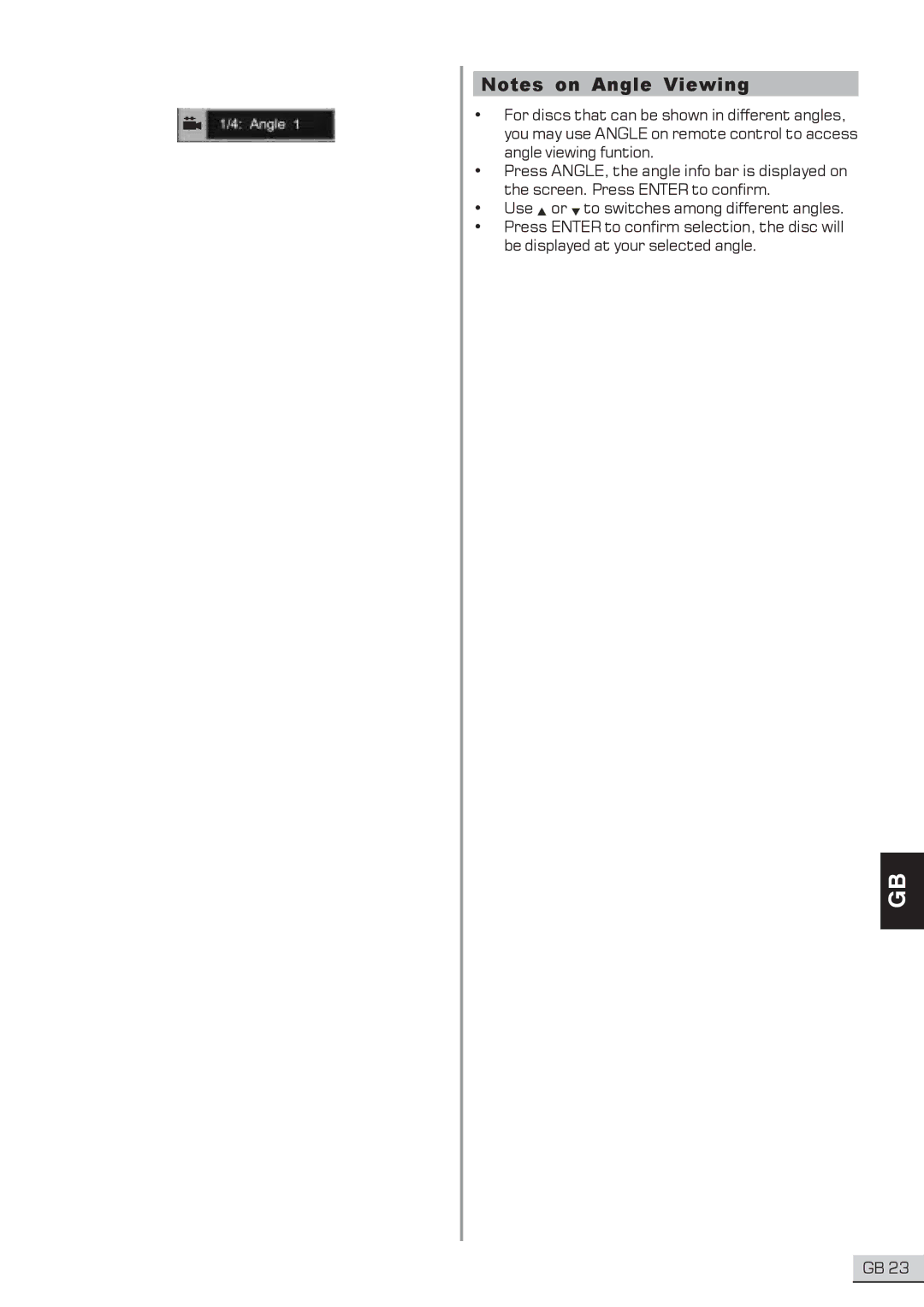Notes on Angle Viewing
•For discs that can be shown in different angles, you may use ANGLE on remote control to access angle viewing funtion.
•Press ANGLE, the angle info bar is displayed on the screen. Press ENTER to confirm.
•Use![]() or
or![]() to switches among different angles.
to switches among different angles.
•Press ENTER to confirm selection, the disc will be displayed at your selected angle.
GB
GB 23