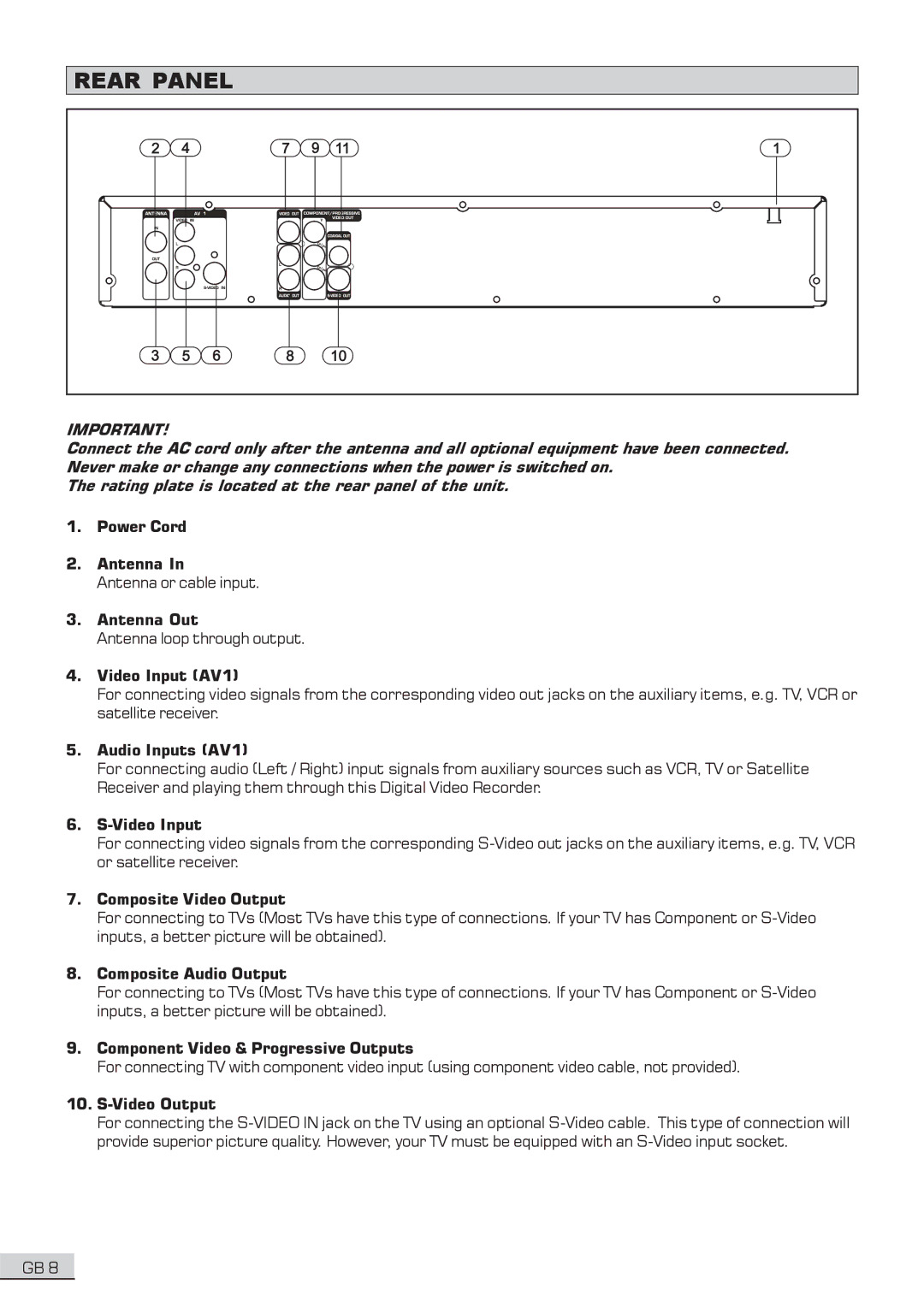REAR PANEL
2 | 4 |
| 7 | 9 | 11 | 1 |
3 | 5 | 6 | 8 |
| 10 |
|
IMPORTANT!
Connect the AC cord only after the antenna and all optional equipment have been connected. Never make or change any connections when the power is switched on.
The rating plate is located at the rear panel of the unit.
1.Power Cord
2.Antenna In
Antenna or cable input.
3.Antenna Out
Antenna loop through output.
4.Video Input (AV1)
For connecting video signals from the corresponding video out jacks on the auxiliary items, e.g. TV, VCR or satellite receiver.
5.Audio Inputs (AV1)
For connecting audio (Left / Right) input signals from auxiliary sources such as VCR, TV or Satellite Receiver and playing them through this Digital Video Recorder.
6.
For connecting video signals from the corresponding
7.Composite Video Output
For connecting to TVs (Most TVs have this type of connections. If your TV has Component or
8.Composite Audio Output
For connecting to TVs (Most TVs have this type of connections. If your TV has Component or
9.Component Video & Progressive Outputs
For connecting TV with component video input (using component video cable, not provided).
10.
For connecting the
GB 8