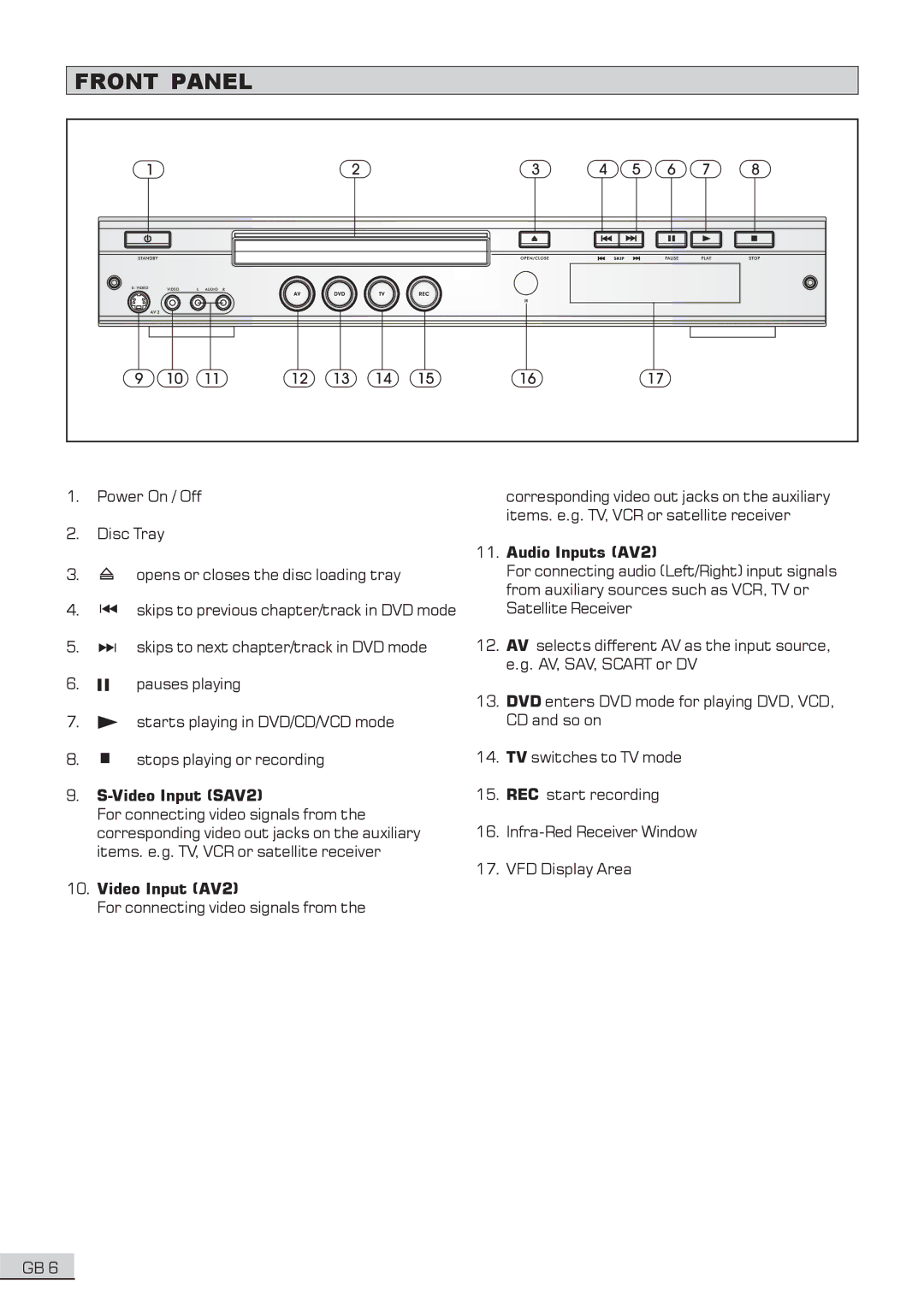FRONT PANEL
| 1 |
|
|
| 2 |
| 3 | 4 | 5 | 6 | 7 | 8 |
9 | 10 | 11 | 12 | 13 | 14 | 15 | 16 |
|
| 17 |
|
|
1.Power On / Off
2.Disc Tray
3. opens or closes the disc loading tray
4. skips to previous chapter/track in DVD mode
5. skips to next chapter/track in DVD mode
6. pauses playing
7. starts playing in DVD/CD/VCD mode
8. stops playing or recording
9.
For connecting video signals from the corresponding video out jacks on the auxiliary items. e.g. TV, VCR or satellite receiver
10.Video Input (AV2)
For connecting video signals from the
corresponding video out jacks on the auxiliary items. e.g. TV, VCR or satellite receiver
11.Audio Inputs (AV2)
For connecting audio (Left/Right) input signals from auxiliary sources such as VCR, TV or Satellite Receiver
12.AV selects different AV as the input source, e.g. AV, SAV, SCART or DV
13.DVD enters DVD mode for playing DVD, VCD, CD and so on
14.TV switches to TV mode
15.REC start recording
16.
17.VFD Display Area
GB 6