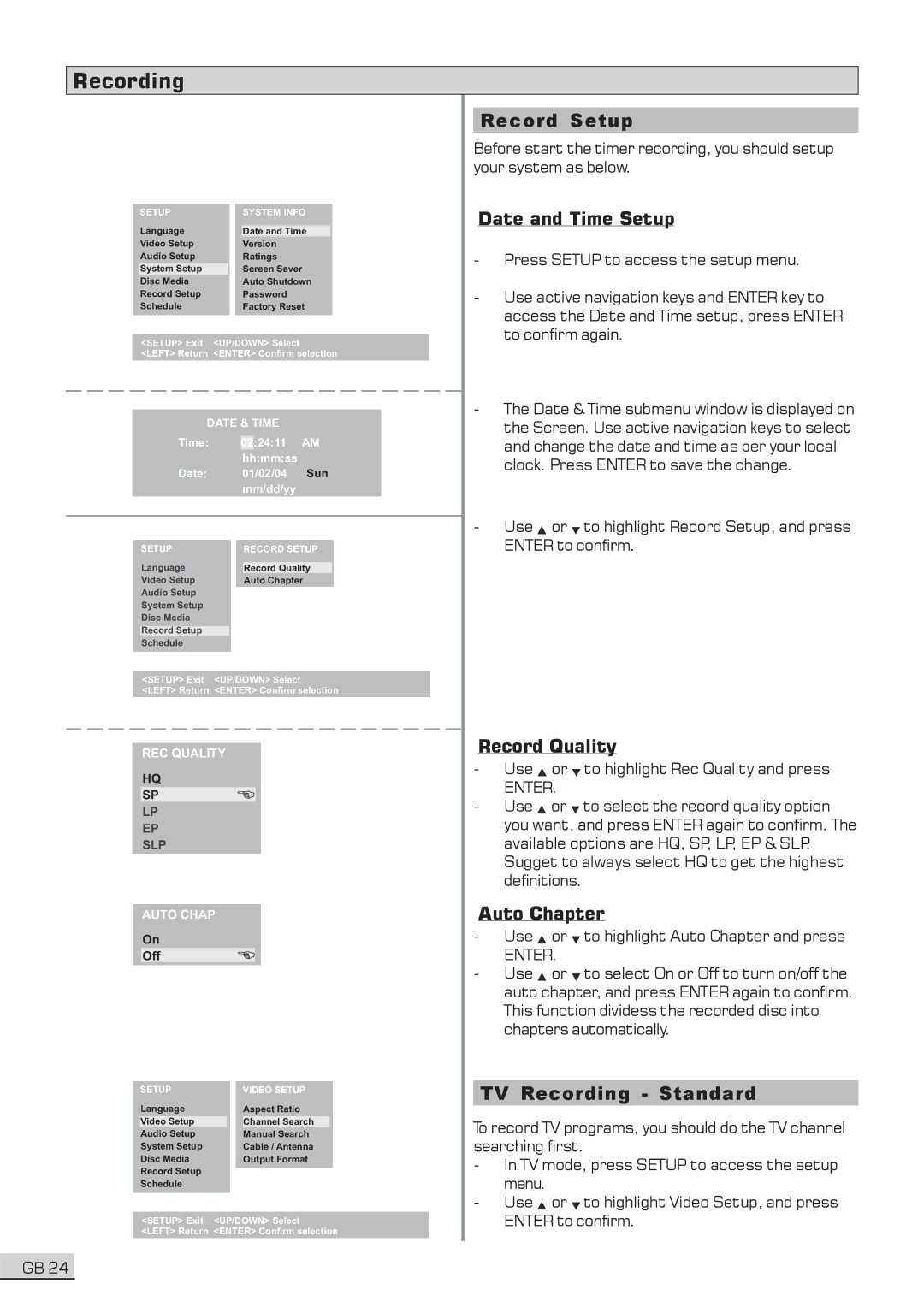Recording
| SETUP |
|
|
| SYSTEM INFO |
| Language |
|
|
|
|
|
|
|
| Date and Time | |
| Video Setup |
|
|
| Version |
| Audio Setup |
|
|
| Ratings |
| System Setup |
|
|
| Screen Saver |
| Disc Media |
|
|
| Auto Shutdown |
| Record Setup |
|
|
| Password |
| Schedule |
|
|
| Factory Reset |
| <SETUP> Exit | <UP/DOWN> Select | |||
<LEFT> Return <ENTER> Confirm selection
DATE & TIME
Time: 02:24:11 AM
hh:mm:ss
Date: 01/02/04 Sun
mm/dd/yy
| SETUP |
|
|
| RECORD SETUP |
| Language |
|
|
|
|
|
|
|
| Record Quality | |
| Video Setup |
|
|
| Auto Chapter |
| Audio Setup |
|
|
|
|
| System Setup |
|
|
|
|
| Disc Media |
|
|
|
|
| Record Setup |
|
|
|
|
| Schedule |
|
|
|
|
| <SETUP> Exit | <UP/DOWN> Select | |||
<LEFT> Return <ENTER> Confirm selection
REC QUALITY
HQ
SP
LP
EP
SLP
AUTO CHAP
On
Off
| SETUP |
|
| VIDEO SETUP | |
| Language |
|
|
| Aspect Ratio |
| Video Setup |
|
|
| Channel Search |
| Audio Setup |
|
|
| Manual Search |
| System Setup |
|
|
| Cable / Antenna |
| Disc Media |
|
|
| Output Format |
| Record Setup |
|
|
|
|
| Schedule |
|
|
|
|
| <SETUP> Exit | <UP/DOWN> Select | |||
<LEFT> Return <ENTER> Confirm selection
Record Setup
Before start the timer recording, you should setup your system as below.
Date and Time Setup
-Press SETUP to access the setup menu.
-Use active navigation keys and ENTER key to access the Date and Time setup, press ENTER to confirm again.
-The Date & Time submenu window is displayed on the Screen. Use active navigation keys to select and change the date and time as per your local clock. Press ENTER to save the change.
-Use![]() or
or![]() to highlight Record Setup, and press ENTER to confirm.
to highlight Record Setup, and press ENTER to confirm.
Record Quality
-Use ![]() or
or ![]() to highlight Rec Quality and press
to highlight Rec Quality and press
ENTER.
-Use ![]() or
or ![]() to select the record quality option you want, and press ENTER again to confirm. The available options are HQ, SP, LP, EP & SLP. Sugget to always select HQ to get the highest definitions.
to select the record quality option you want, and press ENTER again to confirm. The available options are HQ, SP, LP, EP & SLP. Sugget to always select HQ to get the highest definitions.
Auto Chapter
-Use ![]() or
or ![]() to highlight Auto Chapter and press
to highlight Auto Chapter and press
ENTER.
-Use ![]() or
or ![]() to select On or Off to turn on/off the auto chapter, and press ENTER again to confirm. This function dividess the recorded disc into chapters automatically.
to select On or Off to turn on/off the auto chapter, and press ENTER again to confirm. This function dividess the recorded disc into chapters automatically.
TV Recording - Standard
To record TV programs, you should do the TV channel searching first.
-In TV mode, press SETUP to access the setup menu.
-Use![]() or
or![]() to highlight Video Setup, and press ENTER to confirm.
to highlight Video Setup, and press ENTER to confirm.
GB 24