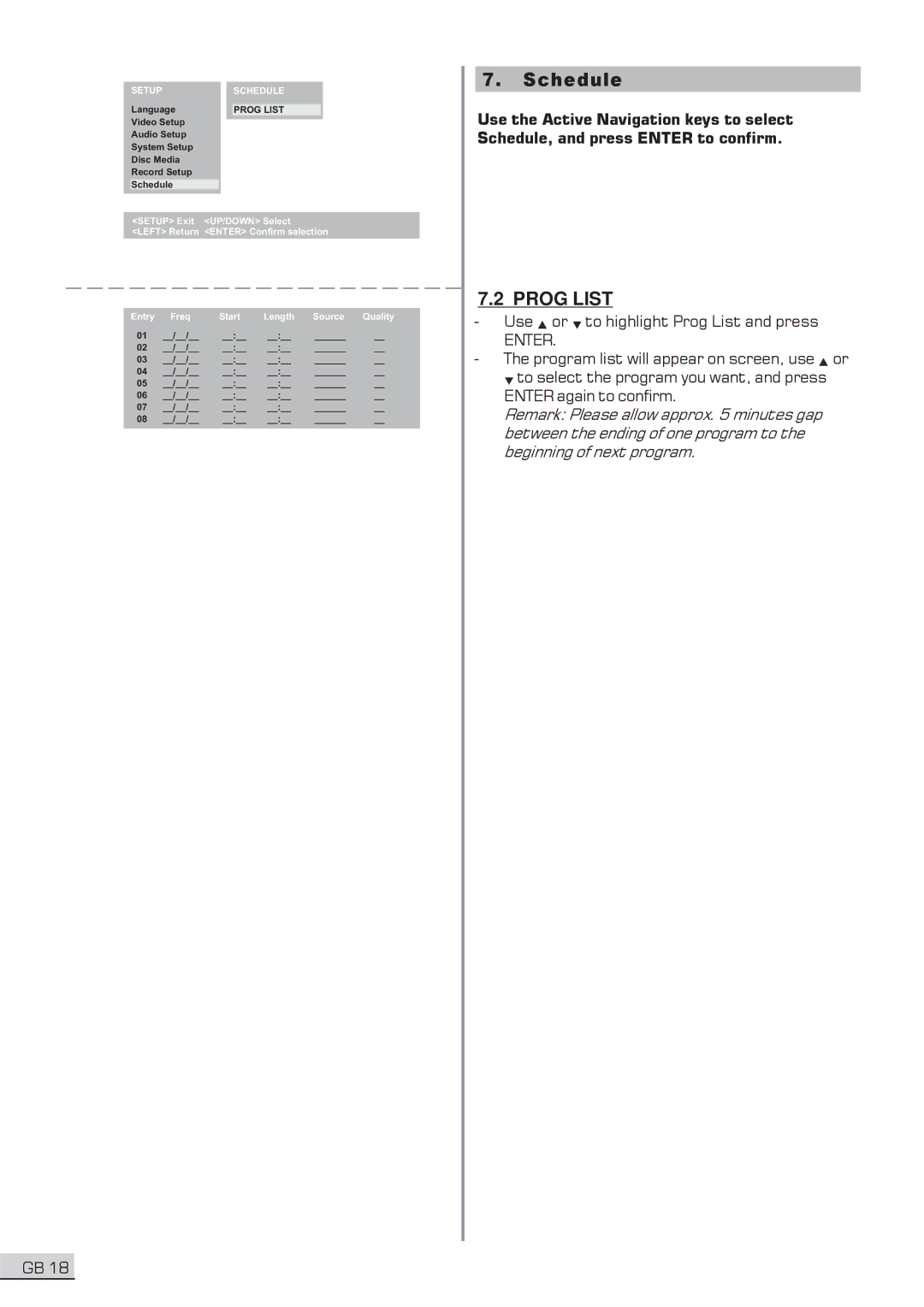| SETUP |
|
|
| SCHEDULE |
| Language |
|
|
|
|
|
|
|
| PROG LIST | |
| Video Setup |
|
|
|
|
| Audio Setup |
|
|
|
|
| System Setup |
|
|
|
|
| Disc Media |
|
|
|
|
| Record Setup |
|
|
|
|
| Schedule |
|
|
|
|
| <SETUP> Exit | <UP/DOWN> Select | |||
<LEFT> Return <ENTER> Confirm selection
Entry | Freq | Start | Length | Source | Quality |
01 | __/__/__ | __:__ | __:__ | ______ | __ |
02 | __/__/__ | __:__ | __:__ | ______ | __ |
03 | __/__/__ | __:__ | __:__ | ______ | __ |
04 | __/__/__ | __:__ | __:__ | ______ | __ |
05 | __/__/__ | __:__ | __:__ | ______ | __ |
06 | __/__/__ | __:__ | __:__ | ______ | __ |
07 | __/__/__ | __:__ | __:__ | ______ | __ |
08 | __/__/__ | __:__ | __:__ | ______ | __ |
|
|
|
|
|
|
7.Schedule
Use the Active Navigation keys to select Schedule, and press ENTER to confirm.
7.2PROG LIST
-Use ![]() or
or ![]() to highlight Prog List and press
to highlight Prog List and press
ENTER.
-The program list will appear on screen, use ![]() or
or ![]() to select the program you want, and press ENTER again to confirm.
to select the program you want, and press ENTER again to confirm.
Remark: Please allow approx. 5 minutes gap between the ending of one program to the beginning of next program.
GB 18