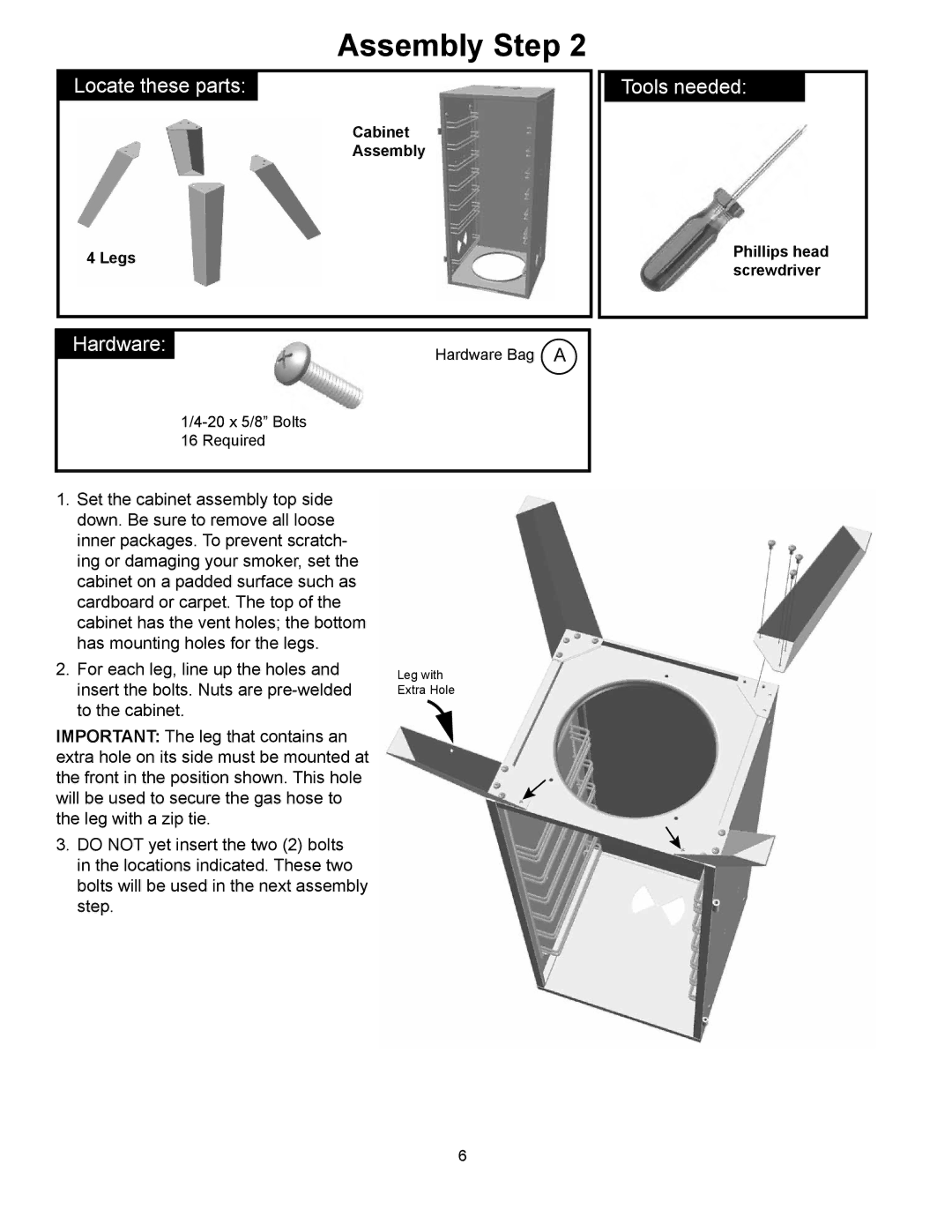Assembly Step 2
Locate these parts:
Cabinet
Assembly
4 Legs
Hardware: | Hardware Bag | A |
|
16Required
1.Set the cabinet assembly top side down. Be sure to remove all loose inner packages. To prevent scratch- ing or damaging your smoker, set the cabinet on a padded surface such as cardboard or carpet. The top of the cabinet has the vent holes; the bottom has mounting holes for the legs.
2. For each leg, line up the holes and | Leg with |
insert the bolts. Nuts are | Extra Hole |
to the cabinet. |
|
IMPORTANT: The leg that contains an extra hole on its side must be mounted at the front in the position shown. This hole will be used to secure the gas hose to the leg with a zip tie.
3.DO NOT yet insert the two (2) bolts in the locations indicated. These two bolts will be used in the next assembly step.
Tools needed:
Phillips head screwdriver
6