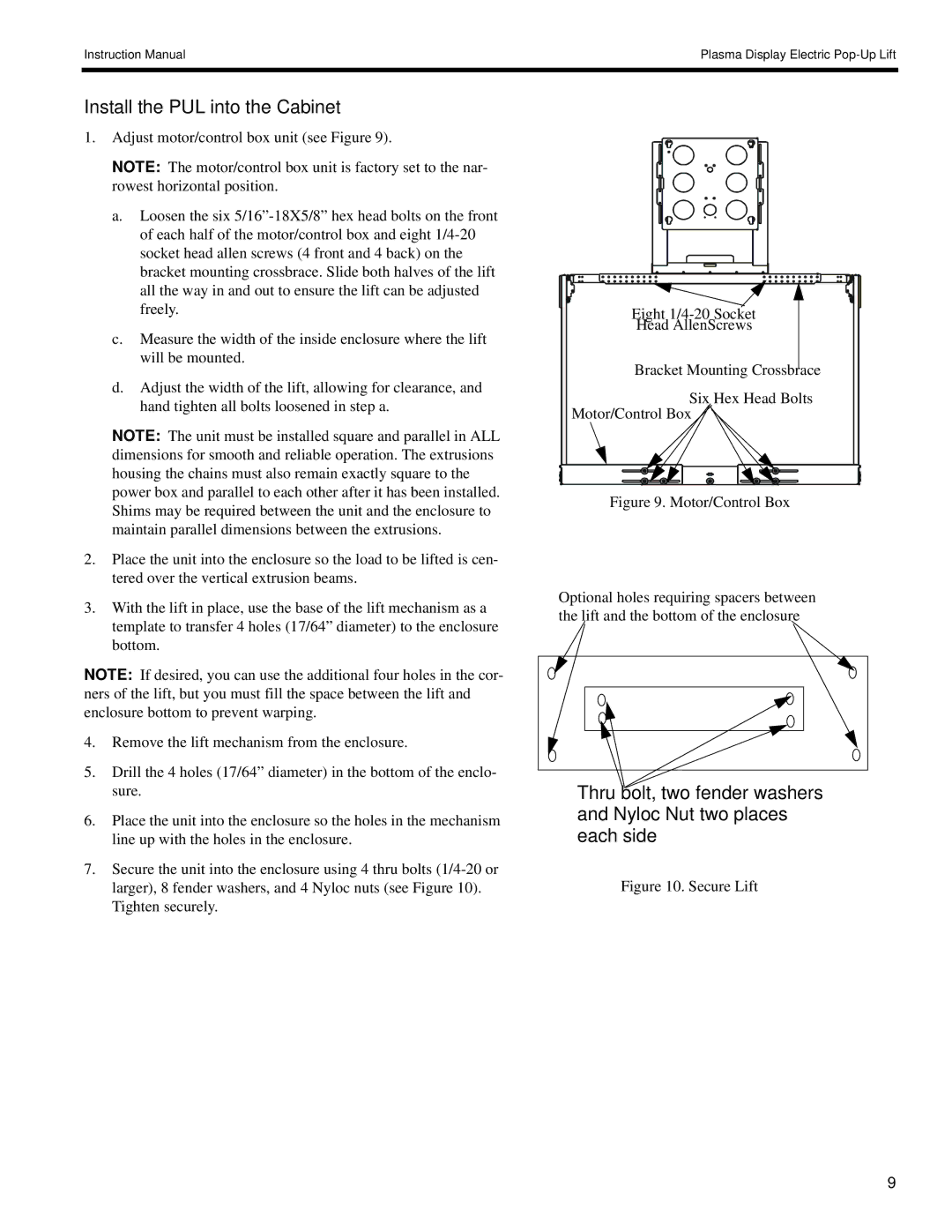Instruction Manual | Plasma Display Electric |
|
|
Install the PUL into the Cabinet
1.Adjust motor/control box unit (see Figure 9).
NOTE: The motor/control box unit is factory set to the nar- rowest horizontal position.
a.Loosen the six
c.Measure the width of the inside enclosure where the lift will be mounted.
d.Adjust the width of the lift, allowing for clearance, and hand tighten all bolts loosened in step a.
NOTE: The unit must be installed square and parallel in ALL dimensions for smooth and reliable operation. The extrusions housing the chains must also remain exactly square to the power box and parallel to each other after it has been installed. Shims may be required between the unit and the enclosure to maintain parallel dimensions between the extrusions.
2.Place the unit into the enclosure so the load to be lifted is cen- tered over the vertical extrusion beams.
3.With the lift in place, use the base of the lift mechanism as a template to transfer 4 holes (17/64” diameter) to the enclosure bottom.
NOTE: If desired, you can use the additional four holes in the cor- ners of the lift, but you must fill the space between the lift and enclosure bottom to prevent warping.
4.Remove the lift mechanism from the enclosure.
5.Drill the 4 holes (17/64” diameter) in the bottom of the enclo- sure.
6.Place the unit into the enclosure so the holes in the mechanism line up with the holes in the enclosure.
7.Secure the unit into the enclosure using 4 thru bolts
Eight
Head AllenScrews
Bracket Mounting Crossbrace
Six Hex Head Bolts Motor/Control Box
Figure 9. Motor/Control Box
Optional holes requiring spacers between the lift and the bottom of the enclosure
Thru bolt, two fender washers and Nyloc Nut two places each side
Figure 10. Secure Lift
9